Need to Import DBX files to Outlook
“Outlook Express is an email client which is freely available for all and come with office pre-installed. When I bought new computer three years back I got it pre-installed in my system, so I start using it. But now it becomes outdated as Microsoft ended its support for Outlook Express. I continually took backup of my hard drive as it about to fail. Now I want to move to Outlook but do not understand how to Import DBX to Outlook. I believe that PST can easily be imported over the new edition of Outlook. Please suggest me how to import DBX into PST file format”
On the basis of query faced by the users, we have an approach that help them to Import Outlook Express to Outlook. In the next section we will discuss the approach to perform the exportation.
Things to Remember before Importing DBX to Outlook
One should remember these things before importing DBX to Outlook
- Convert Outlook Express DBX file into MS Outlook supported PST file.
- Create a backup copy of PST file.
- Import DBX to PST with the help of any utility.
Third Party Tool to Import .dbx file to Outlook
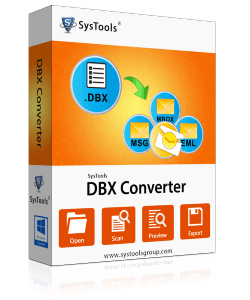
Some Highlighted Features of DBX to PST Converter Tool
- Manual selection of DBX files
The tool allows us to select the DBX files from the location where we saved them. The tool comes with an advance option to detect the DBX file automatically.
- Export DBX files into PST in batch
The tool is so designed that it transfer DBX file into PST in Bulk with Complete mailbox data.
- Option to split PST file according to its size
During the conversion from Outlook Express to Outlook is going on. The size of large PST file can be split into smaller size.
- Export complete Outlook Express data to PST
The tool export emails from outlook express along with the attachment files that are embedded with the emails.
Solution How to Import DBX to Outlook
There is a tool named as “DBX to PST Converter”. The tool is designed in such a way that it easily import all items of Outlook Express DBX file into PST.
Note: We will show user the Live Demo using the trial version of the software to Import DBX to Outlook.
Steps to Import DBX to Outlook
Step 1: Launch the DBX Converter tool and add DBX files to convert them to Outlook.

Step 2: Select the type according to which you want to export DBX file i.e All folders, selected folders or files. Set the file to PST for DBX to PST import.
Step 3: Once you set all the fields import DBX files to Outlook. The tool shows the processing screen.

Step 4: Now save the generated report once all the DBX files imported to PST by setting the destination location. 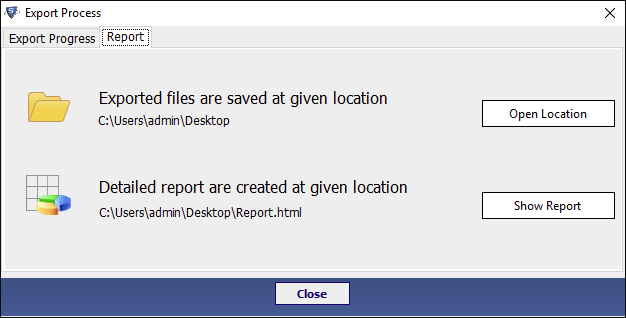
Frequently Asked Questions
1. Does DBX to PST Converter work effectively without Outlook installation. Or at some point there will be some issue?
Yes, it works effectively without Outlook Installation. You will never face any kind of issue at any point of time.
2. I changed my computer and now just copy the DBX files from the computer I need to save from, and paste them into the folder on the new computer. Can you please suggest me how to move further?
Yes sure, Go to outlook Express and right click your inbox, all the boxes for that matter, and select properties. You will see the path listed there. From there select the DBX file you want to convert to PST.
3. Does the DBX Converter tool supports all the versions of Outlook Express?
Yes, DBX to PST Converter runs on the 4.1, 5.0, 5.01, 5.5 and 6.0 versions of Outlook Express.
4. Is SysTools DBX Converter tool compatible with corrupted DBX file also?
Yes, the tool will works with corrupted DBX files and allows you to save them against future corruptions.
Conclusion
In the above discussion we discuss the scenario which describes how Outlook Express is become outdated. Then the things that should be taken care off while importing DBX to PST. Then we talk about the complete procedure to Import DBX to Outlook with live demonstration. And some general queries that are faced by users.