
It’s that time of year again, the time when MacXDVD Software company offers 20K free copies of MacX Video Converter Pro, its venerable and versatile flagship product, as the gift of Thanksgiving Day & Black Friday! Enter to freely get MacX Video Converter Pro (originally $49.95) from link:
http://www.macxdvd.com/giveaway/giveaway.htm

The big news this time around is also the Black Friday special offer of the full version of the best video converter for Mac (MacX Video Converter Pro), so you can get lifetime free upgrade and support with a lowest ever price at $19.95! This Black Friday special discount of 30 USD is valid until 2016-12-06.
Buy MacX Video Converter Pro full version with 60% off and lifetime free upgrade and support from the link: www.tech-wonders.com/go/2016-black-friday-converter/
Best-ever Video Converter for Mac – MacX Video Converter Pro Review
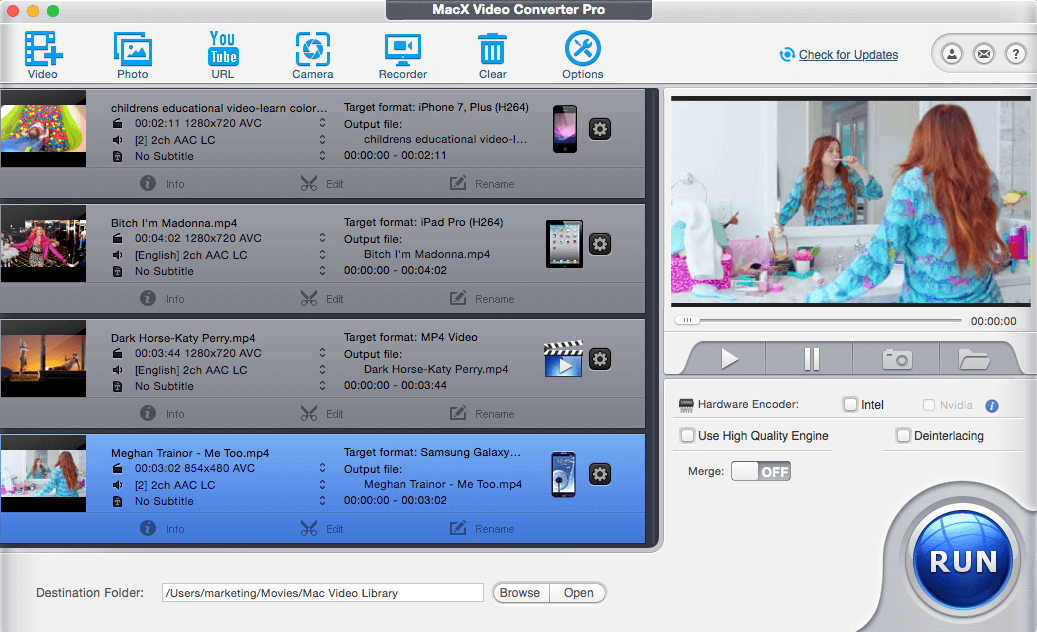
One of MacX Video Converter Pro’s greatest strengths is its ability to convert any video to over 180 video formats and 14 popular audio formats on Mac system, including MKV to MP4, WMV to MOV, VOB to MP4, MP4 to MP3, as well as many of the more esoteric ones (such as HEVC video). It’s also infused with 350+ preset profiles to deal with the incompatibility issues for Apple, Android, Google, Microsoft, or other media players or editing software. The utility makes any video file playable on iPhone, iPad, iPod, Apple TV, iTunes, iMovies, Samsung, HTC, PS4, etc.
Other major features of MacX Video Converter Pro include editing videos, the ability to clip video to get your favourite segment, crop frame size to remove the black bars, merge separate videos into a new one, even add watermark to personalize your videos. You can browse those tools in a separate pop-out window, and preview video before you hit ‘Run’ button.
MacX Video Converter Pro is More than Video Converter
The software also supports downloading 4K UHD videos, 3D 720P/1080P HD Blu Ray movies from YouTube and also other 300+ video sharing sites like Dailymotion, BBC, Facebook, so you can offline access or play on your iDevice and Android devices without restriction.
If you have an interest in creating a photo slideshow and plan to add some effects, it may make sense to take advantage of the slideshow maker feature in the MP4 compressor and easily create photo slideshow with music.
MacX Video Converter Pro is multi-functional and it gives you full flexibility to convert and download videos, but you may get tired of messing around with videos. At the moment, the Mac video converter offers Screen Recorder and Camera Video Recorder, which isn’t yet in any other video converter.
Easy Steps to Convert Video with MacX Video Converter Pro
Follow the steps below to see how simple it is to finish the video conversion task on Apple Mac OS X. Let’s take MKV to MP4 conversion as an example here.
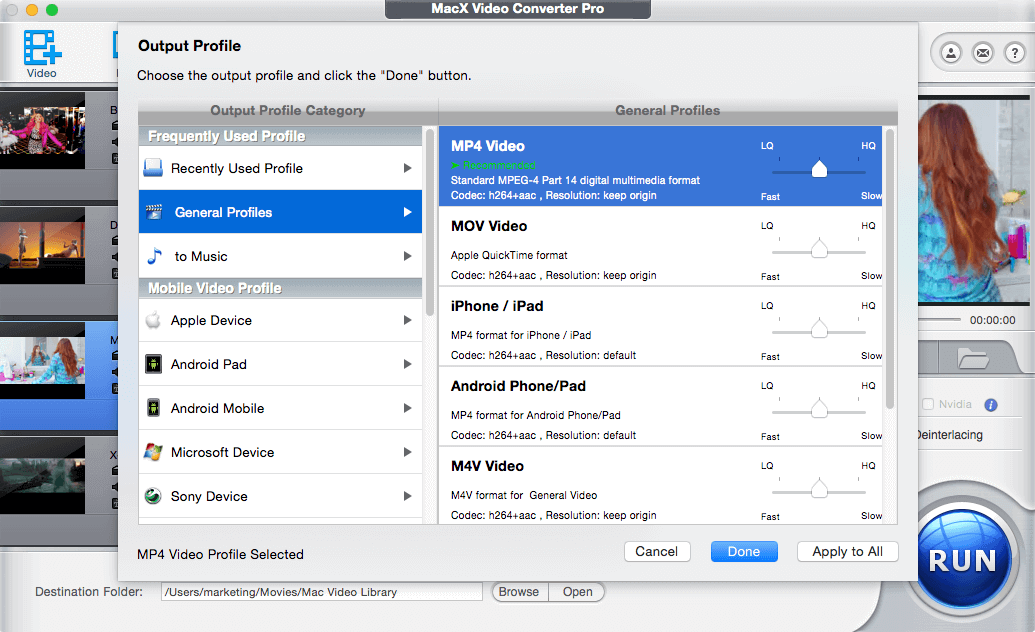
- Click “Video” button in the tool bar to import MKV source video.
- Choose MP4 (for your purposes, you could choose any other category or format in the “Output Profile” window) as the output profile.
- Start converting MKV to MP4 file by hitting “RUN” button.
A few minutes later, you will get what you want.
Bottom Line
In a nutshell, MacX Video Converter Pro is a nice video solution that works flawlessly and leaves no room for complaint. If your favorite TV show, movies and sitcom have been a missing or irritating-to-use piece for your archiving and viewing pleasure, MacX Video Converter Pro plus a Mac pulls it neatly into your iPhone, iPad, Android and any other devices.