We all love free apps, right? Especially the ones that are making our lives easier. Living in the age of information technology, we are accustomed to the help of various tech tools and gadgets. Hence, there are apps for almost everything: apps that help you be more productive at your workplace, apps that help you organize your leisure time, apps that make you more creative, even apps that help you track health information.
Now that the holiday season is upon us again, it’s time to get organized and ready for parties, family get-togethers, gift-giving, food preparation and other related activities. There is a tool that can come super handy in these situations. Labeley is an online label creator for designing all types of drink labels, food labels, party invitations, gift tags, place cards and more. The tool is completely free, very simple to use and does not require any design skills. Therefore, it will save both money and time. Everyone with a computer and internet access can use Labeley and create as many designs as they like in minutes.
How does Labeley work?
Once you navigate to Labeley’s home page, select the green “Start Designing” button. A new window will pop-up offering you to choose among five label categories. Labeley allows you to create beer, wine, kids, holiday designs and an extra category for any other general creations. Since it’s holiday season, let’s select to create holiday labels for the purpose of this tutorial.
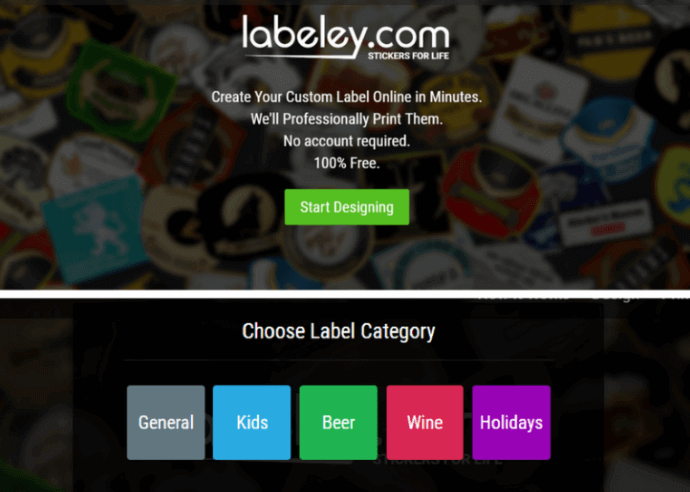
Selecting the label category will take you to the Labeley tool and its streamlined interface. You’ll notice that Labeley is a comprehensive tool which includes five different label elements to choose from (shape, border, background, graphic and text), plus it has an extra feature to upload any image from your computer and use it as a background or a graphic in your design. This can come extremely handy when creating family cards for instance. Although the tool offers many design elements and options, it is actually very easy to use. First you select the shape for your design and then you get to play with all other features. You can add border, choose a background, select the graphics you like the most and add text. If you’re not satisfied with your design, you can always go back to and make changes.
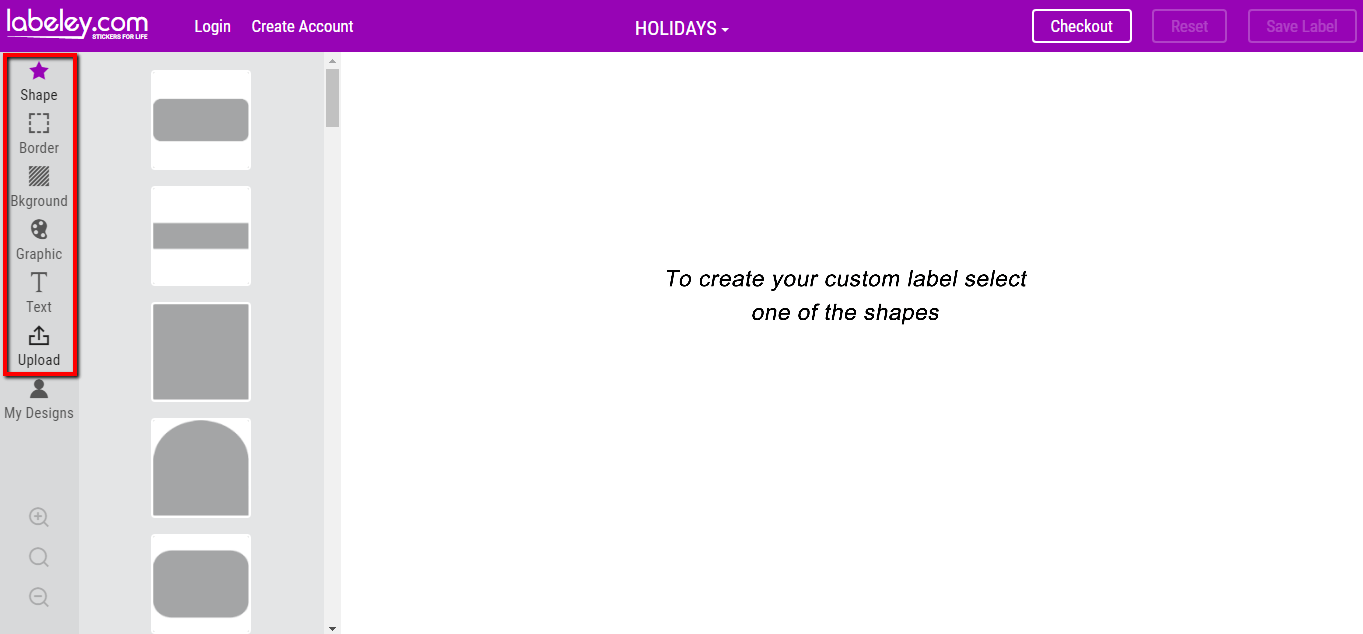
Once you’re happy with your design, you can save it by clicking on the “Save Label” button in the upper right corner. Then navigate to the left side of the screen where the label design will appear and download your label by right clicking on it and selecting the Save as option.
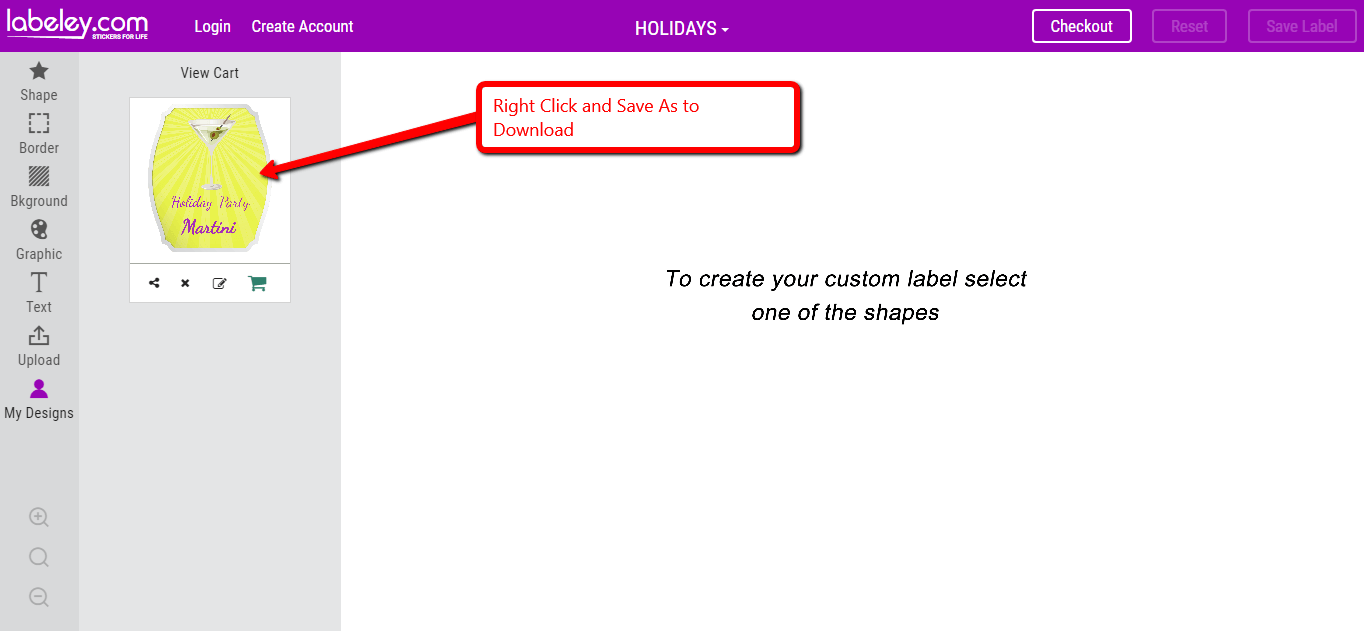
You can use Labeley whenever you want and create numerous labels, tags, cards, stickers, invitations and other printable even without signing up with your email or other contact details. However, if you want to save the designs you’ve created for future adaptations and modifications, you can register a forever free account.
Furthermore, if you prefer to have your party labels printed professionally, you can opt for Labeley’s printing services. Having completed your holiday party design, you can place your order by clicking on the Customize button at the bottom of the right corner of your screen. A new window will pop up. Here you can choose the material type, quantity of labels, dimensions and shipping address. Optionally, check the box to add lamination to your labels. Then, click on the green Add to cart button.
Now navigate to the left side of the screen and click on the shopping cart icon. It will take you to the Labeley’s secure checkout page. You may choose between two payment methods: credit card or PayPal.

Tips for choosing label material:
Labeley offers 9 different types of material for printing your labels. Some general guidelines for choosing best material for your labeling needs include the following:
- for kids’ books, notebooks, pencil cases and other back-to-school items, choose Plain paper, no gloss.
- for kids’ clothes, shoes, bottles and similar washable stuff, go with kids grade material, which is durable, waterproof, BPA free, microwave and dishwasher-safe.
- if the labelled items will be exposed to humidity and water, choose Clear vinyl plastic which is both sturdy and classy label stock perfect for wine labels for example.
For more detailed tips on choosing the best label material for your products, please refer to this guide – How to Choose the Right Label Material for Your Product?
With just a pinch of creativity and inspiration, Labeley can help you to design all the gift tags and seals, invitations, party drink labels and other holiday printables that you may need this holiday season.