Do you need to convert MBOX to PST with attachments to save MBOX to PST format? By using MBOX to PST Converter, you can easily transfer MBOX to Outlook 2016, 2013, 2010, 2007, etc. It will be a helpful solution to export MBOX mailbox data to Outlook PST format. This software enables users to access their entire MBOX data in Outlook in few moments. In this article, you will get the complete solution to convert MBOX to PST format along with attached data items saved in MBOX file.
However, there are lots of email applications are available to manage business email data. Lots of users prefer to choose Mozilla Thunderbird, Mac Mail, Eudora, Entourage, and many more email applications. And all these email clients support MBOX file format to store their mailbox data. However, due to some certain reasons users are looking to migrate MBOX to PST format to access their MBOX data in Outlook. Now, if MBOX and PST file formats confuse you and forces you to think about them, don’t need to worry about it, before discussing about the conversion of MBOX to PST format, let us discuss about MBOX and PST file formats.
Know About MBOX & PST File
- MBOX File:- MBOX file is commonly known as Mail Box. It stores the multiple email messages along with embedded data items. MBOX file contains email messages in plain text format in 7-bit ASCII format. It is a flexible file extension which is supported by more than 25+ email clients such as Thunderbird, Apple Mail, Eudora, Entourage, etc.
- PST File:- If we are talking about PST file, then PST file is another file extension supported by most popular email client MS Outlook. The PST file is a complete database of Outlook, which stores the complete data of Outlook. PST file contains all email messages, attachments, calendar entries, notes, contacts, tasks, etc.
Reasons Behind to Convert MBOX to PST Format
After knowing about the MBOX and PST files, let us know about the reasons which forces users to convert MBOX to PST format. Some of the common reasons due to which users need to transfer MBOX MailBOX to Outlook PST format are described below:
- File Compatibility:- In several cases, users have an MBOX file in their system and looking to access their MBOX file in Outlook. Then users need to convert MBOX to PST format to retrieve their data in Outlook.
- Advanced Features of Outlook:- Outlook features various advanced features to manage users email data in an easy way which is not available in MBOX supporting email clients.
- Large Storage:- It is another big factor due to which lots of business users think to migrate from MBOX based email client to Outlook. Microsoft Outlook is best suited email client to store large email database without any limitations.
- Strong Security Reasons:- To save any important credential information in mails or attachments, users can fully rely on Outlook, which is not possible in any MBOX based email clients. Outlook facilitates various advance security reasons to save all important data.
Always Trust on Straight Forward Solution – MBOX to PST Converter
As all the facts are clear about MBOX and PST files and their reasons of migration. Now, let us come to our main point, i.e. how to perform MBOX to PST conversion. If you have MBOX file and want to convert MBOX to PST with attachments then don’t rely on any manual process to convert MBOX to PST format. As lots of manual solutions are also provided by users, but those are not sufficient to export MBOX to PST format accurately. While converting MBOX to PST format, users require some technical knowledge to export MBOX to PST format. In most of the cases, users will get stuck in-between the conversion process. And no one wants a half-baked solution to complete his task.
To overcome this situation, users must need to rely on any trustworthy tool, i.e. ZOOK MBOX to PST Converter to export MBOX data to Outlook. The tool MBOX to PST Converter is a simple and most reliable solution for users to convert MBOX to PST with attachments. This tool is a perfect solution for users to export MBOX to PST for Outlook 2016, 2013, 2010, 2007, and all below editions of Outlook. The tool consists of multiple advance features which quickly converts MBOX data to PST format in a couple of clicks. 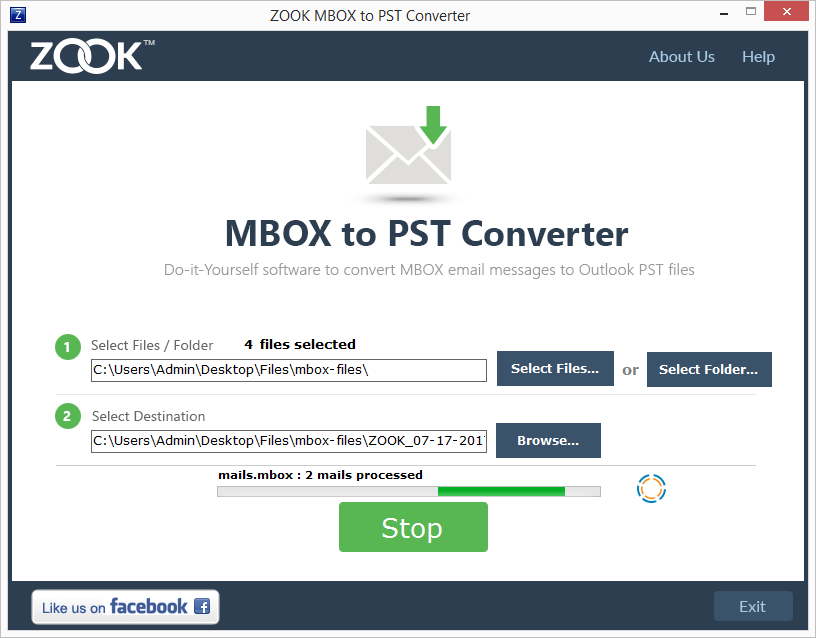
Adorable Features of MBOX to PST Converter
- Batch conversion of MBOX to PST format at once in few moments.
- Provides complete information about MBOX mailbox to PST format.
- Capable to convert MBOX files of multiple MBOX based email client.
- Maintains folder hierarchy to save MBOX emails in the same folders.
- All the emails will remain preserved in the same formatting even in PST file.
- Easy-to-Use Interface of the tool perfectly suits to novice users.
Final Words about MBOX to PST Converter
In any case, if you want to transfer MBOX to Outlook, then you must rely on any trustworthy solution to convert MBOX to PST with attachments. In that case, MBOX to PST Converter is the most affordable solution for users to transfer MBOX to Outlook in just a couple of seconds.
You’ll also like:
- OST Recovery Tool to Recover OST File to PST Outlook
- EML to PST Converter Tool Import EML Files into Outlook PST
- Export Outlook PST data to Thunderbird & other Email Client
- Convert OST to PST to Open OST Data in Latest Version of Outlook
- DBX Converter can easily convert Outlook Express DBX to PST, EML, or MSG File
- Zimbra TGZ Export Tool for Efficient Migration of Zimbra TGZ Files to Outlook
- PST Outlook to PDF Converter – Quick Trick to Convert Batch Outlook PST to PDF
- Easy Technique for Eudora Migration to Outlook, Apple Mail, and Many Popular App
To covert the MBOX or Thunderbird emails into Outlook PST, you can try an anther solution named A2Z Migrations for Thunderbird to Outlook. Using this tool a user can import single or multiple MBOX or Thunderbird files to Microsoft PST or many other formats like MSG, EML, HTML, and RTF, etc.