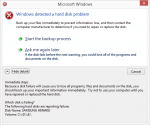Windows Detected a Hard Disk Problem: Fix it for Windows 7/8/10
Troubleshooting Tips WindowsOverview of the error: Windows detected a hard disk problem Last night, my Dad’s computer went wrong. It is a Windows 7 Home edition. The computer keeps popping up an error message. It says: Windows detected a hard disk problem. […]
Windows Detected a Hard Disk Problem: Fix it for Windows 7/8/10 Read More »