Since its invention in 1993, the PDF has gained valuable market share and influence due to its numerous advantages over other document viewing formats. For instance, it can be opened on any operating system (iOS, Linux, Windows) without any alterations. Similarly, the inability to edit a PDF file easily has also made it very popular as a way to store legal documents, and other important documentation that needs to be preserved in its original form.
However, this advantage has its downsides as well. For example, if you are working within a team and your colleague sends you a PDF report with a mistake, you will not be able to edit it until you have the original Word document with you. Similarly, if your bank sends you a statement and you would like to use the numbers to insert them into your private system for keeping track of your budget, you could not do so without manually retyping information. However, there are many paid and free solutions out there that can help you in these situations. One particular example is this PDF to Excel converter, a completely free online tool to recover information “trapped” in a PDF and save you hours of manual work (depending on how long your report is).
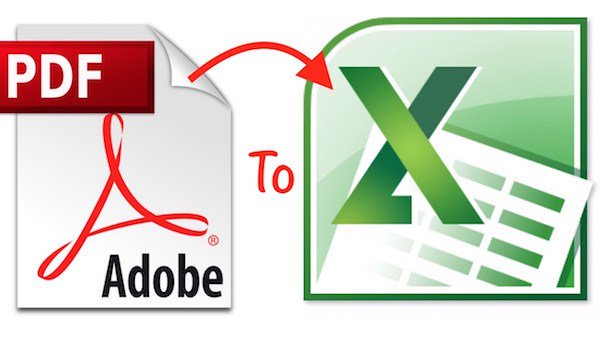
By following the 3 simple steps below, you will be able to transfer data locked in a PDF format into editable Excel sheets that you can work on.
Below is a quick tutorial for this PDF to Excel converter web tool:
First step
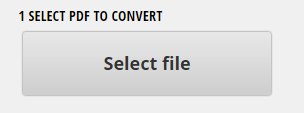
On the left side of the screen you will see a “Select File” button where you can insert the PDF document you would like to convert. As the website is very responsive, you can also do it from your mobile device, your tablet or your laptop — whichever works best for you. Have in mind that this free online PDF to Excel converter does not limit the number of files you can convert or their size.
Second step
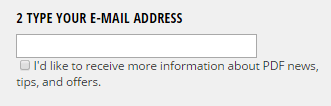
In order to get your converted Excel file straight to your inbox, you need to insert your email address. If you want to receive more industry news or product updates, you can mark the checkbox below and you will get an occasional newsletter. In case you do not wish to receive these, do not worry, you will not get unsolicited email and your information will not be sold to third parties.
Third step
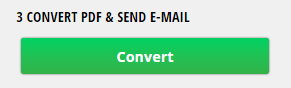
Lastly, press the Convert button and you should receive your file within minutes. If it takes longer than that, make sure to check your spam folder just in case. Otherwise, there is probably high traffic on the website, and if there are many conversions requested simultaneously, it might take more than usual but not longer than 30 minutes.
So, there you go, a quick free online PDF to Excel tool for rare conversions on the go. Never enough freebies, right?