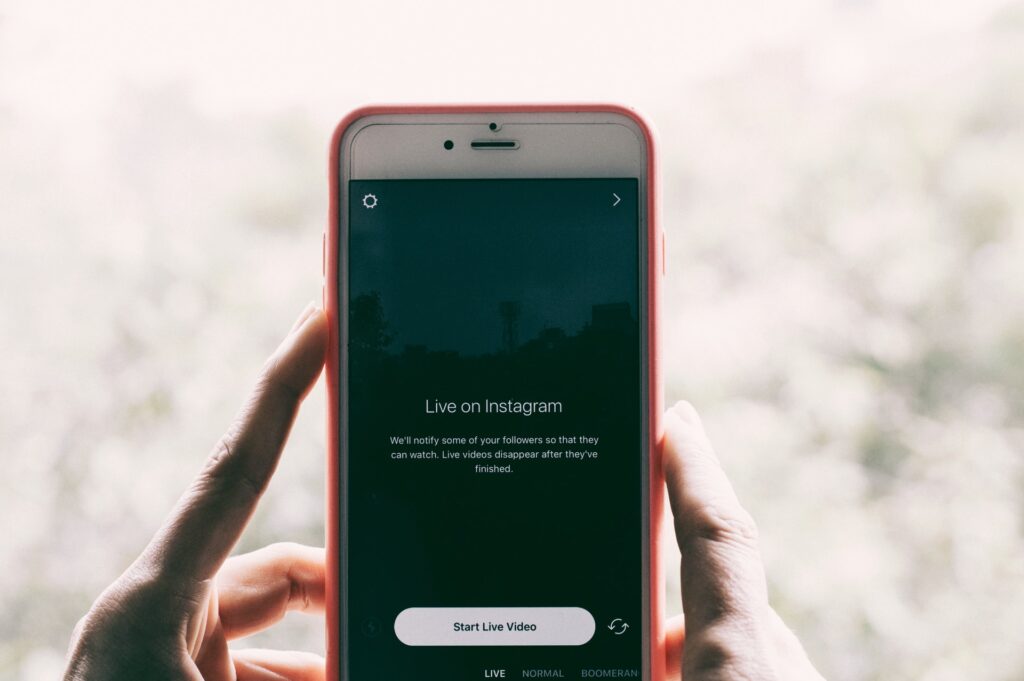
Most people may not know this but Instagram Live is a fantastic way to get new Instagram followers, increase interaction, gain real Instagram views, boost your Instagram presence and even sell items. However, this area may appear scary to most business owners as Instagram Live does not allow for retakes. While this might make your first broadcast seem quite intimidating, it doesn’t necessarily have to be. It might seem that it is difficult to keep your audience interested, but it isn’t. Having a plan will help you! Instagram Live allows you to keep a direct channel open and engage with your audience in a genuine way. More significantly, you will be able to get real-time feedback and questions from your viewers. This is an extremely useful tool along with an Instagram scraper tool for forging a solid bond between your image and your clients. Going live on Instagram will provide actual value to your business.
How to go live on Instagram
To begin with, go onto the camera option on the Instagram application and swipe across to the “Live” option in the Instagram Stories camera. By doing this you can see how many of your followers are using the Instagram app right now. You can take this as a decent estimate of how many users will get an in-app notice if you go live right away.
To keep the broadcast as good quality as possible, make sure you have a stable connection to the internet. The last thing you want to do after going live on Instagram is deal with technical difficulties or fiddle with unfamiliar buttons. Learn how to use the many components of the Instagram Live interface. You can stay online for approximately an hour and will be notified whenever new members join. The more time that you spend on the air, the more opportunities your fans will have to visit you. Your most engaged followers may get a notification when you’re live. You won’t have to worry about going unnoticed as your story will appear at the top of their feed’s stories bar.
Keep viewers engaged
To effectively boost your Instagram presence, instead of waiting for viewers to arrive before starting your presentation. Since it is a Live, you must go ahead and start it as planned, responding to audience feedback as needed. Make sure you know some of the fundamentals so your audience isn’t distracted.
Inviting followers to provide comments or express their degree of comfort, interest, or familiarity with specific topics is a good idea. This allows live viewers to provide input and actively participate in the creation of the piece. Be proactive and always plan to reply to all the comments that you get on your live video at regular intervals. Viewers will be hooked after you’ve shown them that their input may affect the broadcast’s path. Allow time to reply to any queries that may emerge, but continue if you don’t get any early interest or spectators. Remember that lives are recorded and many others will watch and benefit from your reply, so don’t be discouraged by a poor live turnout.
Post your recorded Live
A smart way to boost your Instagram presence is to make the most of your Live recording. Consider directing future traffic to your Instagram Live video once it’s over. You can further include your live video in a new or current story highlight. It would be a great help to your audience if the broadcast included content that can assist future viewers beyond the 24-hour replay period in Stories. Highlights are the best way to attain that.
By clicking the three dots in the bottom-right corner of the screen and choosing Copy Highlight Link, you may copy the link of any story. You can also take a screenshot of the highlight link and save it to your email list or other marketing materials.
Prepare for your Instagram Live ahead of time
It may not seem like it but promoting a forthcoming Instagram Live on a regular and strategic basis may make all the difference in terms of obtaining those all-important views!
To do so, you can make use of all the features that Instagram has to offer. You might also use an Instagram Stories countdown sticker to commemorate the occasion and publish Instagram Stories that include the time and date of your Instagram Live. This will let your audience prepare in advance and thus increasingly attend the event. The countdown sticker accomplishes exactly what it says, making it an excellent tool for generating excitement for a live broadcast. Encourage followers to click the sticker and create a reminder for when the timer expires to make it much more impactful.
Post an Instagram post with your content to advertise your scheduled live. Tell your viewers what to expect during the live show and urge them to ask questions in the comments section. This will make your fans feel more involved, and they will be more inclined to tune in as a result! Building this genuine interest will help you gain real Instagram views.
To conclude, Instagram Live is getting more popular, yet many broadcasts are reactive or miss opportunities to engage followers effectively. It is the perfect platform to gain real Instagram followers and engagement if you prepare ahead for your live video. Your videos must come from a place of quality, only then will you be able to cut through the clutter and boost your Instagram presence.
Live on Instagram Image by Hans Vivek on Unsplash.