
Looking to become more productive in the New Year? You’re not alone. It’s one of the most popular New Year’s resolutions and for good reason. With more productivity comes the ability to get more work done, earn more, become more creative, and achieve other important goals. However, you’ll need the right technology to support that resolution if you want to truly achieve success.
Before we get too far into the discussion of how adding a second monitor to your laptop can boost productivity, let’s touch on which monitor to buy. The Duex Plus second monitor for laptop use gets our vote thanks to its lightweight construction, true high-definition resolution, ease of connectivity, and sheer durability. It also features a long list of other benefits, including autorotation and eye-care mode.

But what will adding this second monitor to your laptop get you in the way of capabilities and benefits? Here’s a look at the list.
Screen Space
The single most important productivity-related benefit of installing a second monitor for laptop use is the increase in screen space. You can double the amount of screen space you have without the need to lug a heavy separate monitor around with you. With more screen real estate, you can do more at the same time, while also seeing the apps you’re using more easily. That means no more squinting at tiny windows or struggling to move from app to app. Whether you need to display two browser windows at one time, work on multiple Word docs, or something else, additional screen space makes it possible.
Easier Multitasking
We mentioned this above, but it bears further scrutiny. While humans aren’t really capable of multitasking (we don’t multitask the way a computer does; we just rapidly switch tasks), a second monitor for your laptop can make jumping from task to task much easier. You can use multiple apps at the same time, with the apps on the screen, rather than minimized. You can also share information more easily between apps, access essential information faster, and so much more.
Boost Communication and Collaboration
These days, most people use their laptops for collaboration and communication. A second monitor for laptop use can make that more seamless, accurate, and streamlined. Imagine having Zoom on one screen, while accessing your work apps on the other. Or you can participate in a webinar while looking at the slideshow or presentation that you’re giving. Having a second monitor can dramatically change the ways in which you communicate and collaborate, helping you do more in less time and improving the quality of those interactions for everyone involved.
Improved Onboarding
Whether you’re onboarding with a new employer or helping ensure that your new employees have the best onboarding experience, a laptop extender can help. This makes it a must-have for remote employees and a critical consideration for employers that provide employees with the office hardware necessary to handle their daily tasks. With a laptop extender, you can complete onboarding videos and other training projects while simultaneously accessing applications or using video conferencing software.
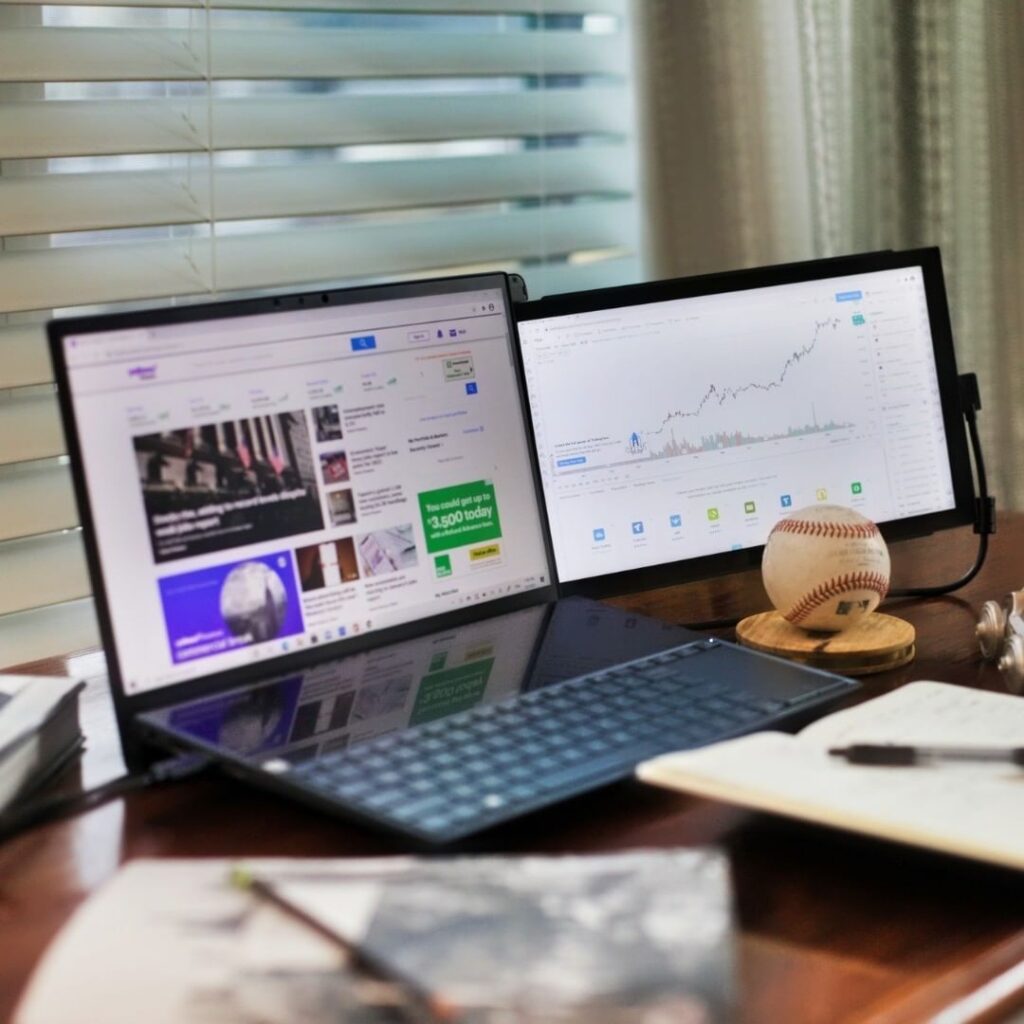
More Accurate Data Entry
Most people struggle with data entry and that’s particularly true for laptop users. If you’re struggling to copy information from one application and enter it into a different form filed within another application, it can be time-consuming and challenging. It can also be prone to errors. With a second monitor for that laptop, you can say goodbye to those issues. You can easily copy data from one application and then paste it or into another. The process is even more beneficial if you must manually move information from one application to another because you can have both apps open side by side and visually reference the source material while moving from field to field in the second application.
It’s a Brand-New World of Productivity
As you can see, there are tons of benefits to adding a second monitor to your laptop setup. From improved communication and collaboration to enhanced data entry capabilities, everyone stands to improve their work processes. That’s why a second monitor is a must-have, whether you’re a creative, a remote worker, an entrepreneur, or a business owner.