
TasteWP is the go-to free service for anyone needing a WordPress demo site to conduct tests swiftly and easily. It allows you to get your test site up and running in seconds, with no registration required.
With TasteWP, experiencing any WordPress plugin from the official repository becomes quicker than ever, along with a plethora of additional features and functionalities that we will delve into throughout this piece.
Spinning Up Your First Test Site
Designed with simplicity and user-friendliness in mind, TasteWP caters especially to those new to WordPress. Its seamless design includes automatic preferred language detection, offering the service and the test sites it generates in any of the 20 languages available, though you can opt for a preferred one.
A visit to the TasteWP homepage presents two key options:
“Set it up!”: Opting for this launches a WordPress environment equipped with the latest PHP and WordPress versions, as well as standard predefined configurations.
“Advanced Setup”: This option allows for the customization of settings for the WordPress environment that is about to be created.
Launching a site is a quick process, typically completed in a few seconds. Immediately after, you are auto-logged into your new WordPress demo site, greeted by a welcome screen that shows admin login details, which you can share with colleagues or friends as needed.
On the Advanced Setup page, the customization options include:
- Choosing specific WordPress and PHP versions.
- Editing detailed WP configuration settings, such as debug, cache, cron, etc.
- Naming your test site personally, moving away from the automatically generated humorous names.
- Activating multisite functionality on subpaths.
- Deciding between a standard temporary test site and a permanent premium site.
With TasteWP’s efficient setup, your demo site is initially set to expire after two days, though extending this period is easily done.

Expanding Capabilities Through TasteWP Registration
Signing up for TasteWP is quick, cost-free, and doesn’t ask for any credit card details. By confirming your sign-up, you unlock a suite of extra functionalities and greater capacity limits.
For users who register, TasteWP enhances the life of test sites to a full week and allows up to 6 active test sites concurrently.
Additionally, registration affords you full management over your created test sites. Within the TasteWP Dashboard, the Site Manager interface offers a comprehensive view of your test sites, including details like their expiration, PHP and WordPress versions, multisite functionality, and storage usage.
Through the Site Manager, various actions can be taken on each test site:
– Automatic admin area access.
– Admin password reset.
– Plugin deactivation.
– Debug log download.
– PHP version switch.
– Site deletion.
– Site upgrade to premium.
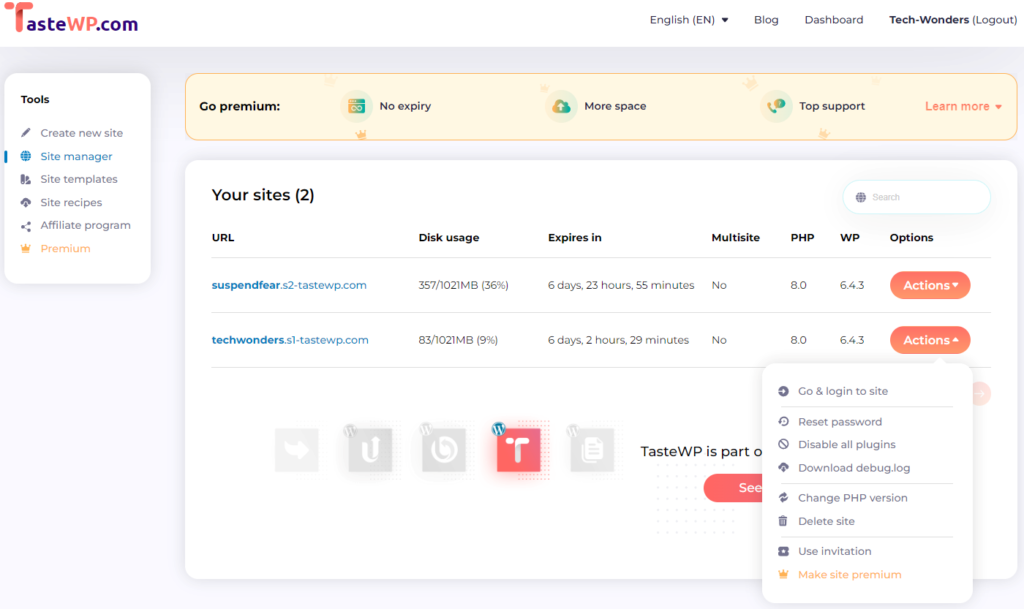
The Dashboard’s Site Templates and Site Recipes features enable the creation of a unique URL that initiates a test site with specified configurations, plugins, and themes pre-installed. These features are especially valuable for plugin developers aiming to showcase demos of their products to potential customers. We’ll cover them in more detail later.
Premium sites on TasteWP are perpetual, with no expiration, offering a generous 20GB size limit, a significant increase from the 1GB allocation for free sites. The start pricing for these premium sites is $2.98, enabling the upgrade of an existing test site or the establishment of a new premium one.
Plugin and Theme Demo Sites
Site Templates stand out as a pivotal resource for plugin developers, offering a pathway to craft demos for both custom and premium plugins. These demos can feature tailored content and pre-configured settings, enhancing the plugin’s presentation.
Furthermore, Site Templates serve as a boon for plugins designed to complement or extend the functionality of a primary plugin, enabling the creation of demo links that bypass introductory screens and guide users directly to specific menu pages.
In an effort to enhance user experience, the TasteWP team offers the option for more accessible, shorter demo links. For instance, consider the demo link https://demo.tastewp.com/neve-pack. This particular link automatically sets up the Neve theme, along with associated plugins like the Templates & Patterns Collection, Orbit Fox, and Elementor. It also ensures users are directly navigated to the Neve theme menu, omitting the initial TasteWP introduction screen, allowing for an immediate dive into the theme’s capabilities.
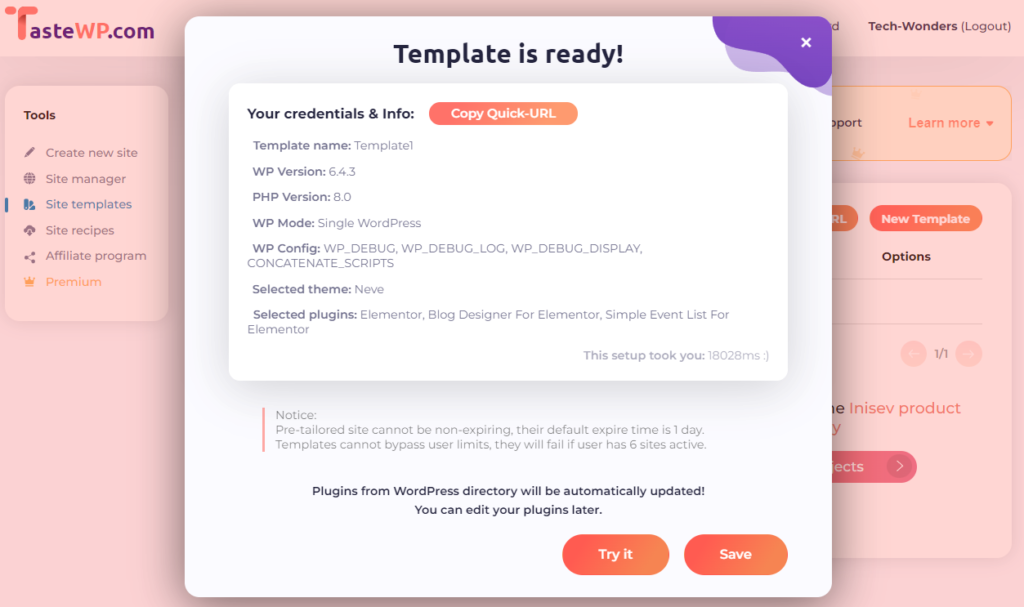
Developers seeking to enrich the demo experience with additional custom content can leverage a feature known as Site Recipes, designed specifically for sophisticated, fully customized WordPress product demonstrations.
WordPress enthusiasts also have a straightforward method to test public WordPress plugins swiftly. By simply replacing “wordpress” with “tastewp” in the URL of any plugin’s page on the WordPress.org site and pressing enter, a test site with the specified plugin pre-installed is quickly generated, redirecting users to the plugin’s menu page. For example, changing the URL from https://wordpress.org/plugins/elementor/ to https://tastewp.org/plugins/elementor/ instantly creates a test site featuring the Elementor plugin.
This technique is particularly beneficial for WordPress developers and site administrators keen on evaluating a plugin without installing it on a live site, thereby avoiding unnecessary database clutter or potential site issues.
By using the TasteWP Chrome extension, you can make this quick-demo process even quicker, with just a couple of clicks.
Wrapping Up
Designed to cater to both novices and seasoned WordPress users, TasteWP ensures an abundance of functionalities to explore. However, the platform maintains its focus on delivering its primary offering—a rapid and easy-to-set-up testing environment—without letting additional features detract from this essential service.
Now is the perfect opportunity to launch your first TasteWP test site and discover the simplicity and speed it brings to WordPress testing. Dive into the experience that TasteWP provides and see for yourself how it streamlines the process of exploring and testing WordPress capabilities.