Founded in 2003, Photobucket is one of the world’s most popular and most-trafficked free photo sharing, Image hosting and Video sharing site on the Internet that allows users to store thousands of photos and hours of video for free and share them with friends and family.
Besides sharing your stuff the usual way using Email & IM link, Direct Link, HTML and IMG Code for blogs and forums, now you can share all your Photobucket uploads on Facebook, MySpace and Twitter with just a click of your mouse!
This new one-click sharing feature with Photobucket on popular services like Facebook, MySpace & Twitter is a long-awaited feature that has attracted many of Photobucket’s users. Moreover by enabling the Autosharing feature you can share your images and videos automatically every time you upload them to your Photobucket account.
How to set up one-click sharing with Photobucket
1. Log-in to your Photobucket account and ‘My Home -> Latest Activity’ page is displayed.
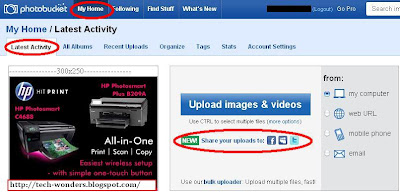
Photobucket My Home: Latest Activity page
2. Now click on the New! Share your uploads to: link in the upload panel and Set up one-click sharing with Photobucket pop-up appears that lets you connect to your Facebook, MySpace or Twitter accounts.
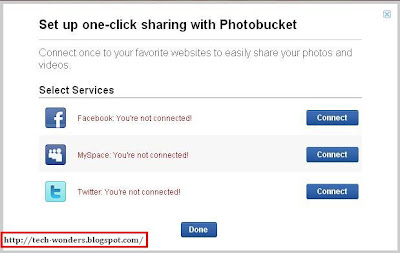
Set up one-click sharing with Photobucket
3. Beside each service there is a Connect button to connect to that particular service. Click Connect for the services of your choice and follow the approval process providing the required information to allow Photobucket to connect to the site.


4. After connecting to the services you wanted, finally click ‘Done’ button. From now-on-wards in your Upload panel, Share your uploads to: checkbox is automatically checked, and icons for the connected services gets displayed. This way all your future uploads to your Photobucket account will be automatically shared on the services you have connected.
And if you want to share your previously uploaded pictures or videos, then click on the share button below that image / video and check the services to share on and click Share Now!
