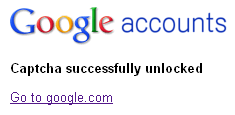When the time is bad, you may sometime see a message that says, ‘Account locked’ while you’re trying to sign-in to your Google Talk account.
 |
| Google Talk Account Locked |
The other possible valid reasons for failing Google talk sign-ins include, repetitive multiple entry of wrong passwords, slow internet connection and also spamming. Whatever may be the reason for the locking of your account, it requires unlocking to successfully sign-in again. So, here is the 3 step simple process to unlock your locked Google Talk account.
- Go to Google Accounts Unlock page and enter your Google account username and password, along with the Captcha letter code in the distorted picture.
- Recheck that you’ve correctly entered your username and password and click Unlock button after which you see a message saying “Captcha successfully unlocked”.
- Now restart Google Talk and enter your username and password to sign-in again.
That’ll do the trick to make you successfully sign in to your account.
Now go enjoy chatting with your friend and forget not to share this post.