If you’re like me, you probably save a host of wonderful HD movies to watch on computers or phones – there’s no other place, actually, you can play back videos freely and share with others in this way.
The problem is that our watching list is changing all the time and we have to replace old videos with new ones, since the storage capabilities of all our devices are finite.
Digiarty Software hopes to better serve movie and music fans with its MacX HD Video Converter Pro for Windows, an awesome tool for converting video, compressing videos and audios that make your experience a real pleasure.
Even better, they offered ten free licenses of this video converter software to me to give out to our Tech-Wonders.com readers. Read on to know what MacX HD Video Converter Pro can do for you and how to enter this pro video converter software giveaway.
Get a Bird’s Eye View with MacX HD Video Converter Pro for Windows
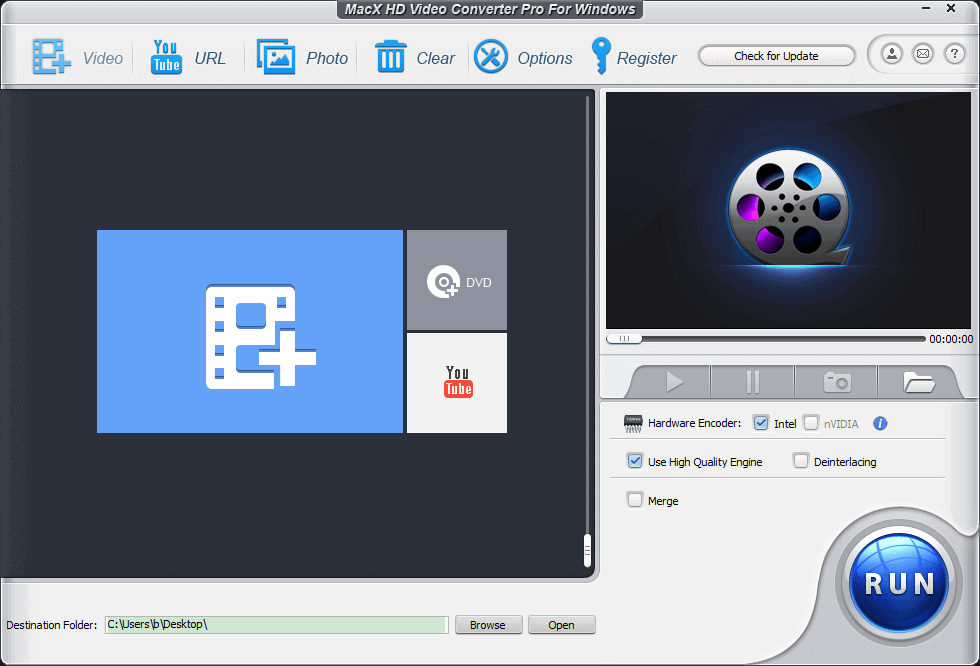
MacX HD Video Converter Pro for Windows
Output option is very important, where such kind of video converter utilities must strike a balance between usability and speed. MacX HD Video Converter Pro for Windows is exactly a glistening jewel of a video converter. It has a slew of output video formats and preset profiles perfectly for latest iPhone SE/6S/6S Plus, iPad Pro/Mini 4, Android Samsung GS7 edge, Lenovo Pad, PS4 etc. for you to choose the best output settings.
Optimized by multi-core CPU utility, hyper-threading tech, Intel QSV and Nvidia hardware acceleration technologies, MacX HD Video Converter Pro for Windows performs tasks at a rapid speed without hampering the quality.
MacX HD Video Converter Boasts Vivid Video Editing Features
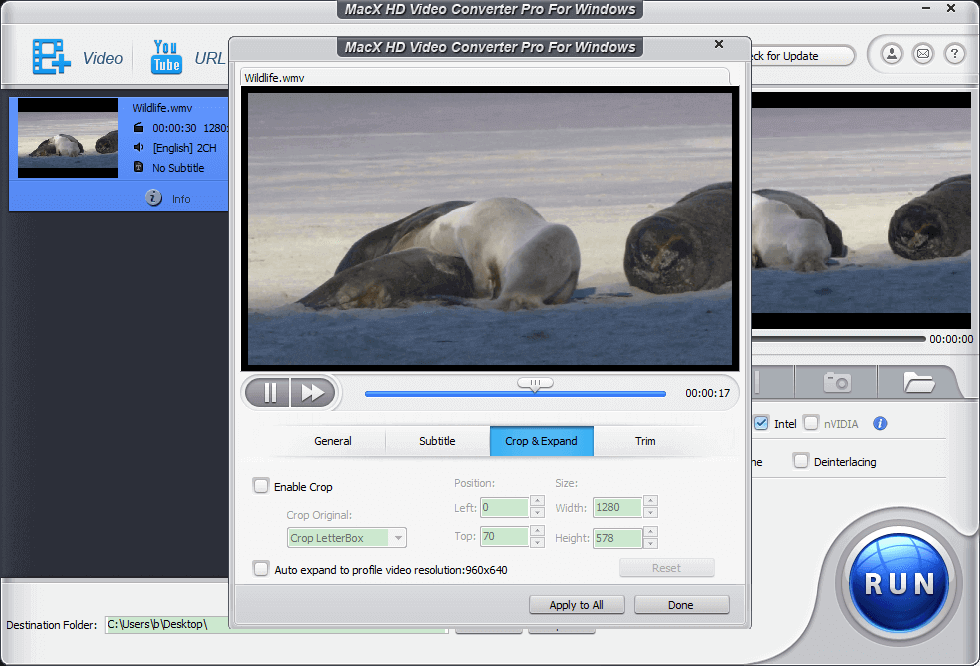
MacX HD Video Converter Pro for Windows helps you personalize your videos quickly and easily, with a minimal learning curve. Once you know MacX HD Video Converter Pro for Windows, it’s exceptionally easy for you to use it.
Online Video Downloader and Photo Slideshow Maker
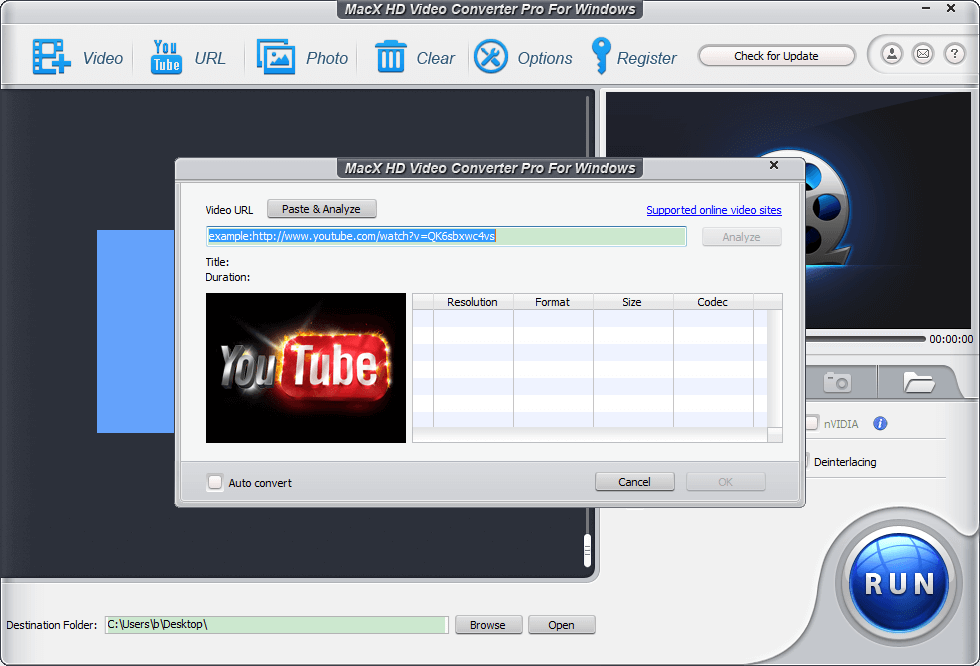
Create Photo Slideshow with Background Music
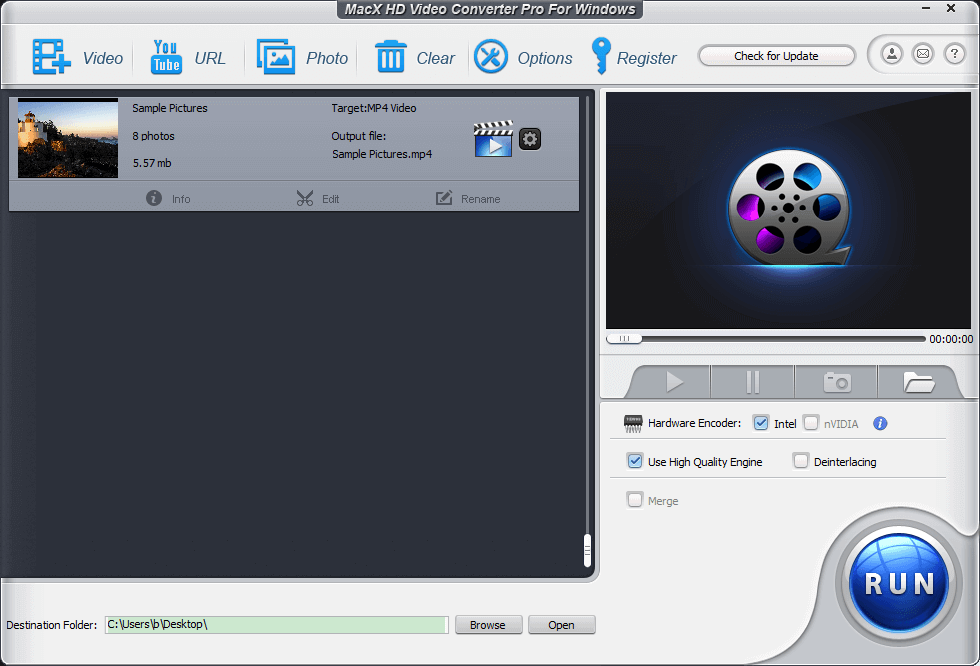
How to Enter this Software Giveaway of MacX HD Video Converter Pro for Windows
Tech-Wonders.com readers only need to follow the following instruction to enter the giveaway.
- Like Tech-Wonders.com on Facebook and find our partner MacXDVD on Facebook and like their page:
http://www.facebook.com/macxdvd - Share this post on Facebook, Twitter, Google+ or other social media sites.

- Leave a reply below “I entered the giveaway” and MacX HD Video Converter Pro for Windows license key will be emailed to you