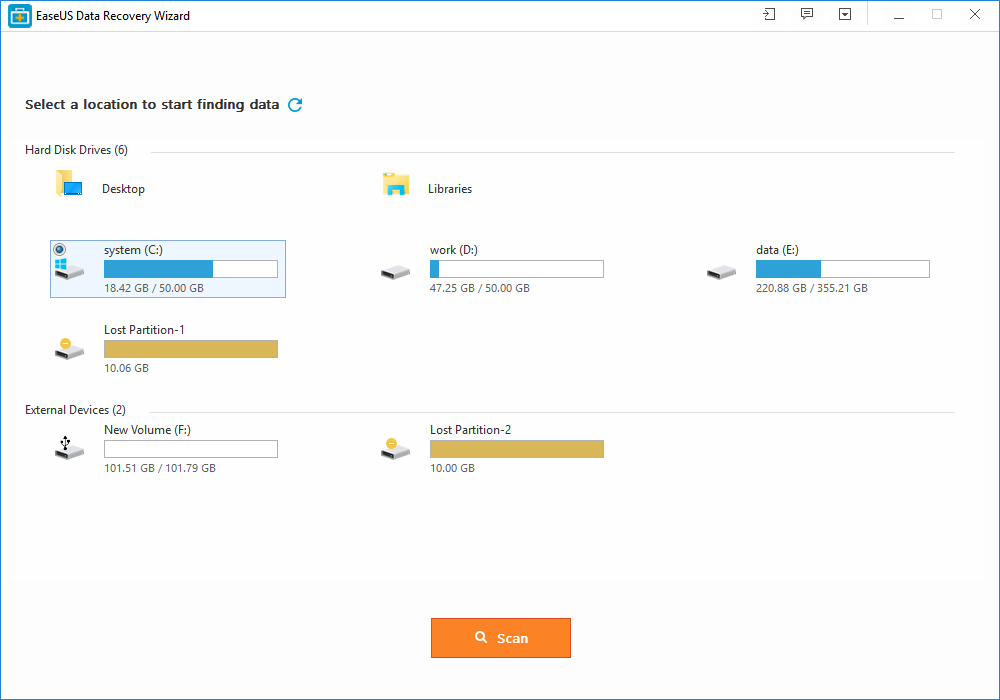
EaseUS Data Recovery Wizard is an advanced software with amazing features. There is nothing annoying than losing data may be meant for presentation or useful document for the organization. Most people may not have heard of this software and now it’s the time to learn more and worry less. Your problem is now solved with free data recovery that has no struggles using it.
Important tips that will enable you go through the process of data recovery
- To start with, you should immediately trash the bad drive after data loss and then immediately download free data recovery software. Do not make the mistake of using the same drive. After you download this amazing data recovery wizard in case data recovery error emerge during the process, make sure you have installed the software in a different drive rather than the previous one.
- If you install the software to the previous drive, it can cause permanent data loss which can be a serious problem for you.
- Remember that EaseUS is an advanced data recovery software that performs non-destructive data restoration, avoid data damage by automatically skipping the bad sectors.
- Note that this new version can only recover 2GB data only, which is free. If the data is more than that you will have to pay some fee for you to retrieve the whole data. It is simple, just upgrade to a paid version that will probably help you get all your data back without any difficulties.
- If your data is more than 2GB and you reach to that level of an upgraded version, you will receive an email that contains an activation code. If you face any activation problems, it is advisable to go to an option where you will get help on how to activate your software.
- For a great data security EaseUS recovery wizard has its own backup software that will enable you restore the system and partition your disk within a few minutes.
There are several ways of saving data such as having others copies. Sometimes you might find that you do not have any copy of a certain file and accidentally the document gets deleted from your hard drive. Hard drive recovery has been an easy task now that EaseUS free data recovery was launched in the year 2004. It started with the first version then but now the latest 2018 version is out and the features are killing it. As a company you should have this data recovery software in case of any emergency.
Conclusion
EaseUS Data Recovery Wizard is incomparable with other recovery software, this is because it has special features making it easy and fast to use. It just takes a few minutes after you launch it and the data is restored. Do not panic after you accidentally lose an important file from your storage device because you can easily get it back.