
Gaming PC is a dream machine for the player and the technologist. Although many gaming laptops replace the gaming PC, many people prefer the gaming PC instead of a gaming laptop because of the wide variety of upgrade options available on the gaming PC, while the option of upgrading the laptop is quite painful.
To build a gaming PC, you need to buy all the necessary accessories for your gaming computer. This article will help you build your gaming PC with the best hardware according to your budget.
Build Your Gaming PC at $500
Before building your PC, you must plan according to many criteria such as upgrade capacity, high performance, and your budget. Many people have the wrong assumption about the gaming PC that it costs more, but unfortunately, many will eventually be satisfied with the lower price than expected.
To build a gaming PC, you need the following components:
- Motherboard
- Processor
- RAM
- Graphics Card
- Hard Disk (HDD / SSD)
- PC case
- Power Supply
- Fan
We also offer an upgrade option for your gaming PC. Be sure to read this article in its entirety to stimulate your PC gaming fantasies.
Choosing the Right Components
You need to choose the right components for your gaming PC without neglecting a simple flaw (for example, you can have a good processor, but the lack of a good GPU or RAM can lead to a waste of money in the components of the PC that are used to nothing for arcade game machines). We have listed below many PC components that best suit your gaming PC.
Let’s see the detailed overview of the computer components used to build your gaming computer at $500.
You can also use tools like PC Builder to instantly check the compatibility of various PC parts even before buying them. It is a really helpful website when it comes to checking the compatibility of the PC parts.
Motherboard:

This motherboard supports the 9th generation i9-9900K, i7-9700K and i5-9600k processors (it also supports Intel Core, Pentium Gold, and Celeron 8th generation processors). It has dual-channel DDR4 memory up to 64GB and 4400MHz (OC).
It’s a mid-range gaming motherboard, but it does the job that a high-end gaming motherboard can do. It has an 8 + 4 pin processor power connector with processor boost.
This motherboard has a design that helps dissipate excessive heat from your CPU. The Turbo M.2 slot allows you to boot faster, load faster applications, and have a high data transfer rate of up to 32 Gbps. It also features audio enhancement that delivers a superior HD audio experience.
Processor:
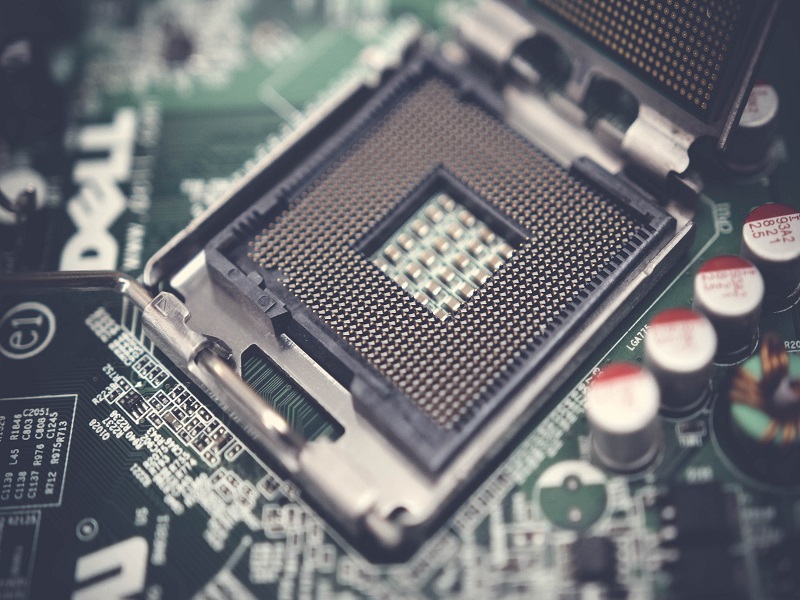
You can also choose Intel Core i5-9600F, but it can cost you more than 200 USD. So we opted for Intel Core i5-9400F. The Core i5-9400F is the updated version of the Core i5-8400 with the acceleration of 100 MHz clock speed and comes with a cooler and thermal paste.
It consists of 6 cores/6 wires that offer the best gaming performance with a clock speed of 2.90 GHz to 4.1 GHz maximum.
It features Intel Turbo Boost 2.0 technology that delivers powerful gaming performance. These processors only support 300 Intel series motherboards and have a 9MB cache. You can improve your computer’s performance by adding up to 64GB RAM, as this processor takes it in charge.
RAM:

DDR4 RAM designed for overclocking high octane performance. It also offers higher frequencies, higher bandwidth, and lower power consumption than the previous generation of DDR3 RAM.
It consists of an aluminum heat sink for faster heat dissipation. It consists of 8 layers of highly shielded printed circuit boards/memory cards that help reduce heat and increase overclocking performance.
This RAM comes with XMP 2.0, which allows it to perform automatic overclocking without problems and difficulty. For a moment, this feature will allow your RAM to automatically adjust to the security speed for reliable, trouble-free performance.
Graphics Card or GPU:

The ASUS Geforce GTX 1050 Ti graphics card is a high-performance graphics card with extended reliability and uninterrupted gaming performance. You can easily play Overwatch, League of Legends and PUBG without reducing frame rates.
It comes with the Tweak II GPU, which allows it to monitor performance and stream easily. This feature also adds a Game Booster and XSplit Gamecaster. It features two optimized fans that provide twice the airflow performance and combine improved cooling for reliable gaming performance and outstanding computing action.
HDD (Hard Disk Drive):

WD hard drive improves the performance and storage speed of your PC with a class of 7200 RPM. It has NoTouch Ramp Load technology that securely positions the recording head out of the disk surface and protects your data.
SSD (Solid State Drive):
SSD (Solid State Drive) offers much better performance than standard hard disk. The SSD is specifically designed to improve the performance of your personal and portable computers. It has V-NAND technology, which allows a faster and more reliable SSD.
By using an SSD, the PC performance is constant even under heavy workloads, and it supports multitasking without any lag. It can also transfer data and read data at lightning speed.
PC Case:

This PC case has a sleek and neat design that attracts the players. Its beautiful design with blue LED fans at the front of the PC tower gives a unique look to your desktop PC. In case you are looking for the best horizontal PC case, please refer to this guide.
Computer Power Supply:

The EVGA 600 BR is a 80+ Bronze certified power supply with 85% or more efficiency under typical loads. It has a non-modular design with all black cables with a complete sheath. The 120 mm long sleeve bearing fan is used in this power supply without noise and with increased voltage stability (3.3 V / 5 V).
Its standard ATX form factor allows it to be used in mATX, EATX, HPTX and XLATX cases. This power supply has all black sheathed cables that give a high-end look.
It offers a continuous power of 600 W with exceptional performance, increased efficiency and robustness. It also has very strong protections, such as OCP, OVP, UVP, OPP, SCP and OTP that offer a robust hardware protection for your PC.
Fan:

The Corsair Air Series computer case fans feature high airflow combined with low noise and beautiful LED lighting. Its custom-molded blades are designed for high density air supply with less noise and turbulence than conventional fans.
This cooling fan works well even in an unrestricted space with at least 3 cm of free space and is ideal for mounting at the top or the rear of your computer case as an exhaust fan on your motherboard, your processor, your graphics card and other components.
Are the above components sufficient for PC games?
The above components are usually sufficient for a gaming PC with a budget of less than $500, but you need to consider a few things when building a gaming PC and additional accessories that complement your gaming PC.
- Gaming Mouse
- Game Monitor
- Wireless Keyboard
- Speaker / Headphone
- Windows 10 Operating System
Related read: The Best Gaming Accessories To Consider For Game Enthusiasts
Conclusion:
The components we used to build the $500 gaming PC is great for gaming, but you can increase gaming performance by adding or enhancing a few things like SSDs and graphics cards. The processor we used to build the $500 PC has a maximum RAM speed of 2666 MHz, but you can add 3000 MHz RAM by overclocking your PC.
Wonderful post..!! Thanks for sharing great information.
Loved that post, thanks for sharing.
This article was very awesome. I really liked it. Hope to read more from this website.
Your recommendations are fantastic! All of them will be put to good use! Thank you for sharing this information.
Very interesting topic. I hope that more people become aware of your piece. This is a very informative piece, and I respect the author.
Despite the fact that many gaming laptops have replaced gaming PCs, many people still like gaming PCs over gaming laptops because they offer a far wider range of upgrade possibilities than gaming laptops, which can be uncomfortable.
You must buy all the components for your gaming computer in order to build one. Using the greatest hardware within your price range, this guide will assist you in building your gaming computer.