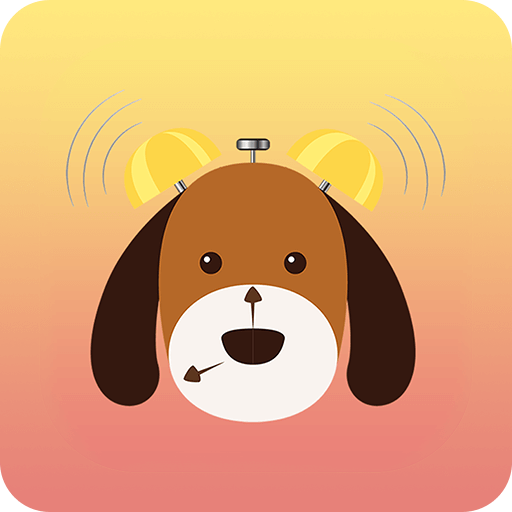
The theme behind Odd Alarm:
Right behind figuring out when exactly the planet was created, waking up in the morning, or whatever time you need to, is a herculean task. If your wake-up tunes have lost their charm and they now add to the melody of sleep that rings during your deepest slumber, Odd Alarm steps in to help, turning the mundane into the unmissable. No longer will you dash from bed after missing your alarm for the fifth time in a row, as one bizarre sound will have you scampering to do what needs to be done. Alternatively, if you’re sick of hearing the same reminder tones over and over, this app offers unusual alternatives that will startle you from forgetfulness in extraordinary fashion. In a way, it helps you take charge of your life, avoiding procrastination and the disappointment of missed deadlines with grave consequences. Get up, get going, and achieve your goals with Odd Alarm!
Features of the App:
The Odd Alarm app is available on the Apple App Store, and the same is the case on Google’s version. Its artillery of reminder and alarm tools include:
- Endless futuristic functionalities to suit every dire scenario you need to tend to, be it an important dental appointment or that big date you landed last week.
- Numerous range of odd sounds ensuring you find the sound that ticks you off the most. That list encompasses nails grazing a chalkboard, an annoying alien that won’t let up, a dreadful enraged zombie sound, pet vomiting, breaking glass, cat fights, among many others.
- Set repeat alarms, so you don’t have to go through the trouble of setting up each time.
- Aesthetic sliding time buttons enabling you to pinpoint an exact time down to the minute.
Working of the App:
You can see a list of all your active alarms on the home page, and you can add a new one by tapping on the bell icon and swiping up as instructed in the subsequent prompt. Slide the three-time knobs to narrow down an exact time then scour the white tabs below it for labeling, categorizing, and various settings, including desired tone, snooze duration, and volume.
How it stands out from the rest?
To be perfectly honest, most alarm systems are quite boring, tapping a stream of exhausted tones that you have heard enough times to last ten lifetimes. Its unique range of ‘weird’ sounds ensures waking up in the morning becomes easier and positively more dramatic than it’s ever been before. These unusual sounds will turn heads with your friends, but, most importantly, they’ll have you up and running in a moment’s notice!

Play Store Link: https://play.google.com/store/apps/details?id=oddalarm.oddalarm&hl=en_US