Moving to a new help desk system means moving your old data to the new instance. If you are looking for a fast and effective way to move your Freshdesk stuff to Zendesk, you came to the right place.
With the general competition being on the rise, more and more companies try to win their customers. Some do it by offering a myriad of features, other through pricing. Zendesk is in the first ballpark. The tool is known to deliver some of the most helpful features a help desk tool can provide. The overall polish of the platform is also nothing to scoff. It works, it is helpful, and its something many tries to adapt into their toolset.
If you are new, the process is pretty straightforward. However, if you are moving from another solution, such as Freshdesk for instance, then the process is far more complicated than it has any right to be. Let us explain.
Why Moving From Freshdesk is Complicated
Let’s start with the basics of any help desk solution. Each of them tries to achieve the same goal, which is delivering good customer service, using different methods. That being said, some tools even make it look identical for the end-user but the underlying instructions are different.
Yes, each solution has a different bedrock and uses a separate file structure. This is the primary reason why you can just drag and drop data from Freshdesk to Zendesk. It won’t be able to align with the platform and will render itself completely useless as you cannot access it without going through multiple hoops and hops.
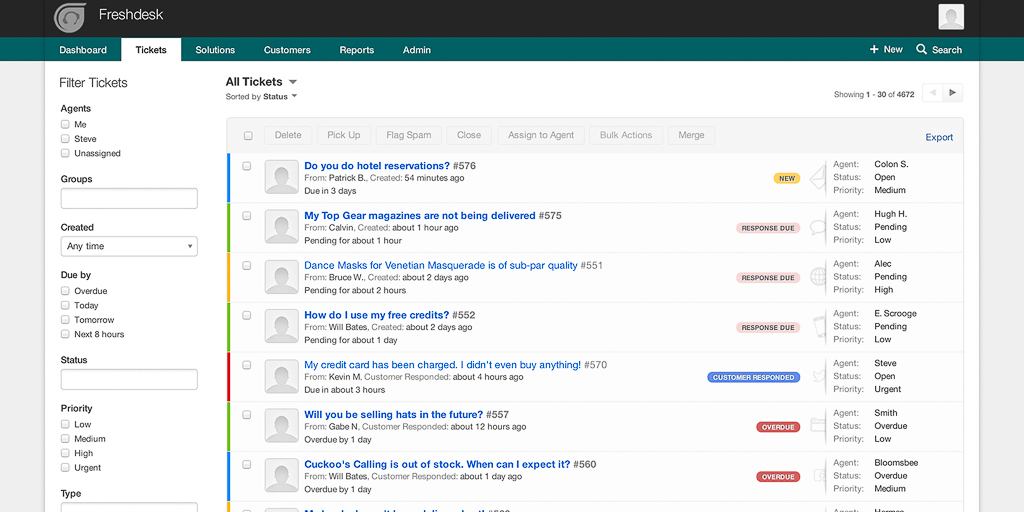
And speaking of hoops and hops. To make it work on another platform, you will have to adapt the export file or write an entire script that’ll take full advantage of the API system. It is complicated and will take a while before you’ll even be able to move your stuff.
What are Your Options?
Generally speaking, you have three options, two of which are more viable than the other one. You can opt to use the native export option, use a third-party app, or hire a developer. Let’s take a look at each method in detail so you can make an opinion yourself:
Native Export Option — Thankfully, Freshdesk made the whole export process pretty simple. To extract your data, you’ll need to visit the Admin page and access the Account Settings (it is part of the Account menu). Once there, you should just click the Export button which will launch a “baking” process. The data requested will be sent out to the email address that you’ve used to register your Freshdesk account.
Help Desk Migration — This process is fully automated but a paid one (more on it in a bit). Just head over to the migration from Freshdesk to Zendesk page, and click on the Next button. Follow the on-screen prompts and select the needed objects to move your data.
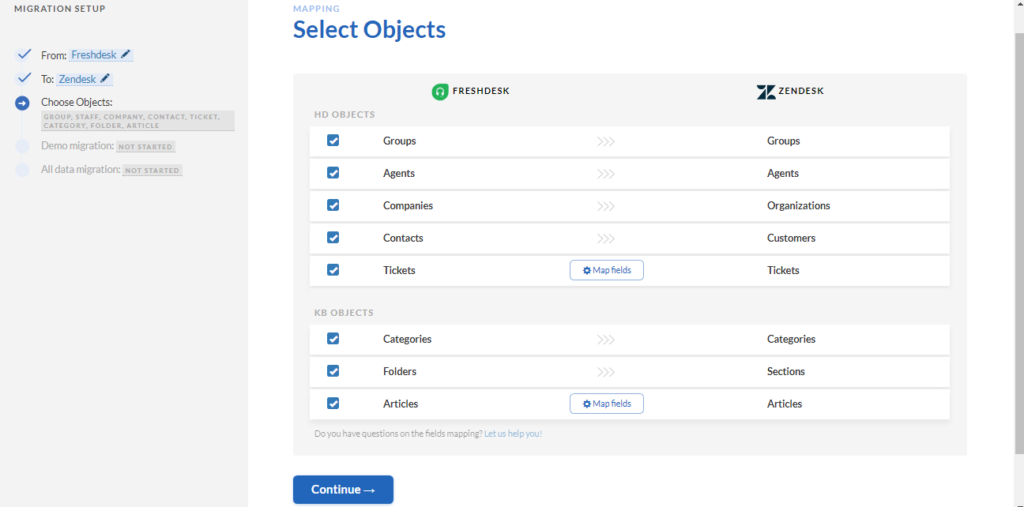
Hiring A Developer — This one is quite self-explanatory but yes, you can hire a developer to write a migration script for you.
Pros & Cons
We covered what are the three methods, now let’s stack them against one another to see which method might suit you best.
|
Native Export Method |
Help Desk Migration |
Hiring a Developer |
|||
|
Pros |
Cons |
Pros |
Cons |
Pros |
Cons |
|
Free
Doesn’t take a lot of time to perform
Easy to execute |
Limited
Need to wait for the file
Will not work in all cases |
Fast
Doesn’t require prior knowledge
Not limited by the platform
Secure |
Paid |
A custom solution
Room for expansion if needed |
A single-use case
Can be expensive
Will take a while to develop |
All methods are viable but not all of them are applicable. What we mean is that not everyone is willing to juggle an XML/CSV file nor everyone can afford a developer. Which leaves us with Help Desk Migration Services.
Why HDM is Worth It?
There are many reasons why you’d want to use Help Desk Migration services but the number one is the fact that it works. You get to move all your stuff in just a few clicks but quantity isn’t all it has. The entire process is fast and accurate. Granted, you will have to pay a price for the services.
But here’s the thing. You only pay for the records moved. No hidden fees, no labor expenses, no nothing. Then there is the fact that the service comes with its own set of benefits. Outside of being fairly priced, you will also get an expert by your side that’ll guide you through the entire migration process. In case you mess things up, you won’t be left alone to deal with the issues.
There’s more we could list but you get the idea. For a small fee, you get access to a professional service. They will move your stuff, they will make sure that your stuff makes the cut, and finally, they will make certain that it is not mixed up.
Bottom Line
And there you have it. The world of help desk solutions is great but their migration options leave a lot to be desired. If you feel like you don’t have the time and most importantly, the nerve to deal with the native implementations, the answer is obvious stick with a professional (in HDM case, even certified) service.
Yet, if you feel like you need a custom solution that you can use later down the road, then hiring a developer might not seem such a bad idea. Either way, the native implementation will make your migration process much more complicated.