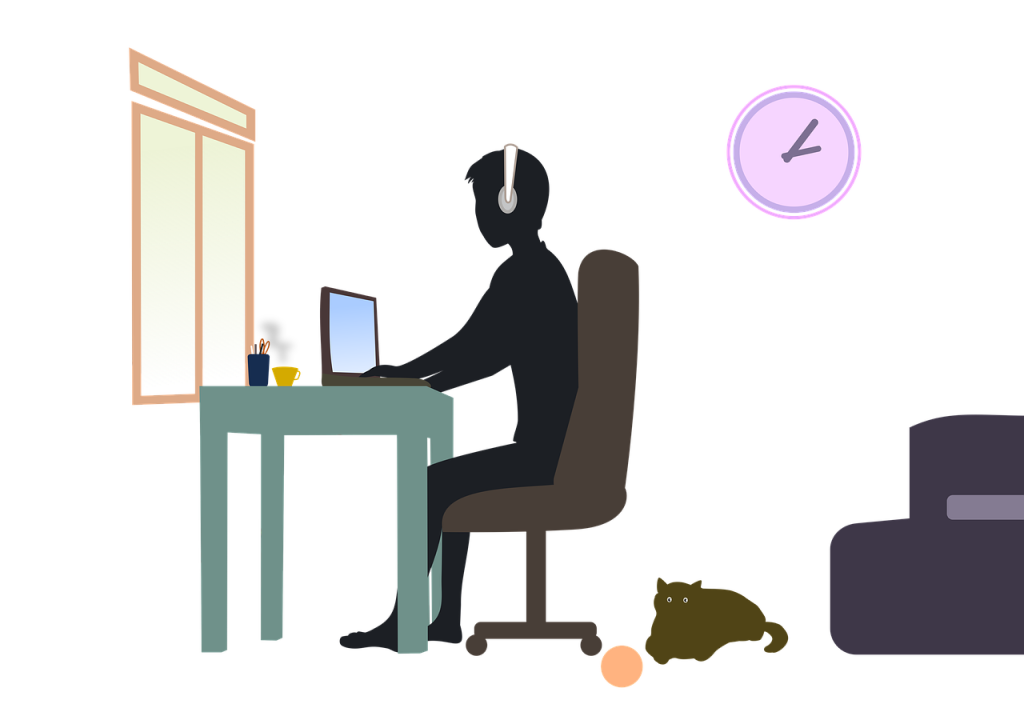
The Coronavirus pandemic continues to test our workplace infrastructures and our ability to work from home whilst staying connected with colleagues and clients. Businesses have faced a number of challenges this year, with millions of professionals across the globe being forced to work from home for the best part of 2020. While remote working or working from home has long been seen as an added benefit to employees, today it is a necessity. The only problem is, remote working brings with it its own set of cybersecurity challenges.
With teams out of the office, relying on their own devices and conducting most of their work online, there is an increased risk of a security breach. In order to best protect your business and its data, there are some security risks in particular that you need to be aware of. That’s why we’ve created the guide.
Below, we’ve pulled together a list of five of the top remote-working security vulnerabilities that you need to know in order to monitor and mitigate security risks to your business. Here they are.
Cybercriminals are aware that more people are working remotely
One of the biggest things that businesses need to be aware of is the fact that cybercriminals know there are more professionals working from home than ever before. This means there are more vulnerabilities and more people for them to target. In order to beat a hacker, you must think like a hacker, right? So just remember that there are a huge number of cunning cybercriminals out there and they’re aware that now is the perfect time to strike, so educating your employees on cybersecurity best practises is vital. Other possible security risks include:
Weakened security controls
When in the office it’s likely that you’ll have a security specialist (or even a whole team of them) to make sure that everything is safe, secure and running smoothly. When everyone is working from home, this is simply not possible. As such, security measures are weakened and devices may not be protected like they were before. For example, workers may not have the correct (or any) security features such as firewalls, anti-malware, virus blockers or secured networks. This means that they are already more vulnerable to attack.
If you have the budget and means to do so, it could be worthwhile investing in security software packages for all workers. They can install these themselves or perhaps have them come to the office one by one, abiding social distancing rules at all times, to have these installed by the tech team on their devices.
Unsecured networks
It might seem very basic and it might be something that you often take for granted, but a reliable and secure internet connection is crucial for the security of your information. Though setting up a secure network might seem like the first step for businesses, it’s important to remember that not all workers will have this readily available and some may even be relying on a public network.
This is particularly problematic as public networks bring with them their own unique security risks. In fact, a report from iPass found that 62% of Wi-Fi related data breaches took place over a public network. But there is good news, businesses can help their employees to stay safe by setting up a Virtual Private Network (VPN) and allowing them to get connected. This might take a bit of training to ensure everyone can access this OK, but it could be worth the investment to keep your business and your data safe.
Phishing attacks and email scams
Phishing attacks are responsible for most of the successful cyberattacks that take place and for this reason they remain one of the most popular types of scams. This is the method in which hackers use fake emails claiming to be from a legitimate source, to try and extract sensitive information from the receiver. Unfortunately, many unsuspecting victims reply to these scams without realising what they’re doing and give away their information such as passwords and bank details all too freely. And guess what, work emails aren’t immune!
Change and uncertainty always bring about opportunities for cybercriminals to get creative and the Coronavirus pandemic was no exception. Realising that more people were vulnerable, unsure what was going on between lockdowns and having to work from home, employees have become an even bigger target. In particular, there have been a lot of phishing emails with regards to the virus.
Essentially, what fraudsters do is they send emails to employees containing deceptive information, malicious links and attachments and they will also try to extract sensitive information from them this way. As such, it’s vital that your workforce is clued up on the signs of a phishing email so they can avoid and report these should they be targeted.
Personal devices and computer sharing
If you’re unable to provide your entire workforce with their own laptop or desktop then many might be relying on their own devices instead. This can pose a number of potential problems. Firstly, their device might not be as up to date on security systems as you’d like.
Secondly, many people may be using shared or family devices to do their work which in the evening are then being used by others for personal activities. This crossover between work and private life can leave room for human error, leading to a hacking. It also means that other members of the household know the login credentials and therefore have access to potentially private and sensitive data.
Now that’s not to say they’d tamper or even look at it on purpose, but the risk is always there. Plus, human error is one of the single biggest causes of data breaches and they might reveal important information without even realising that they’re doing it.
If at all possible, it’s more secure to provide your team with a work device or certainly encourage them not to let others use their private device for a while – especially if it’s their young children or teenagers that are doing so. This can be tricky but explaining to them the risks of sharing devices could help. They might be willing to purchase or even borrow another device so there is no more crossover.
Work From Home or Remote Working image by Pintera Studio from Pixabay.