
Selecting a laptop that delivers the best results for your graphics work can be a nightmare. Despite having many options, there are lots of factors to consider as well. An ideal pick should meet all the specifications you need and your budgetary needs.
Some of the quick factors you may consider here include hardware and software, size, display, and price. A good background check can help you to settle on one. This article also recommends some of the best options you can consider before narrowing it down to one.
Consider the following graphics design laptops.
1. The MacBook Pro
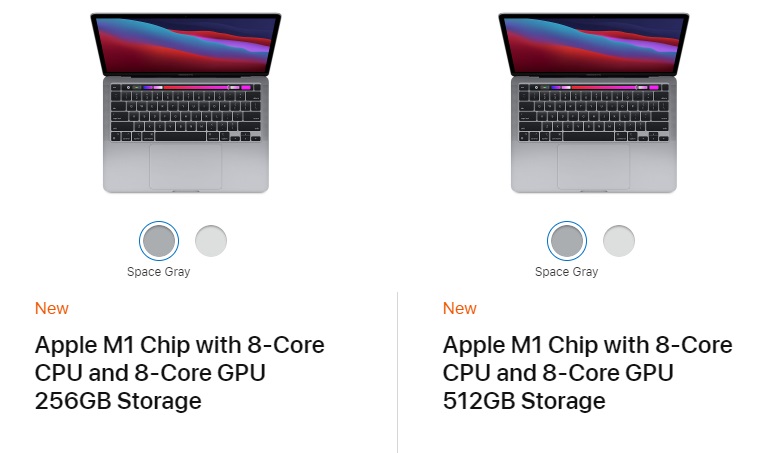
This laptop perfectly fits the description of a graphics machine. It has a heap of fantastic features that will make your work easier and enjoyable. Being a new model, it has a bigger screen than earlier versions giving you a better display.
Unlike previous versions, Apple has put in better build quality for this machine. It also has made it minimalistic to fit a freelance lifestyle. However, that doesn’t compromise its power and technical specifications that you need.
With the scope of work in mind, this machine’s hardware and software are all you need. It has the latest graphics card that ensures you get the best results. Besides, the sophisticated performance it is popular with comes from its Intel processor.
2. Microsoft Surface Laptop 3

Microsoft also has not been left behind in graphics laptops. This machine is an excellent option for a graphic designer or anyone looking to get started with it. There are many essential features that it comes with, but the design and performance it delivers makes it a high-end machine.
It is easy to install any applications you want to use so long as they’re compatible with Windows. It has excellent battery life and a fantastic display. If you love working with touchscreens, then this laptop will fit your needs.
3. Razer Blade 15 Studio Edition

Traditionally considered a gaming laptop manufacturer, Razor is now expanding its production. Top on its list is developing high-quality machines for high-demanding tasks. This laptop is one of the best they’ve manufactured for that purpose and thus comes third on this list.
The company has invested in making sure this machine comes with the right specifications for the job. If you start with hardware, there is enough disk space and also a top-quality graphics card. On software, you get sufficient RAM to ensure that you can run multiple applications effortlessly.
4. Asus ZenBook 13 UX333

This laptop has many fantastic features that make it an excellent pick for a graphics designer. It is one of the budget-friendly options on this list and thus an ideal selection for a beginner. You will find it more efficient as a freelancer because it comes with a strong battery that guarantees you many hours.
It comes with powerful Intel HD graphics to make your work run smoothly. Besides that, you get sufficient SSD storage for all your essential information. Its 13.3-inch screen is not big but still enough for a graphics designer’s needs. In general, this laptop gives a unique all-round performance.
5. Lenovo ThinkPad P1
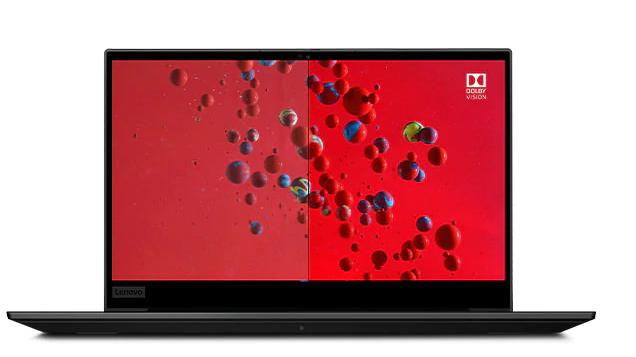
Lenovo is a popular mobile device and PC manufacturer. After producing a wide range of general-purpose laptops, the company is now into graphics laptop manufacturing. The best among the laptops they’ve built for this purpose is the Lenovo ThinkPad P1.
It is a high-end machine in terms of quality and features. Whether you’re looking for a good display or an excellent battery, this machine won’t disappoint you. Its display is a high-quality 4K type that makes it easy to work with for professionals.
You will expect it to be a little pricey than other Lenovo laptops because of these specifications. However, it is worth the price tag because of the value it adds to professionals.
6. MacBook Air

You will never regret your decision to buy this machine for graphics work. It is a thin yet powerful laptop that is highly portable and perfect for a freelancer’s job. It also features an excellent battery that can keep you going for over 11 hours after a single full charge.
The best thing about this laptop is its competitive pricing. It gives you multiple options of applications to choose from depending on whether you prefer old or new ones. Besides, it is even cheaper than some Windows 10 alternatives and thus one of the best for a budget-minded person.
7. Dell XPS 15

A powerful workstation is all that you need for your graphics job. With Dell’s XPS 15 laptop, you can do any technical work you desire. It is a minimalistic laptop with a stylish make -typical for a graphic designer’s needs, especially for travels and remote working.
As a professional, you’ll look into the software and hardware of this machine. It has sufficient storage for you and also a battery that guarantees you the best land long-lasting service. It features a top-quality graphics card, and the screen size is perfect for your needs.
8. Acer ConceptD 7

This machine by Acer can be an excellent choice for you. It delivers an exceptional performance thanks to the fantastic features it has. It features on this list because of its superb power and unique design that’s not easy to find with Acer laptops.
Acer’s unique design and style employed in this machine are all you would wish for in a graphics laptop. To match the look, the company has a top-quality graphics card embedded inside. That not only makes it powerful but also enables it to deliver the quality of work you desire.
Conclusion
Although selecting a graphics laptop isn’t easy, this article gives you some great options to consider. It would help if you considered factors like budget and specifications before settling on one. Getting started with your graphics project should be more comfortable with the right workstation. Those are some of the best equipment to consider when shopping for and setting up your workstation.