If you have been in the digital advertising industry for a couple of years, for sure you will agree that link building is one of the most difficult parts of an effective SEO. In fact, this is one reason why some people hire a digital marketing agency. However, aside from hiring an agency, advanced search operators can be a great help. But what exactly these operators are? Read on to find out the answer.
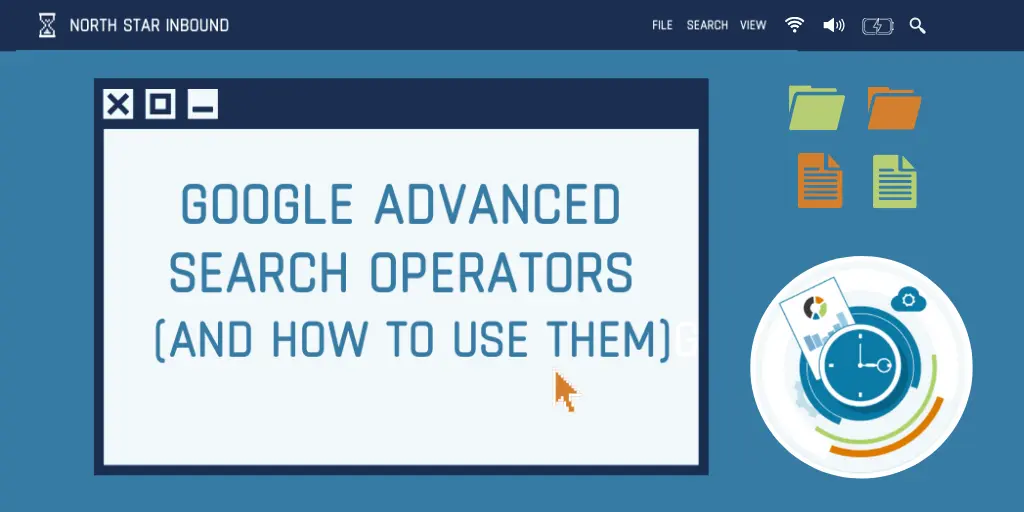
What Are Advanced Search Operators?
Advanced search operators are special commands utilized in a search engine to return results that are more specific and relevant.
These operators will focus the extent of your search to only display pages for a particular website, exact titles, or remove phrases or words from the results.
Advanced Google Search Operators
Here are the advanced search operators that you need to know.
1. allintext
This search operator will help in finding whether all the words that you’re searching for display in the text of a certain page.
Example: allintext: social media
2. intext
It is a more global operator that lets you look for any words displaying on a page in any area like the page itself, URL, or title.
Example: intext: other forms
3. allinanchor
This is useful for doing research on webpages that have the words after “inanchor”.
Example: allinanchor: how to bake a cake
4. allintittle
This operator is perfect to use when looking for a blog the matches the topic you’re writing.
Example: allintitle: how to optimize a website
5. allinurl
This lets you look for pages with your requested search words in the URL within internal search pages.
Example: allinurl: amazon laptop
6. define
With this advanced search operator, Google will show the definitions for the search words that follows. This operator is very useful for finding definitions of words, phrases, and acronyms.
Example: define: SEO
7. author
With this operator, Google will limit the results by the author you specify. In other words, it will limit your Google search results to incorporate newsgroup articles by the author you state.
Example: author: William Shakespeare
8. intitle
This advanced search operator restricts results to webpages containing your search term in the title. It is a narrower operator that helps in finding more targeted results for particular search terms.
Example: intitle: calligraphy pens
9. site
If you’re looking for more specific results that are catered to one site, this command can help you in bringing such results.
Example: site:moz.com mobile SEO
10. inachor
With this operator, Google will limit the results to pages that contain the query words that you specify in the links or anchor text to the page.
Example: agency inanchor: digital marketing
11. filetype
With this operator, Google will limit the results to pages whose names end with the filetype you specify. You can also restrict the results to the pages that end with doc and pdf by utilizing the OR operator.
Example: page assessment checklist filetype:doc
12. related
As the name implies, this will show the list of pages similar to the page you specify.
Example: related:howtogeek.com
13. info
This advanced search operator will help you in finding information related to the domain you’re searching for. Also, this can help you in identifying things such as pages with similar on-site pages and the cache of a site.
Example: info:howtogeek.com
There you have it the 13 advanced search operators that you can use for SEO link building.