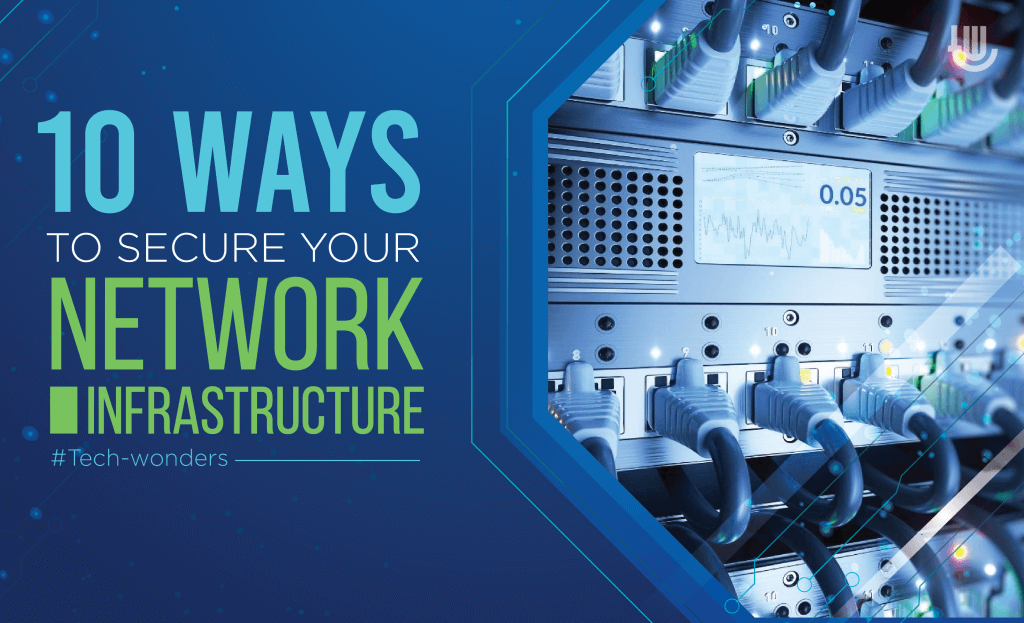
Businesses of all sizes and across any industry should take network security more seriously. The price of paying for an unsecured network infrastructure can be overwhelming. According to a report, a data breach (the most common IT security threat) has an average tangible loss of $3.86 million. Thus, without network security, not only will you suffer from huge money loss, but you also lose the trust and confidence of your customer over security problems. Ultimately, poor network infrastructure can put your business and reputation down the drain.
With that said, here are several steps to create and maintain a secure network infrastructure:
1. Understand Your Network Infrastructure
Before you can start securing your network against threats, you first need to know and understand the parts of your network and how they work. Unless you know which software, firmware, hardware devices, or components comprise your network, you won’t be able to protect them.
So, when formulating a network security strategy, you first need to consider all your software devices (IDS/IPS, firewalls), hardware (printers, routers, computers), and digital security certificates (IoT certificates, SSL certificates).
2. Fight Malware
Phishing scams just keep on increasing, and you can never be too careful in terms of protecting your business against malware. Installing a reliable software security program on all your network’s endpoints creates a standardized, consistent, and distributed layer of security.
In terms of preventing malware from emails, you can use email signing PACs (personal authentication certificates) for your email clients. If employees use digital certificates, for instance, you could help them verify if someone sent any suspicious or questionable emails.
3. Organize A Cybersecurity Awareness Training For Employees

Oftentimes, security breaches occur because of negligent or ignorant employees who are unaware of maintaining good cybersecurity practices. Your employees are the easiest targets for attackers, for instance, via email phishing.
However, when trained and educated, your employees can also be your best defense against threats. Conducting a mandatory cybersecurity awareness training program for all your employees can inform them of different forms of security threats. In addition, they’ll have the basic security dos and don’ts that can help lower your network security risks.
4. Limiting User Access and Privileges
Did you know that three-fourth of insider attacks are carried out intentionally by users with legitimate access?
Insider threats can be difficult to defend against since these can be your employees using their job description as a cover to access sensitive data and systems. So, how do you prevent such malicious attacks or limiting their impact?
For one, apply a policy of least privilege to user accounts on your network. With this strategy, you can restrict users to have the bare minimum level of access needed in order for them to perform their job.
This can significantly reduce the risk of insiders stealing data, particularly if your network assets are isolated from one another. This helps you limit the amount of data that a fraudulent employee can compromise without breaching your other defenses.
5. Conducting Regular Software Updates And Patching
As technology and devices become more advanced, so are hackers that find flaws and discrepancies from old, outdated software. Unpatched vulnerabilities were also responsible for a significant number of data breaches.
Patching up and updating your software is critical to preventing exploitation of unknown vulnerabilities in apps developed by proprietary software or in-house. So, make sure that you install all available security updates and patches for all software in your network.
6. Check The Safety of Network Devices

Other than software security updating, you’ll also need to take a closer look at the glaring security vulnerabilities in your connected network devices. Check how secure all devices that have access to your network.
Make sure that all network devices such as routers, desktops, and servers are purchased from well-reputed vendors and authorized resellers. Also, make sure to configure the devices, turn off unnecessary services, manage default settings, or disable unused or unassigned ports.
Network equipment devices also need updating. But don’t just download any update you see. Make sure that patches are downloaded from validated and reputable sources.
7. Reviewing Third-Party Vendors
For some businesses, working with 3rd party vendors is unavoidable. But if they’re given access to your network infrastructure, it can have a significant impact on your overall security.
Since working with 3rd party contractors increases the number of access points to your business network, you need to make sure that these vendors are carefully evaluated and reviewed based on the level of network access they ask for.
8. Use The Right Tech
Using the right tech can help secure your network environment and significantly lower your chances of security breaches and other issues. Technologies such as firewalls, VPNs (Virtual Private Networks), IPS/IDS (Intrusion Prevention Systems/Intrusion Detection Systems), UEBA (User and Entity Behavior Analytics) solutions, and UTM (Unified Threat Management) tools are must-haves.
When choosing a technology, make sure that they can interoperate effectively, particularly in cases where you get tech from various suppliers.
9. Devising and Enforcing an IT Policy
A detailed and clearly-defined IT policy not only serves as a directive that empowers your employees and staff as they carry out their jobs, but it can also hold them liable in case of non-compliance.
An IT or network security policy oversees how to maintain and implement security across computer networks. It also defines rules of operation, access, and offers guidance on how to proceed in case of a breach.
However, in order to effectively enforce such policies, you’ll need to make sure that your employees are actually aware of said policies. It shouldn’t only be a part of the onboarding process, but it should also be mentioned in your cyber awareness training programs.
10. Put Together A Solid IT Team
Managing your network security can be overwhelming, especially if you’re not tech-savvy. Thus, it’s of utmost importance that you assemble the right team of professionals to implement and manage your network system.
If you already have a reliable IT security team, it’s just as important that you provide them with the necessary training in order to upgrade their knowledge and keep them equipped to fight against the latest threats of the ever-changing technology landscape.
Conclusion
Network infrastructure security is a good investment. Although there’s no such thing as a 100% secure and resilient network infrastructure, implementing the above recommendations should get you started in the right direction, significantly reducing your risks of breaches.