For layman’s terms, error code 51330 is a specified network-based error code on the Nintendo Wii. It will indicate that the authentication procedure between wireless router and console or the internet accessing point in connection has failed. This might be the reason why the console is quite unable to connect to the world of the internet.
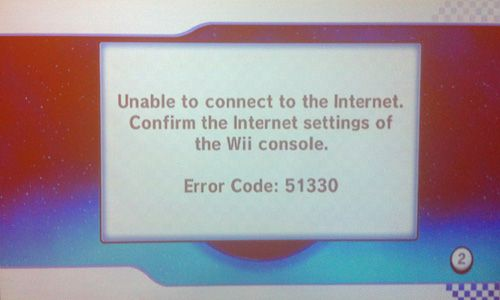
In most instances, the root cause behind such an issue is the access point or router refusing to get internet access to the console because of any improper security key. Maybe, the security type for the current access point has been well configured into the Internet settings of the console. In some of the cases, the issues can be caused by some other issue on the access point’s end or the wireless interference.
So many other networking issues coming your way:
If you think that the Wii code 51330 is the only error problem associated with Nintendo Wii, then you probably want to think about it again. There are tons of other network-based errors on this same platform, which will have pretty much the same effect as this one. There are some solutions used for fixing the same error codes. Some of the same error codes like 51330 are listed below:
- Error code 52130: You can see this error when the Wii console fails to cover up for the internet connection test.
- Error code 52030: It will indicate the password for a wireless network that is used for connecting is incorrect. It is because maybe the password has been changed or it was not properly configured on the console.
- 51331 and 51332 error code: It will have the same reasons, much like error code 51330.
- Error code 51030: It can be seen when no wireless network within the console’s range is configured into it or well compatible with it.
- Error code 50299: It takes place when the console is not able to connect to an online service or feature as the settings for the access point have been configured in an improper manner or have not been configured at all.
No matter whatever the issue can be, you will always come across some solutions to cover up the problems. So, it is mandatory for you to check-in with the solutions now, and anyone among the lot will surely help you to check in with the error and help you to get back into gaming.
Always power cycle the router:
One major issue of internet connection is when you are trying to access the internet through a wireless point, and the issue remains with the wireless router. You have to reset the router at this point by power cycling it. The steps for power cycling are mentioned below for your reference.
- You need to turn the router off first and then unplug the router from the power outlet.
- Now, wait for a minimum of 90 to 120 seconds for the router to be power cycled successfully.
- Later, plug the router back into the power outlet and then turn the router on.
- Be sure to connect to the access point from Wii and check if the issue has been resolved or not.
Try changing the connection security type on the console:
In case the Wii Console has an improper connection security type configured, then you can see the 51330 error code. It will take place whenever you are trying to connect to the internet by using the power of your console. For that, you just need to change the connection security type to the AES, and that will resolve the problem for sure. For that, make sure to keep the following steps in mind.
- When you are on the Wii menu, press the same Wii button on the remote of the console.
- Select the settings from there, and here, you can use a little arrow on the right side of the screen to move over to the second page and select Internet when you are there.
- Now you have to select the connection settings and then the connection profile you are using. Then click Change Settings.
- Use the arrow to click on the “Type of Security” and then change it to AES.
The steps are simple to follow, and you don’t have to be technical know-how to work on that. Just be sure to check in with the steps thoroughly, as mentioned.