If you are an anime fanatic, Crunchyroll does not need any introduction, and Crunchyroll download is a hot-favorite topic for you. For other OTT fans, who sometimes enjoy watching anime on Netflix or other platforms, Crunchyroll is dedicated to anime and manga.
All the popular shows on this platform have English audio. It is a steady rival currently for Netflix, Disney Plus, Prime, etc. Previously, we could not download from Crunchyroll, but we have the facility to download from this channel in its new paying plans.
The core content of Crunchyroll is based on Asian countries, notably Japan, South Korea, Singapore, China, etc. It also encourages readers to read the digital editions of comics utilizing tablets or mobiles.
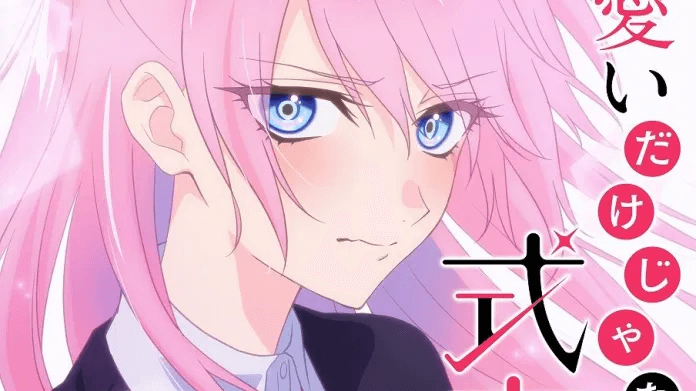
Enjoy yourself with “Shikimori’s Not Just a Cutie” and download several other shows and movies to watch offline. In this article, we will guide you on the techniques of Crunchyroll download and how StreamGaGa Crunchyroll downloader can help you download from Crunchyroll. Let’s begin.
Shikimori’s Not Just a Cutie
Author: Keigo Maki
Studio: Doga Kobo
Genre: Romantic comedy
Plot
Shikimori gives off the impression of being the ideal girlfriend. On the other hand, she has a cool dark side that only appears when the conditions are just right. And whenever it takes place, her boyfriend Izumi enjoys being there with her the most.
Shikimori’s Not Just a Cutie is a Japanese romantic comedy manga series. Since February of 2019, it has been available to read in installments on the website and mobile application of Kodansha’s Magazine Pocket. Kodansha USA holds the license to publish the manga in the North American market. The first episode of Doga Kobo’s translation of the manga into an anime television series debuted in April 2022.
You can watch “Shikimori’s Not Just a Cutie” and other popular web series of Crunchyroll offline also. We will be glad to share the method with you.
Method of Crunchyroll Download and Watch Offline
You can download shows from Crunchyroll and use them for offline watch. All you need is a handy and compatible device and a decent internet connection to complete the downloading process. The steps include:
- First of all, you need to create an account on the Crunchyroll platform, may it be on the official website or app on your Android or iOS device.
- Open the Crunchyroll website or app on your device and go to the episode of your preferable show for which you are eagerly waiting to download and watch offline.
- Click on the download arrow beside the episode name to start downloading.
- After completing the downloading process, click on ‘My Lists’. You will get the ‘Offline’ tab there.
- Your downloaded video will be there in this space, and you can watch it without the internet.

Difficulties of Crunchyroll Download Using Crunchyroll App
Crunchyroll app is free for Android and iOS users. However, there are two paid versions available for the users. Those are Crunchyroll Premium and Crunchyroll Premium+. Downloading directly from an app is sometimes challenging because of the following reasons:
- For the free version, Crunchyroll does not offer HD and UHD resolutions.
- Sharing is not allowed with others.
- Longer buffering time will always disturb you.
- You can download only through your mobile device.
You can use the StreamGaGa Crunchyroll Downloader software for a problem-free downloading experience where the above issues will not bother you. I would suggest you read this article until the end to get an idea of how to download movies or shows using a third-party downloader software and how the StreamGaGa downloader can help you.
StreamGaGa Downloader: Your Best Assistant To Download Videos For Offline Watch
We are using many online streaming platforms for our home entertainment instead of the cable network. Even while we are on the road, watching OTTs is preferable for us to spend time because OTTs offer different genres and movies or shows from old to new releases. But staying always connected to the internet is not a piece of cake for us, and it is a challenge while we are in traveling mode.
So, downloading and watching offline sometimes is the best option for us. The StreamGaGa downloader software can help you in every aspect. You can download smoothly, watch offline, share with your near and dear ones, and most importantly, keep the downloaded videos with you even when they are unavailable on the streaming platforms. Here are a few points that everyone must know about the StreamGaGa Crunchyroll downloader.
StreamGaGa Crunchyroll Downloader Solves Your Problems for Crunchyroll Download and Watch Offline

We are talking about the world’s biggest anime platform, Crunchyroll. It covers content like simple anime shows, manga, dorama, etc. Crunchyroll has over 100 million registered users all over the world, and it contains the most extensive collection of anime content. However, free app users can not download any video to watch offline.
Only premium users are allowed to download and watch offline, and that too you can download using your mobile. So what should you do if you want to download Naruto from Crunchyroll to make a library or if you want to watch offline on your laptop or SmartTV? This article will give you information on StreamGaGa Crunchyroll downloader with a detailed guideline on using it.
Features of The StreamGaGa Crunchyroll Downloader
High-speed Download: StreamGaGa Crunchyroll downloader downloads maintain a stable speed so that you can get the movie within 10 to 20 minutes.
Get Videos in High-definition and Ultra-high-definition Resolution: For this feature, you will get the downloaded videos in 720p to 1080p or 4k or 8k format with 5.1AAC soundtrack to feel the same as you are watching online.
High MP4 File Compatibility: The MP4 format is available for download and is compatible with all devices. You may use this tool to transfer MP4 videos that you’ve downloaded.
Subtitle and Metadata Settings: Setting your preferred language for subtitles is one of the most desirable features of this software. You can also keep the metadata embedded in .srt file format.
Batch Downloading Feature: StreamGaGa Crunchyroll downloader can download several episodes together at one go. Downloading multiple episodes at once with high speed is a fantastic feature named batch-downloading. You can download newly aired episodes also automatically for this feature.
Ad-free Video: Advertisements during a show or movie are too much annoying for every person. If you download using StreamGaGa Crunchyroll downloader, there will be no ad breaks to bother you.
Surprisingly Low Subscription Rate: You can use the StreamGaGa Crunchyroll downloader without burning your pocket. Please check the official page for more information.
Installation of StreamGaGa Crunchyroll Downloader and Steps to Download Videos
You need to follow some simple steps to install StreamGaGa Crunchyroll downloader. After the installation, it is very easy and simple to download any video.
Step 1: Please open the official page of the StreamGaGa Crunchyroll Downloader and run the setup from there. After completing the installation, open the app and go to “VIP Services”. You will find the option of Crunchyroll in this section.

Step 2: Sign in to your Crunchyroll account and browse for the movie or show to download.

Step 3: Go to the settings to set your comfortable language for subtitles.
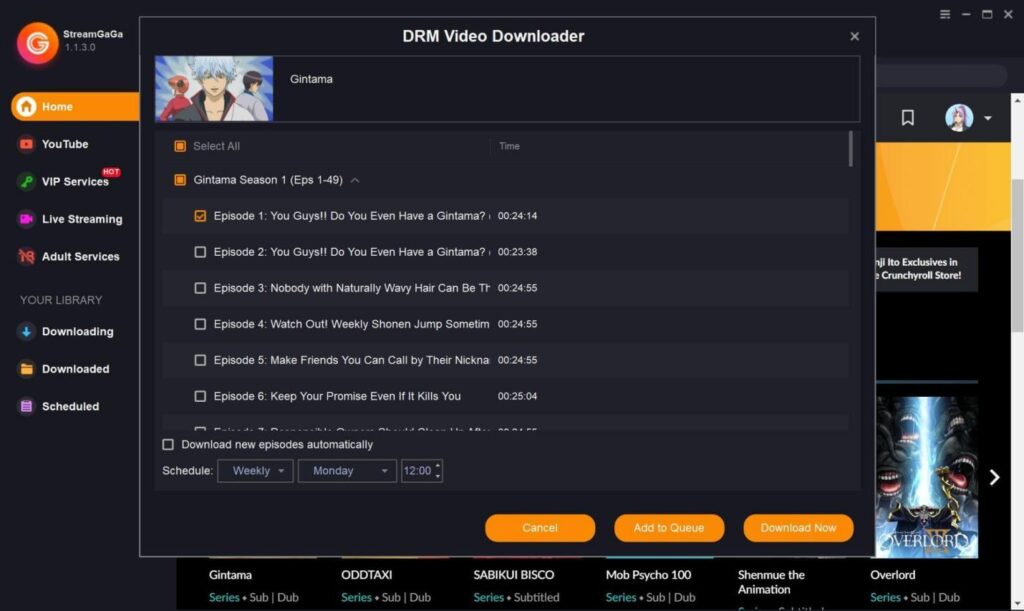
Step 4: The app is all set for download. Tap on the “Download Now” button to initiate it. If you click on an episode of a series for downloading, StreamGaGa will automatically download the following episodes.
Name of Some Other Trending Online Streaming Platforms Supported by StreamGaGa Downloader:
Downloading from all top OTTs and social media sites is very easy. We are listing the names of a few trending OTT platforms for which you can use StreamGaGa downloader. Please take a look.
Netflix Downloader: Netflix takes the first position if we talk about the most popular OTT channel in the US. From old classics to newly released movies, from award-winning shows to popular originals, Netflix has it all in the bag. If you subscribed to Netflix, you can download unlimited videos using StreamGaGa Netflix downloader.
Disney Plus Downloader: Using StreamGaGa Disney Plus downloader, you can download and share Disney Plus videos without any restrictions.
Hulu Downloader: Hulu has been another popular channel in the US for a long time. You can download unlimited videos from Hulu using this software without any hassles.
Amazon Prime Downloader: Amazon Prime always has something special in its library. You can use StreamGaGa Amazon Prime downloader to download movies, documentaries, shows, or web series and keep them saved on your device to watch in the future without missing anything from this OTT.
HBO Downloader: Downloading and sharing are easier now from HBO using StreamGaGa downloader. You can use the trial version of this software to check how user-friendly this software is.
ESPN Plus Downloader: Do not worry about missing any live match of Barcelona vs Liverpool. StreamGaGa downloader will help you get the match on your device so that you can enjoy it in your free time.
Conclusion
Anime series from Japan are very popular now among kids and teenagers. Crunchyroll telecasts the shows within a day after the Japanese TV Company’s broadcast. Using StreamGaGa Crunchyroll Downloader, you can download and share unlimited episodes of a show with your friends or use it for your offline watch. So go ahead and install it on your device.