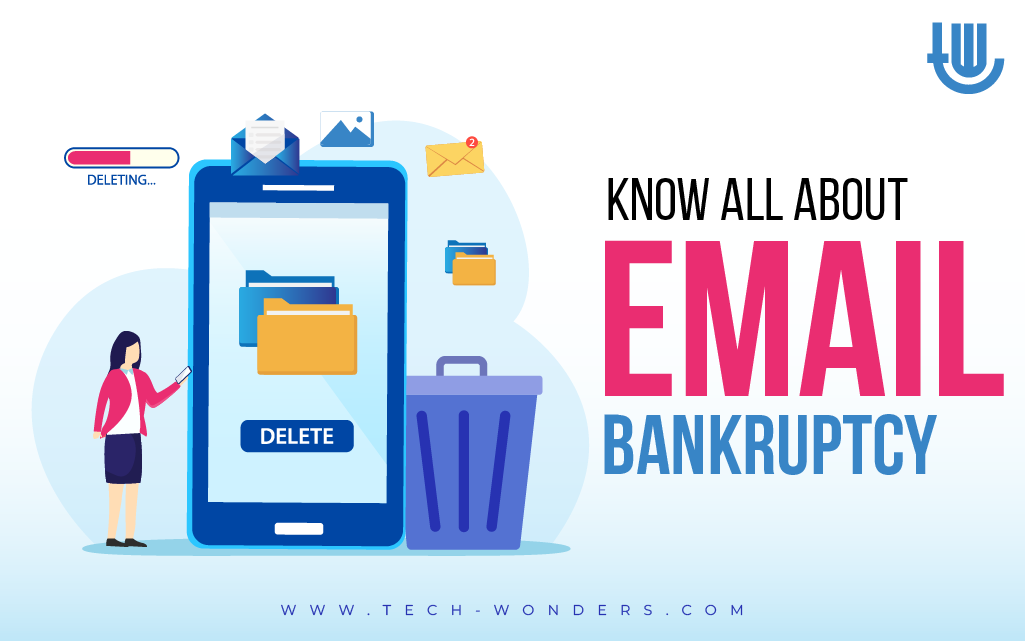
Haven’t we all received so many emails at some point where it becomes difficult to comprehend and the usual functioning is affected? To understand the basic definition, email bankruptcy is a commonly known term within organizations where the inbox is filled with so many emails that a clean-up is required, also wiping out all the essential and relevant data, only to start fresh. This article is everything about email bankruptcy that you need to know, read on to know more.
Is email bankruptcy a notorious term? Well, that is not the case; it simply means that a user removes a massive chunk of emails that have yet to be addressed for an extended period.
The volume can get overwhelming, and the user no longer finds the emails relevant to reply to. This leads to a loss of priority and essential emails. However, the spam and other accumulations lead to a miss.
Is Email Bankruptcy a Good Thing to Do?
Often email bankruptcy is a good thing to do when someone wants to start fresh. Having a stack of unread messages while starting your day can lead to feeling demotivated and induce anxiety.
Many people need to improve their productivity in sorting emails based on priority, sometimes it even consumes their maximum time if they’re someone at a higher designation and have the majority of communications via email.
Thus, email bankruptcy can occasionally be a good thing to clear the clutter in your working space, as much as we declutter the working desk physically to feel good.
Once you declare email bankruptcy, ensure all the users in your mailing list know it. You can also resend the critical emails that need absolute addressing.
How to Avoid Email Bankruptcy?
While it is alright to declare email bankruptcy occasionally, an individual should also sharpen their productivity and time management to avoid making it a habit. In the long run, frequent declarations can lead to portraying a reckless image of someone. It also puts out the idea of being irresponsible, lacking timeliness, and needing an understanding of priorities.
Whether individual or employed, here are some ways to tackle facing frequent email bankruptcy and manage your inbox better:
1. Setting filters for important emails only.
Mark the emails from where you’d want to receive an email right in your inbox. Various operators can help you set that. The important ones are skipping it from the inbox, starring them, never sending it to spam, and marking/demarking it as essential.
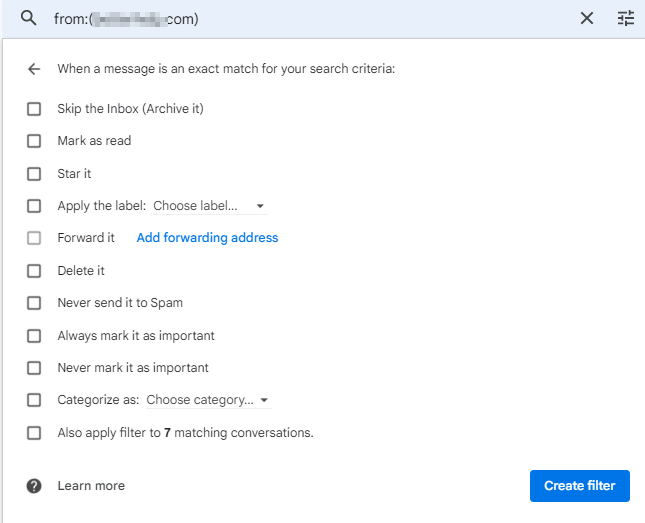
2. Unsubscribe from the services that you no longer use.
Service providers, such as ecommerce marketplaces, can keep posting their offers frequently as a part of marketing. One might not even remember signing up for a service, yet being bombarded with promotional emails.
Certain email providers alert you to the emails left unread for a while and provide an option to unsubscribe. Once in a while, sitting down manually and collating a list of unread emails from service providers and deleting them after unsubscribing can save you from future spam.
Steps to unsubscribe: Select the sender whose emails you don’t wish to receive. Scroll down to the bottom to see the option. Some vendors ask for a reason and remove your email from mailing lists for further marketing.
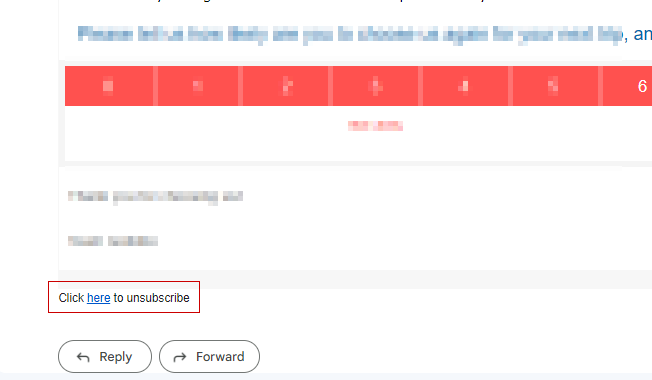
3. Avoid giving your email address everywhere.
It is advisable in the first place to keep your email address private from a service which you temporarily require. Various temporary mailers can help you receive emails to their disposable email addresses. Once the need is fulfilled, close the tab, and it’s done.
Some prominent examples are:
A. Temp Mail
B. Email On Deck
C. Mailinator
If optional, avoid filling out online forms that collect leads for marketing mail. Also, remember to check the box where they ask not to send emails for subscribing.
4. Report it as spam and block a separate email that is frequent and suspicious.
Emails with fishy headers and subjects luring victims for fraud or phishing can be reported and blocked. Users can report and stop receiving them without further ado if the same sender keeps mass mailing with suspicious attachments or links. It will save your inbox space and sensitive data that hackers might try to capture.
5. Viewing emails per day and setting a ‘clean-up’ day.
Based on your designation in any organization, you can set a goal of viewing a certain number of emails daily. Weekends are not only for decluttering your home or working desks but also for getting rid of all the emails and setting up filters to get important ones, as mentioned above.
6. Send out email addresses based on the need.
It can be a case where the email doesn’t require to be sent or replying to a mailing chain where acknowledgements are not necessary. Similar is the case with auto-replies.
Keeping a principle of ‘if needed, then mail‘ can help with less flooding on the senders and receivers’ side.
7. Online tools that help you declutter.
Some additional help is always good! Various online software solutions can help you declutter your inbox and help with the email bankruptcy solution. Users can regain control of their inbox with applications such as:
A. Unroll.me
B. Polymail
C. Leave Me Alone
Towards the Conclusion
As we conclude in the article that explains ‘Email Bankruptcy,’ we hope that certain new concepts are clarified and introduced if you need to be aware of them.
Regular practice involving a disciplined approach to handling emails can prevent this situation from having severe impacts.

Author Bio: This article has been written by Rishika Desai, B.Tech Computer Engineering graduate with 9.57 CGPA from Vishwakarma Institute of Information Technology (VIIT), Pune. Currently works as Cyber Threat Researcher at CloudSEK. She is a good dancer, poet and a writer. Animal love engulfs her heart and content writing comprises her present. You can follow Rishika on Twitter at @ich_rish99.