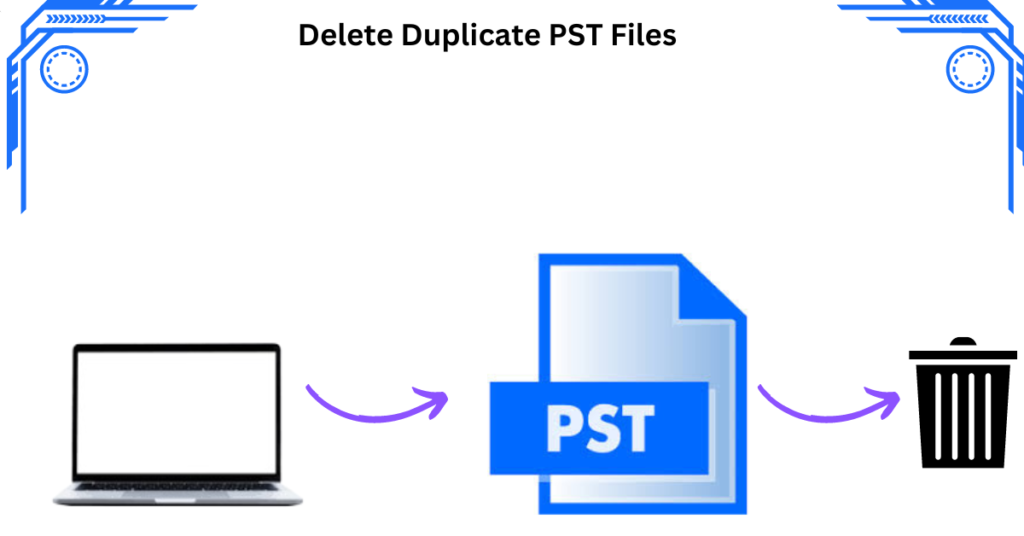
Managing Outlook emails can often feel like a difficult task, particularly when it becomes overridden with duplicate emails. These duplicate messages consume storage space and make it more challenging than necessary. In this article, we will walk you through how to delete duplicate PST files, ensuring effective email management. We will cover different methods to help you clear your system storage and keep it free from unnecessary duplicates.
Advantages of Deleting Duplicate PST Files
- Having duplicate PST Files on your device can lead to a situation of unnecessary storage consumption.
- If your device has duplicate PST files can have a negative impact on the performance. By removing these duplicates, you can easily increase your system’s performance.
- Having multiple copies of the same PST files can confuse particularly you when working on a project that needs immediate access to PST files.
- Backing up duplicate PST files will only increase the backup size while deleting them will reduce the required time for backups.
The Manual Process of How to Delete Duplicate PST Files on PC
The manual process of removing PST (Personal Storage Table) files on a device involves finding and removing these PST files using File Explorer. Here are the following steps to delete PST files manually:
- Open File Explorer on your device for the search of PST files.
- Go through to the folder where PST files are typically stored. By default, Outlook stores PST files in a directory such as: C:\Users\<yourusername>\Documentsfilename\Outlook Files
- Search for duplicate PST Files with the same content name or attachments.
- Choose and delete identical PST Files that you want to delete.
- Right-click on the selected files and choose “Delete” from the Dialogue box or you can tap on the “Delete” key of your keyboard after selecting the PST files.
Limitation of Manual Method
- Finding and removing PST files by manual solution takes a lot of time especially when you have many PST files across different folders.
- There might be a chance that PST files will be deleted accidentally.
- The manual method does not automatically create backups of deleted PST files, increasing the risk of data loss if important files are accidentally deleted.
- It is so very difficult to recognize duplicate PST files because sometimes files are not identified.
Expert Solution for How to Delete Duplicate PST Files
As you can see manual solutions are not good enough therefore we recommend you the powerful tool i.e. SysTools Duplicates Finder to restore your storage. Through this tool, you can scan and delete duplicate PST files. This software has advanced algorithms and achieves accurate output without any type of data loss.
Find and Remove the Duplicate PST Files with the Following Steps.
- Turn on your computer and open the expert solution.
- Use the Add Folder option to view the PST files on your computer.
- To adjust the scan to your needs, use the radio button.
- You can eliminate duplicate PST files by choosing the delete option.
Conclusion
In this article, we discussed how to delete duplicate PST files and why it is important to find and remove similar files. It helps us to maximize the storage capacity and improve our device performance. However, the manual method may be successful, it is time-consuming and carries a risk of losing data. To get over these restrictions, consider using expert solutions for a more efficient approach. The expert solution also has some advanced features like Find in, Find By, and File Extension.
Commonly Asked Questions
1. Is it possible to delete identical PST files without losing important data?
Yes, it is possible to delete identical PST files without losing important data by using the expert solution. To make sure that crucial data are not deleted, these expert solutions include the ability to preview duplicates before deleting PST files.
2. How do I know that my PC has duplicate PST files?
Search the file and comparing the file according to names, sizes, and contents of duplicate PST files can help you find them.
3. How to delete duplicate PST files?
You can delete duplicate PST files using manual methods and expert solutions.