This simple registry tweak can make you change the information about the system processor, including speed, brand and model to your choice. Although this doesn’t enhance the performance of your PC, it can be used to trick your friends. 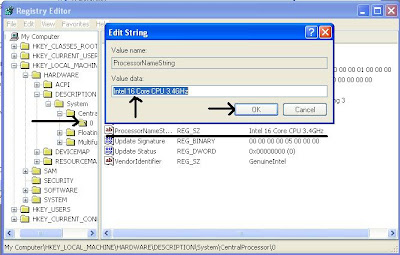
1. Go to Start–>Run… type regedit to open registry editor
1. Go to Start–>Run… type regedit to open registry editor
2. From the left pane navigate to the system key
HKEY_LOCAL_MACHINEHARDWAREDESCRIPTIONSystemCentralProcessor�
3. From the right pane find “ProcessorNameString” and open it to edit value data with the processor information of your choice.
Now you can check the edited system processor information from system properties window. (use keyboard shortcut
Windows Logo  + Pause Break
+ Pause Break  )
)