With HDD Temperature Version 4.0.17 Portable system software you can control your hard disk temperature variations in real time. The software helps you to prevent any kind of hard drive failures to your computer. It warns you against the possibility of data losses by giving warnings about the temperature status of your disk. 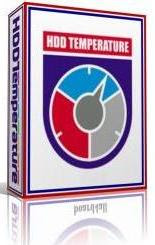
In case of overheat or too cold the possibilities of hard drive failure are very high and eventually it leads to data losses. If your computer hard disk is over heated the HDD Temperature Version 4.0.17 Portable gives you a warning and it shuts down your PC until the normal temperature is restored.
HDD Temperature Version 4.0.17 Portable provides you with an information about all types of hard drivers like IDE/PATA, SATA, SCSI and the USB disk as well. This feature makes it easy for you to understand the basic health statics of your hard disk. The latest HDD Temperature Version 4.0.17 offers you with an unmatchable performance and it is redesigned and recoded for enhanced performance.HDD Temperature Version 4.0.17 Portable system software is easy to use and all information about the hard disk is laid down by the driver letter. The software provides you with in detail primary information of the hard disk like date of manufacturing, serial number, time of usage and even the current temperature at which it is operated at.
Inspite of performing such vital functions the HDD Temperature Version 4.0.17 has a size of approximately 1.50 MB and the most awaiting feature is that it is available only for 10 Euros!