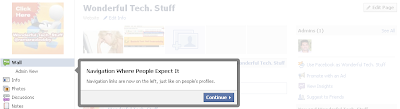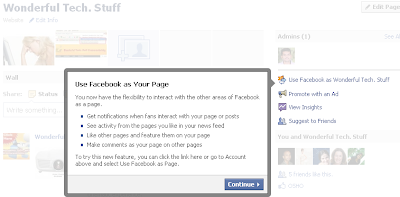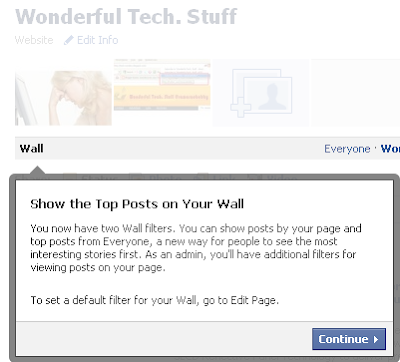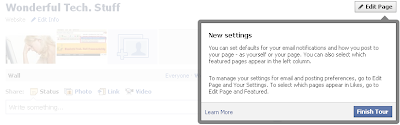All the Facebook fan pages are set to automatic upgrade on March 10 2011, after which visitors will begin to see the new layout and revert back to the previous layout is closed.
Facebook pages with upgraded layout has included new features mainly in the sections of the page that include Photos, Navigation, Wall Filters, Admin View and Settings.
Here are the snapshots of the wonderful layout features introduced that can help you maximize your interaction with fans on Facebook pages:
- Similar to that of Facebook people’s profiles, navigation links are shifted to left-hand side.
- You can showcase your latest photos on the top of your page which can either be the most recent photos that you’ve posted on your wall or photos that you added to your photo albums. And the good things about this photo area are, it will not include any photos posted by the fans and it’s always easy to hide a photo anytime.
- This is the feature I’m loving most. Now with the upgraded features, one can use Facebook as a page which simply means you can interact with other areas on Facebook, posts comments and stuff as a page. This can be long term booster of reader-base and traffic to your page and website if done progressively and continuously. Also by using Facebook as page you can get fan interaction notifications, liked pages wall activity in your news feed for instant quick fast response from your side.
To use Facebook as your page, go to your page and click link that says “Use Facebook as ‘YOUR PAGE NAME'” on the right-hand side of your page. You can also set this through Account » Use Facebook as page.
- Wall Filters that enable you to show the top posts on your wall.
- New edit page settings that allow you to set defaults for your email notifications and how you post to your page – as yourself or your page.
You can also select and set which of your liked pages to be featured in the left column of your page home.