AdSense check on its way to your address in India delivery through Blue Dart can be tracked either by using the waybill number or the payment number given in the AdSense issued payment details. To track the status of your issued Google AdSense check you’ll have to use TrackDart box, available on the upper left corner of every page on Blue Dart website.
Here’s step-by-step how to track the status of AdSense payment delivered via Blue Dart in India:
- Login to your Google AdSense account and go to Home page.
- You can see on the upper right side, Finalized earnings Details » | Click on Details.
- For the last issued payment, view details and note the Payment Number removing the first 0.
So, the Payment Number we have to note from the issued payment details as shown in above image is 58168060.
- Now go to Blue Dart website and in the TrackDart box on top left corner, select the “Ref no” option.
Enter your payment number in the box provided and click Go.
- TrackDart – Tracking Details page dispalys the latest update on the status of your shipment.
That’s it!! You’ve successfully tracked the status of your AdSense Check delivery through Blue Dart in India.

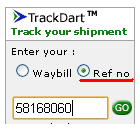
Received my check today 7 November 2011, one day before the expected date of delivery as mentioned on TrackDark Tracking Details. My hearty appreciations to Blue Dart for their excellent service in India!
My payment no is 058165557 this and not showing any result over website bludart can any buddy help me in this. Thanks
@Lokendra for correct payment number given under payment issued details in your adsense account, exclude the first zero and enter the rest in TrackDart box found on Blue dart website choosing Ref No radio button. For the payment no given above it says – “Incorrect Waybill/Reference Number/Order Number entry”
so plz recheck the correctness of your payment number mentioned in adsense issued payment details. Hope this helps… thanks for posting your query.
@Anonymous After you've entered the correct Ref number as mentioned above and then if it shows No matching Waybill/Reference Number/Order Number, it means that Blue Dart didn't get or pickup your Check till now. So, wait patiently and try again after a few days.
Hello sir!
today one changes in my account setting, a payment no. appears i.e., *****3304, but whenever I enter this number on Bluedart.com, error message appears like
No matching Waybill/Reference Number/Order Number. The reasons could be 1 or more of the following:
Incorrect Waybill/Reference Number/Order Number entry
Invalid Waybill/Reference Number entry.
The Waybill number varies between 8 to 11 digits only. Please re-check the numbers you have entered.
For multiple queries, please separate each waybill or reference number with a comma only. e.g. 23553642,12345678,45892634
Incorrect Option Selection.
You may have selected a Waybill option and entered a Reference Number, or vice versa. Please re-check your entry option.
There is no information on the Waybill/Reference Number/Order Number you have entered.
Please try again later.
What to now?