If you are looking for a way to restore or install new operating system for multiple computers, but don’t want to insert bootable CD or USB flash drive one by one or you don’t want to try traditional way to boot system (e.g the latest AMD-64 system has no CD/DVD drive), then AOMEI PXE Boot is an ideal tool you need. It will help you reduce much workload. AOMEI PXE Boot is also helpful for performing debugging and backup.
AOMEI PXE Boot makes it possible to boot multiple clients within the LAN via network, or install operating system like Windows and Linux on several computers. You can use another AOMEI product AOMEI PE Builder to create a personalized bootable image file. Using the two practical freeware together is a great thing.
Download AOMEI PXE Boot tool from the official website freely. Install it on the server machine. Run it, you can see the cool blue interface as below:
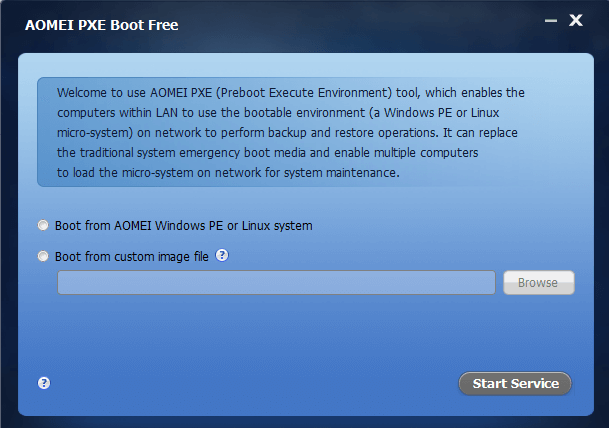
There are only two options: First select boot from where source and click “Start Service” to continue. Second, open client computers, set network booting as the first method.
For a more step-by-step tutorial on how to use AOMEI PXE Boot Tool, please visit: https://www.ubackup.com/help/pxe-boot.html
Note: You can use AOMEI PXE Boot in AOMEI Backupper as well, although the interfaces are a bit different, the functions are the same. Yes, AOMEI PXE Boot application is deriving from the newest version of AOMEI Backupper.
You may ask is there any software like AOMEI PXE Boot on the market? Yes, it is, but most of them are not free like AOMEI PXE Boot is. AOMEI PXE Boot supports bootable micro-system created by users themselves, which is a compatibility that many other PXE Boot tools does not have. What’s more, the size of AOMEI PXE Boot installation package is very small, only 5 MB! Length of downloading and installation are very short. So, just try it!