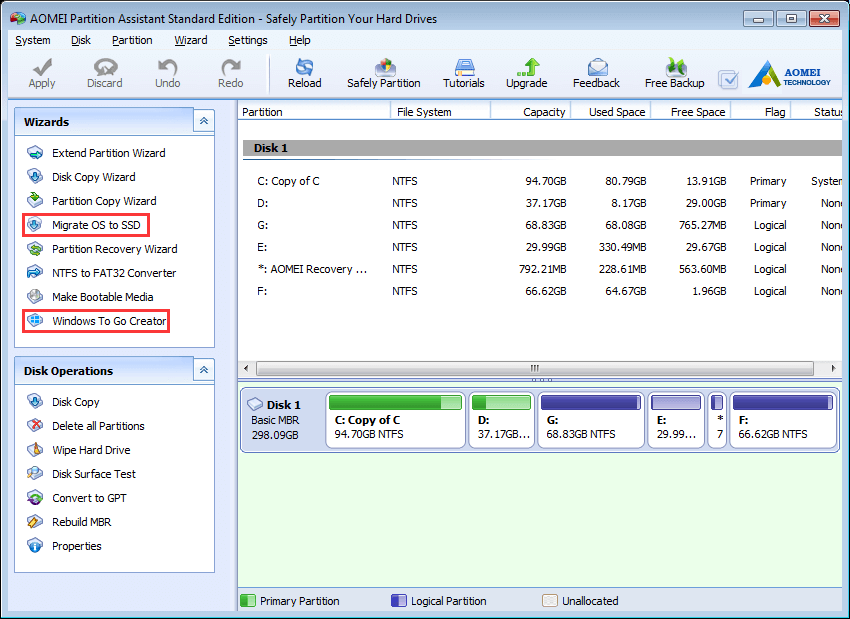The partition of hard disk is always thorny problem. Some people used to think that partition can only be created or resized when installing operating system. After that when partition has established, you can’t change the partitions. Actually, that’s not true.
If you are using Windows 7, the disk management program will help you make some change of your partition, but it has many limitations. Windows also provides diskpart.exe – a DOS tool to help you operate partition, but it is too complex. Now a professional and free partition software called AOMEI Partition Assistant will help you resize partition, move partition whenever you want. It is safe and you don’t worry about the data loss.
Usually, with time goes by, system partition space will become smaller and smaller, in order to extend system partition, AOMEI Partition Assistant is a good choice. It provides powerful tools to maximize disk space use and improve overall performance of your computer. For common users, its free edition – AOMEI Partition Assistant Standard will satisfy you a lot. Its basic functions are expanding or shrinking partition, merging or splitting partition, converting partition style, copying partition and so on.
Besides basic functions, AOMEI Partition Assistant also provides other useful features.
Useful Features of AOMEI Partition Assistant
-
- Migrate OS to SSD: Generally speaking, operating system stored in SSD will improve performance of your computer very much. With the migrating wizard of AOMEI Partition Assistant, you can easily achieve this. Even free edition supports this wonderful feature to migrate OS to SSD.
- Windows to Go creator: At first, Windows to Go is Windows 8 Enterprise Edition’s patent. But now AOMEI Partition Assistant with its feature, you can create a Windows 8 portable USB drive simply, you don’t need to buy Windows 8 Enterprise any more.
Partitions are so important to computer that choosing a proper partition tool is necessary. AOMEI Partition Assistant interface is user-friendly and its operations are simple, few steps with clear guides. What’s more, its free edition contains almost full functions, so it is a good choice worth trying.
You can download free AOMEI Partition Assistant Standard Edition from AOMEI official website at https://www.disk-partition.com/download-home.html and try the great hard disk partition tool freely. For complete partition software and disk manager, try Partition Assistant Professional Edition or Partition Assistant Unlimited Edition which provides all-in-one drive partitioning solution and flexible hard disk management for any Windows OS.