When most people think about cybercrime threats, they automatically associated this with large corporations. After all, it is always large organizations that end up in the news. Thus, it may never occur to you that small businesses are at risk as well.
These days, however, all companies can be a target. In fact, it was found that 43 percent of cybercrime attacks were aimed at smaller businesses. Thus, it is imperative that you take the necessary precautions to overcome such attacks.
Prior to doing this, though, you must first be aware of what types of threats to look out for. It is only then that you will be able to appropriately arm your business. Here are the top cybersecurity risks your company should look out for:
Employees
Believe it or not, your employees are one of the biggest threats to your business’ cybersecurity. The statistics show that 93 percent of workers are still falling for the bait and scams set up by hackers. As a result, they continue to be your weakest link.

Fortunately, this can be solved rather easily through training. It is important that each of your employees is able to identify what some of the more common tricks and scams are. They should also be made aware of what to do when faced with such issues.
Similarly, all workers have to be taught about email, web surfing, and other types of safety. They should be able to interact with various facets of the internet without downloading malware or other malicious files.
As you can imagine, it can be virtually impossible to trust every individual working for your company. Unless you run a detailed enquiry into every employee during the hiring process, you probably have your doubts. To counter this problem, you will need to ensure that only higher-level employees have access to sensitive information.
One of the ways you can do this is by setting up an admin account for major changes. In turn, only a select few can have access to such a system. The security will need to be fortified with a two-factor authentication process and more.
Drive-By Downloads
Although this threat has been around for over a decade now, it still continues to be an issue for many businesses. What’s tricky about this particular security problem is that malware is embedded inside ads for legitimate websites. In fact, over the years, companies like the New York Times and even Google have hosted such ads.
The biggest concern with drive-by downloads is that they happen without any user interaction at all. Therefore, all you have to do is to visit a website and the malware can be downloaded onto your computer, leading to a host of other problems.
Fortunately, commonly used web browsers such as Google Chrome are getting an updated security measure. Still, it can’t hurt to be careful. For one thing, disable all automatic downloads on all browsers in every computer in the workplace.
Furthermore, through administrative accounts, limit the programs that can be installed on employees’ computers without permission. If you really don’t mind going the extra mile, you can also upgrade to a paid antivirus. These often boast improved web security services.
Outdated Software
You are probably bombarded by numerous reminders to update all kinds of software on your computer. Of course, knowing just how time-consuming these can be, you may delay these until a later date. Unfortunately, doing so may actually be inviting a security risk into your company.
Understand, outdated software often have weaker security that newer patches. These flaws can be manipulated by hackers, allowing them access into your system. Once this happens, they have access to all your data.
However, with each update, the security is improved. Not only is it bolstered, but newer patches may also resolve the limitations available with the older version. Thus, by updating all of your software, as needed, you are automatically improving the overall security of your company.
Now, there may be some software that is outdated but the company has stopped providing upgrades to them. Under these circumstances, it is best to just ditch this software and opt for a newer one. Since there will be no more updates, there is no way to continue to protect the software from attacks, making it quite vulnerable.
So, your only option is to get a system that is newer and still receiving regular patches. This is something you should do even if the system continues to be useful for your organization.
Ransomware
Ransomware was one of the biggest threats of 2018 and its reign of terror continues into 2019 as well. In fact, this form of cybercrime doesn’t show any signs of slowing down – especially when it has proved to be so successful. Thus, your best chance is to avoid ransomware at all costs.
For the most part, this process is pretty straightforward. It includes staying away from suspicious emails, downloads, and more. At the same time, updating your operating system as well as any software on your computers will also be a step in the right direction.
It is also a good idea to prepare your business for a ransomware attack. Understand, this kind of threat will take over your business’ data and encrypt it or prevent you from accessing it. The goal here is to get you to pay up so that your information can be released back to you.
Working with such hackers only prompts them to launch such attacks in the future as well. This is why your greatest trick is to backup all your data on a separate system each day. So, even if an attack is launched, you will still be able to access all of your important information.
Imbalanced Security Measures
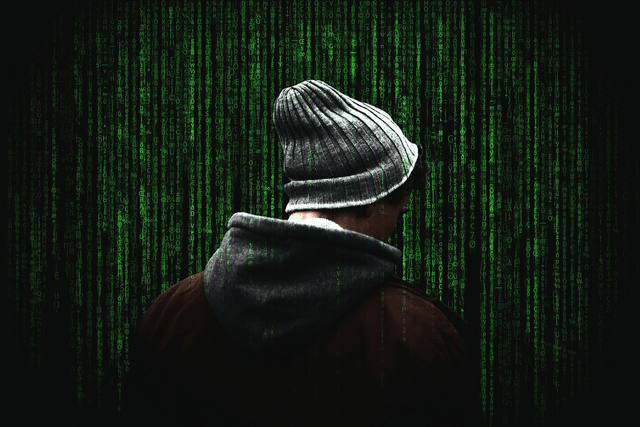
As you are aware, there isn’t just one level of cybersecurity for your business, there are many. Now, this can lull you into a false sense of comfort sometimes. So, should a minor area of the system not work properly or even fail, you may not be too concerned by this.
However, you should be alarmed by this fact and do everything that you can to patch it up promptly. Understand, each lapse in your security can act as a doorway to another level. Hackers can then use this one flaw to access your system.
If this sounds farfetched, this is exactly what happened to banking giants JP Morgan. Failure to upgrade just one of their servers with the new security measures ended up providing hackers with information on over 80 million accounts!
So, the next time you think you can let your antivirus expire as long as your firewall is working, think again. Cybercriminals are constantly looking for ways to get into your system. All they need is the hint of a weak link and they will be able to turn into an advantage.
IoT Flaws
The Internet of Things (IoT) devices have taken over numerous businesses. It is quite possible that these connected devices exist within your company as well. After all, having so many devices linked together can improve efficiency in the workplace.
The downside of IoT devices, though, is that there is a security flaw. Now, obviously, you aren’t going to extend the same kind of security for all the machines or devices in the workplace. So, while you make the effort to secure computers, it is unlikely that you will pay much attention to the printer.
However, a printer can provide hackers with direct access to your computers or other devices that may be connected to it. One of the ways you can prevent this is by ensuring that each of the devices connected in your system is equally protected. If you can’t do this, then you should limit the number of devices that have access to the main system.
Vulnerabilities in Cloud Storage

These days most businesses have turned to cloud storage. There is a good chance that your company has done this as well. Now, while service providers may like to act like their cloud is completely safe, this isn’t always the case. As a result, cybercriminals may be able to get their hands on information you have stored in the cloud.
Since you probably need to continue using the cloud, there is an additional security step you can consider. Encrypt all your files before storing them in the cloud. This way, even if someone is able to get their hands on them, you can have peace of mind knowing that the information is still protected.
This is something you should do if you are storing any information pertaining to clients or business partners. Otherwise, should this data be leaked, you could be held legally liable. So, you really should save yourself the trouble.
As you can see, there are a number of security threats to your business at any given time. If you really want to steer clear of them and keep your data safe, use the above tips to help you out. In the end, the only real option you have is to improve your overall cybersecurity.
You’ll also like to read: