Perhaps you have encountered the following thorny situation: too many physical DVDs cause less and less space available in your home? As a fan, it’s difficult for you to abandon them even if some of them are old or even scratched. Not only that, but finding a movie you like from a bunch of DVDs is also a time-consuming task. The best solution to these problems is to backup the contents of the DVD to a digital device. To complete this perfect process, I recommend you use WonderFox DVD Video Converter, which is one of the most practical tools for converting video formats and ripping DVDs. Next, let me introduce its main features one by one.

What Is It?
As its name suggests, WonderFox DVD Video Converter not only rips DVD movies, TV shows to your portable devices, but also help you convert your videos to different compatible formats. In addition, its features include editing videos, downloading videos, etc. Let’s take a closer look.
Main Features of WonderFox DVD Video Converter
Convert videos to 300+ formats and devices
WonderFox DVD Video Converter is a powerful converter that allows you to easily solve some video conversion problems such as converting video to MP4, AVI, MKV, MOV, M4V, VOB, WMV, TS, MTS and other formats. Moreover, it supports the devices like Samsung, Sony, Huawei, Apple, HTC, Lenovo and more. You don’t have to worry that you don’t know too much complicated video and audio knowledge will affect you to use it, as WonderFox DVD Video Converter is equipped with multiple custom settings parameters, you can also operate the software with ease even if you are a beginner.
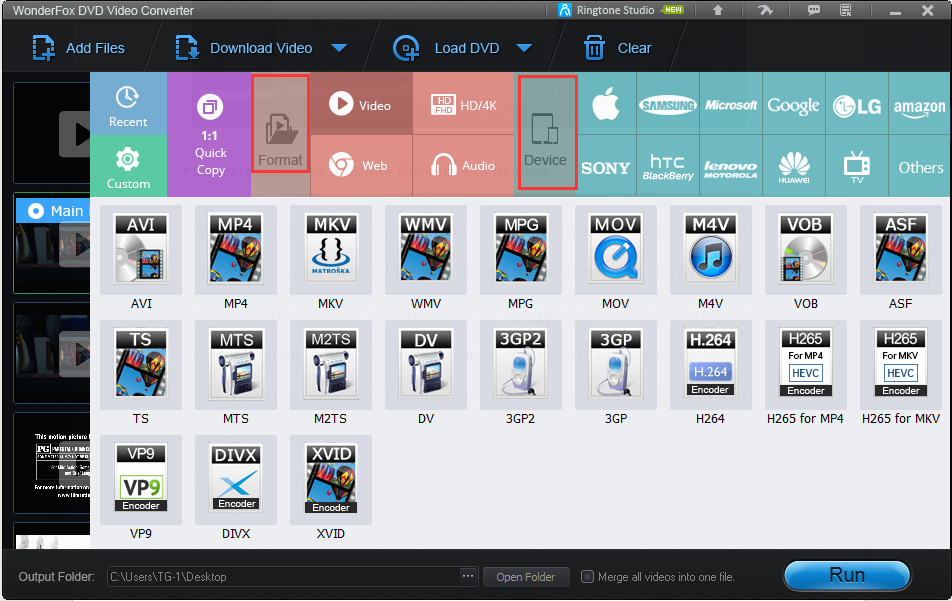
Advanced decryption technology
WonderFox DVD Video Converter also gives you great support for enjoying encrypted movies by removing or bypassing Disney X-project DRM, region code, Cinavia Protection, CSS, RCE, Sony ArccOS, and keeping your close relationship with the latest movies and TV shows.
Download online videos from various websites
WonderFox DVD Video Converter has a built-in online video downloader, which means it can help you download the desired videos from more than 300 video sharing websites without the support of third-party download software, for example, YouTube, Vimeo, Facebook, Twitter, Hulu, Liveleak, etc. Here are the simple steps to download online videos: First, copy the video URL from website and click on “Download Video” button. Next, paste the link you have copied and click “Analyze”. Finally, after the video is analyzed, click “Download” to start downloading the video. The download time depends on the network status and video size, but please be assured that the quality of the downloaded video is satisfactory.
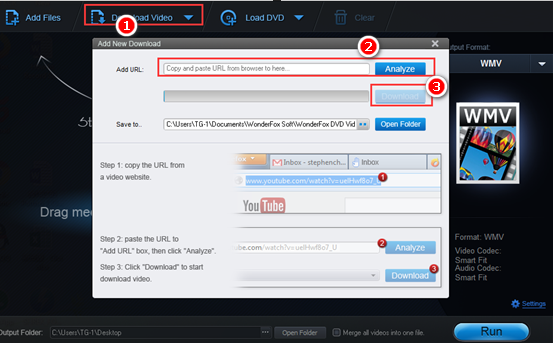
Rip DVD to the portable devices
Storing a large number of DVD discs is a difficult task, both worrying about their space and fear of data content being lost. WonderFox DVD Converter provides a 3-step solution to enable you to rip DVDs to portable devices for easier viewing of them, including smartphones, tablets, laptops, PC, TV, etc. First, click “Load DVD” to import the DVD files. Next, choose the desired devices. Finally, click “Run” button to rip your DVD.
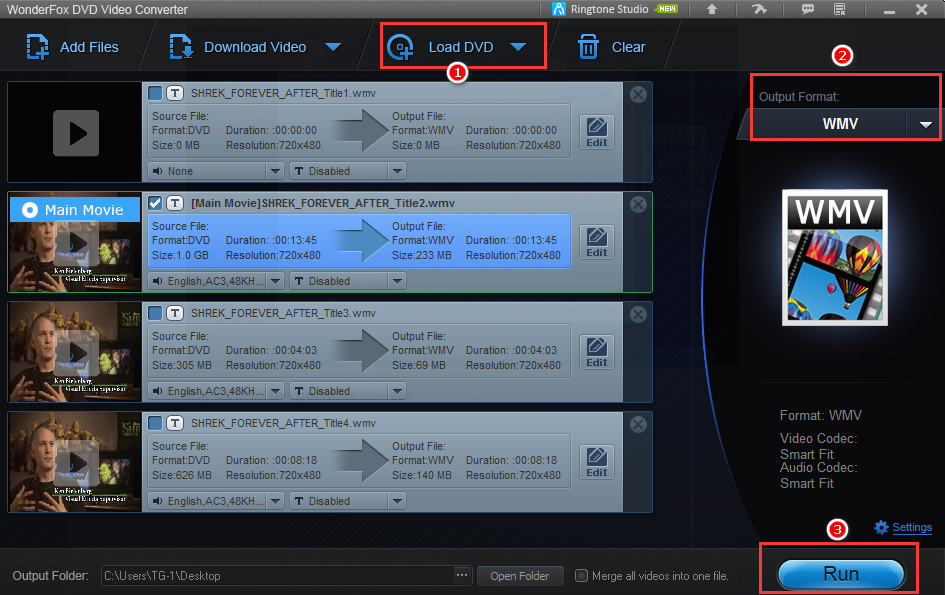
Other Features of WonderFox DVD Video Converter
- Intelligently detected the main movie from 99 titles.
- Rip the DVD to DVD Folders and ISO Image in a fast way.
- Convert SD video to HD video.
- Add subtitles to videos.
- Extract audio files from the video and convert them to the desired format (DTS, AC3, etc.).
- Edit the video with rotating, adding special effects, cutting, clipping, merging and more.
Pros:
- Lightning speed with 0-quality-loss.
- Easy to use.
- Clear and user-friendly interface.
- Support for different language versions.
Cons:
- No permission for Mac system.
Final words
WonderFox DVD Video Converter is an all-in-one software that has the ability to download YouTube videos, convert videos, and rip DVDs. There is no doubt that it is the best choice for those who have difficulty converting video and DVD formats, please note that these features cannot be used at the same time. If you are interested, please download it here and know more.