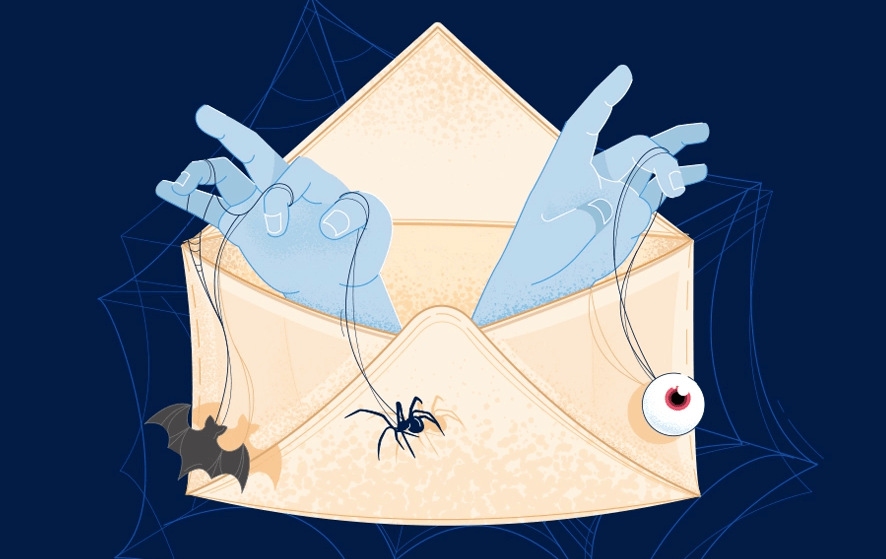
When creating invitations for events, like weddings and trade shows, creatively crafted invitations always become an eye-catcher and drive acceptance even amongst reluctant people.
Invitation makers online use several icons, symbols, images, slogans, and many others when creating invitations and connect to the emotions and feelings of people.
Invitation Maker – Tool To Create Captivating Invitations
An invitation maker is a software that lets people create an invitation card design by using several customization options to add charms to the invite.
Anybody with access to the internet can create a beautiful invitation, and there is no limit to what you can do if you have a creative head.
Here are ten ways through which you can create mesmerizing invitations and entice people to be a part of your events even if they might feel reluctant:
1. Fonts
When making an invitation, you must ensure that the font used in your invitation is elegant yet readable.
One of the first things that people will notice when they glance at your invitation is the event name. Pick a font that will grab their attention and entice them to want to learn more.

The choice of fonts often depends on the event, be it a birthday, wedding, trade-related events, or any other gathering. For instance, a sleek and classic font is excellent for wedding invitations but not appropriate for a business-related event.
2. Use Icons for Embellishment
Icons act as the stickers that you used to stick on homemade invitations as a child. It will make your invitation significantly attractive if you put the finishing touches on the design by including fun, thematic icons.
You can choose from a wide range of flat and illustrative icons from invitation makers online. You can edit the size and orientation of your icons, but be sure not to overdo it as it might make your invitation look congested.
If you are looking for a decent online invitation maker, visit VideoCreek, which is a free tool that offers several customizations, suitable for every occasion.
3. Add Colors Appropriately
Refrain from using excessive colors as they might not look appealing but portray a lack of sophistication. However, you can use multiple colors if you are creating invitations for your kids’ functions.
You must also use some decent color combinations to make elegant cards. For instance, you can choose black and purple as it is an exquisite combination of colors compared to red, yellow, and orange.
Try various shades of the same colors to leave a lasting impact on viewers, and pick the colors that comply with the event’s theme. Be sure to think of using colors in different lines, fonts, symbols, as-well-as other design elements.
4. Use Photos and Illustrations
You can include a compelling image that will reflect the theme of your event or show a glimpse of one of the activities that will happen at the event. Photos of decorations, food, and people are notably inviting.
You can pick from several illustrations and photos available from invitation tools online; however, choose those that match the feel and aesthetic of the overall card design.
You can personalize your card by adding photos if you are sending personalized invitations to your guests. This gesture will give the impression that you care about their presence and drive a higher acceptance rate from the guests.
5. Give an Eye-Catching Header
The first thing people notice in your invitation will be the header; therefore, it is a no-brainer to make the heading captivating and alluring to the invitee.
A great way to get a striking invitation card design is to use a vibrant, eye-catching header. You can try using a vivid photo or a funky pattern to stand out immediately.
For instance, use a striking floral image for the header if you are creating an informal invitation. A bold header contrasts against a neutral white background, which can help achieve a sophisticated design.
6. Pick an Appropriate Color Scheme
If you are making a birthday invite, pick a color scheme that glitters like rainbows. Encompass that joy into your invitation design through a bright, vibrant color scheme.
For a vibrant color scheme, pick contrasting colors. It will help if you search for colors that are opposite of each other on the color wheel, such as blue/teal vs. orange/red.
7. Use a Color Filter
A busy background picture will make it hard to make out the text on your invitation card. Hence, you must use a color filter to help your text stand out without wholly obscuring the background illustration.
You can easily pick a color for your filter, then edit the opacity until you see the background image rectangle.
This step will fade out the background image and make your text easily readable, thereby rendering a touch of elegance and attention to detail in your invitation.
8. Choose a Thematic Background
Choosing a background image that frames your text subtly will keep your effort to a minimum while still creating a decent design.
There are several stock photos available on invitation maker platforms tailored to serve as a thematic background.
Pick a font that contrasts with the background image. For instance, when using light images, pick a dark font, and vice-versa. Be sure that your title font is at least 40 pt to make it easily readable.
9. Pick a Decent Invitation Border
To obtain a clean yet elegant design, pick a solid color border. Choose a color that expresses the mood and theme of your event. If your birthday invitation card design contains an image, choose a border color that complies with it.
Adding a border also gives your card a neat and organized aesthetic and does not make it look chaotic or cluttered. This step is crucial as well-organized invitations will immediately grab the attention of your invitees.
10. Use a Two-Column Layout
To obtain a balanced, easy-to-read invitation design, split your card right down the middle. This step adds a neat and easily readable aesthetic to your invitation.
On one side, add a decorative image, and on the other side, place a color block background with the event details. This layout is excellent for cards with a landscape orientation.
VideoCreek is a free invitation maker with online templates to help you pick and customize what you are looking for and create enticing invitations for your invitees.
Conclusion
The best way to create invites these days is to use an invitation maker online and add a touch of elegance and vibrance to your invitation.
However, since everyone is pursuing the same approach, consider adhering to this guide to get creative and make your invitation stand out immediately.