There are many video converters online that are used to convert various files such as videos, music and images into different formats and resolution. The internet has variety of these software that you can use daily for converting files. It’s your choice to select the best one for your needs. But since choosing the best can be an overwhelming task, we have highlighted the best for your need.
1. Convert2MP3
Many people are puzzled on what is the best video converter is. Numerous tools have come and gone and a few have remained in the market due to their amazing features. Although, you may have seen and used many tools for quite some time, Convert2mp3 is still the best and has emerged as one of the best. It’s one of the best programs that comes with some amazing and user-friendly features. The program has become popular and many people regardless of profession, age and gender are using it to convert their files.
How to use Convert2MP3?
- Look for your favourite video on YouTube. Take the link and paste it in the first box shown on Convert2MP3.
- Select the type of video or format you need and afterward press on Convert Now.
- The chosen video will be downloaded and changed effectively to the respective setting. You are allowed to make changes, for example, artist or file name.
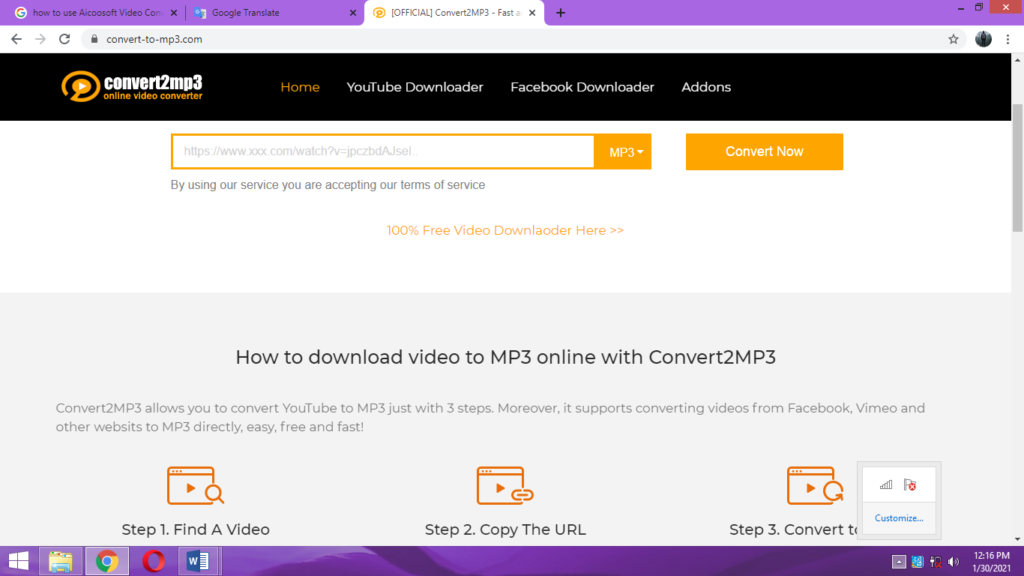
2. OnlineVideoConverter
Online Video Converter is a well-known tool used for converting online or offline files to different formats such as MP3, MP4 etc. without the necessity of installing the software. Even better, this program is totally free to use and has no limit on the number of videos to convert.
How to use OnlineVideoConverter?
- Select your favourite video and upload it.
- Choose the output file setting from the convert to drop-down list.
- Press on the Convert Now button to begin the video conversation.
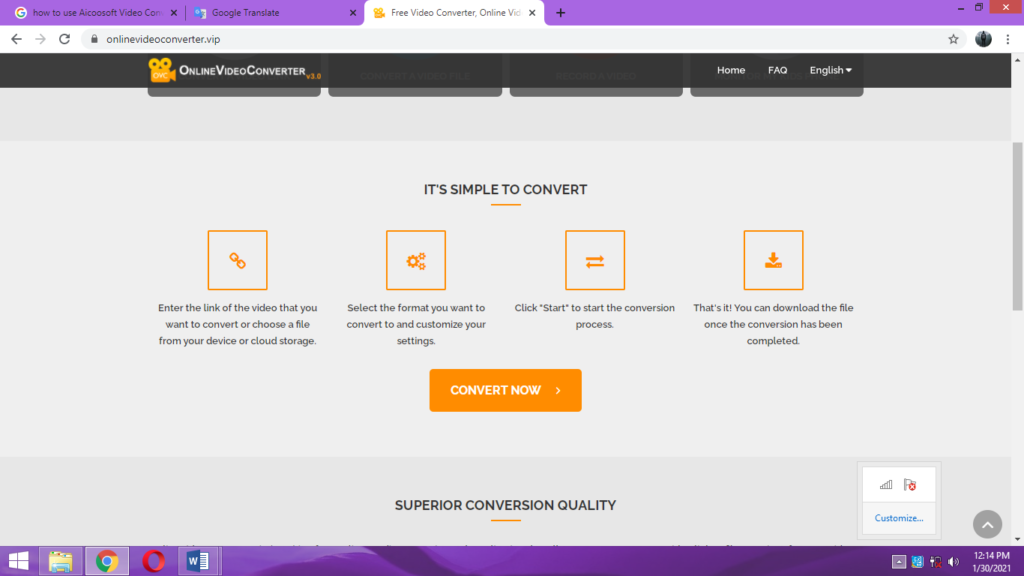
3. Aicoosoft Video Converter
Aicoosoft Video Converter Ultimate is one of the best program used by many people worldwide. It comes with multiple features making it all-in-one combo program for converting files. When you use this tool, you have a chance to convert all types of files to all popular settings without losing quality. The process is quick and with just a few clicks, you can convert any file you want. It successfully converts any files 30X faster in more than 2000 formats. Besides, it allows you to edit, resize and trim your files. Compared to other tools, this program is free to use and more powerful.
How to use Aicoosoft Video Converter?
- Browse the site online, download and install Aicoosoft Video Converter on your PC.
- Fill in the require information such as licensed email and registration code.
- Click on the Activate blue button and then the program is ready for use.
- Now, you can upload your files and either convert, compress, download or edit as required.
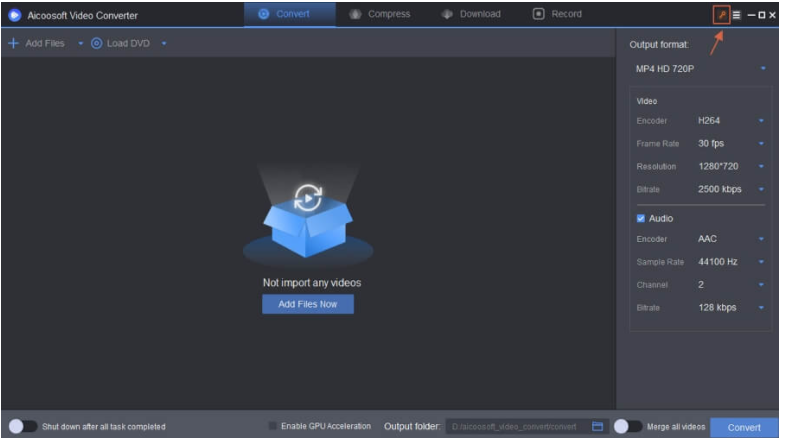
Choosing A Video Converter
Deciding on what video downloader to use can be overwhelming because of the many apps you can choose from online. When picking a YouTube downloader or video converter, you must consider important factors, such as the following:
Ease of Use
Choose one where you can play the file straight from the video downloader without opening a folder and searching it.
Features
A good video converter’s best features include high-resolution video support, full playlist download, subtitles, or closed captions. The most trusted video converters have exclusive add-on features, such as a built-in search engine, integrated video player, and unlimited live streaming and recording.
Updates
Video converter apps that undergo regular updates are safer because they adapt to changes to ensure proper functioning. These converters download videos and can convert them to multiple formats.
Safety
Using a trusted video converter is crucial because many apps are infected with malware in the market nowadays. So, choose a video downloader and converter app that’s virus-free with the latest built-in antivirus feature to avoid damage to your system.
Price
While many video downloader apps are free, premium converters have remarkable features that could make your video downloading, converting, and streaming experience safer and more enjoyable. Don’t compromise your data. A legitimate free video downloader app won’t ask for your credit card details unless you want to make a purchase.
Conclusion
By picking the best video converter, you get some of the best features to convert your files into the needed formats. The simple to use programs stated above have special benefits and popular downloading features. An ideal platform can be utilized by ordinary people, entertainers, musicians, artists, video creators etc.