Since most video players support multiple digital formats, video conversion tools are no longer as popular as before, but there are still some reasons to prove that a professional video converter is necessary. For example, you need a video conversion software if you work in the video editing industry. On the other hand, not all video formats can be supported by the device. At this time, a practical video converter can help you convert the video to a format accepted by a specific device so that you can play your favorite videos on more devices.
It is undeniable that a large number of programs can be searched on the Internet, but how to choose a suitable and reliable converter is what we need to consider, because each tool has its own advantages and inherent disadvantages, or it supports the format is limited, or too expensive to pay. Maybe there are some free tools for us to use, but after doing some experiments, we can confidently say that most of them have size limits. Once your input file reaches the maximum size, you will be asked for payment. Therefore, after a comprehensive selection, we decided to make a review of WonderFox HD Video Converter Factory Pro. It is an all-in-one comprehensive program, supported by hardware acceleration technology, and it provides lightning-fast conversion speed.

System requirements & interface
WonderFox HD Video Converter Factory Pro is compatible with windows 10/8.1/8/7 and lower. For safety reasons, please download it correctly from the official page and install it on your computer according to the prompts. Then double-click the icon to start the program and you can see the initial interface, where you can select the correct label to perform the corresponding task, converter, downloader, recorder, GIF maker and toolbox. At the top of the page, you can also switch languages, view the update log, enter the help center for technical support, etc.
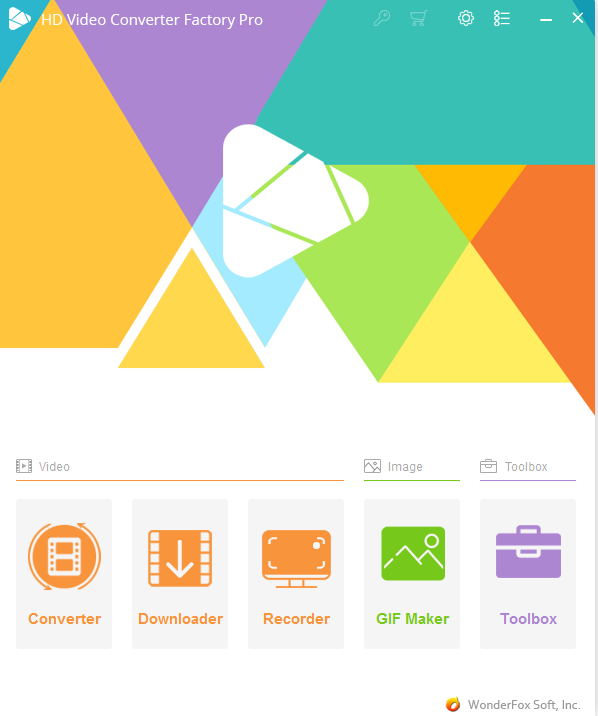
Parameter settings
The program provides users with a variety of personalized settings, such as changing the interface language mentioned above, adding supported subtitle files to the video, and modifying parameters (bit rate, resolution, frame rate, etc.). In addition, it supports GPU acceleration, which not only does not put pressure on your CPU but also increases the conversion speed.
Toolbox
There are several useful gadgets hidden in the toolbox to help you complete more multimedia tasks, picture to video maker, split screen video maker, ringtone studio, subtitle extractor.
Key features of WonderFox HD Video Converter Factory Pro
- Convert videos to 500+ formats and devices, WMV, AVI, MP4, MPG, M4V, MOV, VOB, 3GP, MTS, phones, laptops, desktops, tablets, handsets, etc.
- Download movies and TV shows from 300+ sites, like YouTube, Facebook, Liveleak, Dailymotion, Twitter, Hulu and much more.
- Convert SD video to HD video.
- Convert videos and pictures into GIF.
- Record the screen with sound.
- Add subtitles to videos.
- Extract audio files from videos.
- Convert videos in batch, up to 10 at a time.
- A built-in video editor is used to cut, merge, clip, add effects, crop, watermark, trim, rotate, etc.
How to convert video formats with WonderFox HD Video Converter Factory Pro?
Step 1: Start the software and add videos to the program.
After running the software, enter “Converter” and click “Add File” to import your video into the program.
Step 2: Select the output format.
Click “Output Format” on the right to choose the output format you like.
Step 3: Click the “Run” button to convert the video to different digital formats.
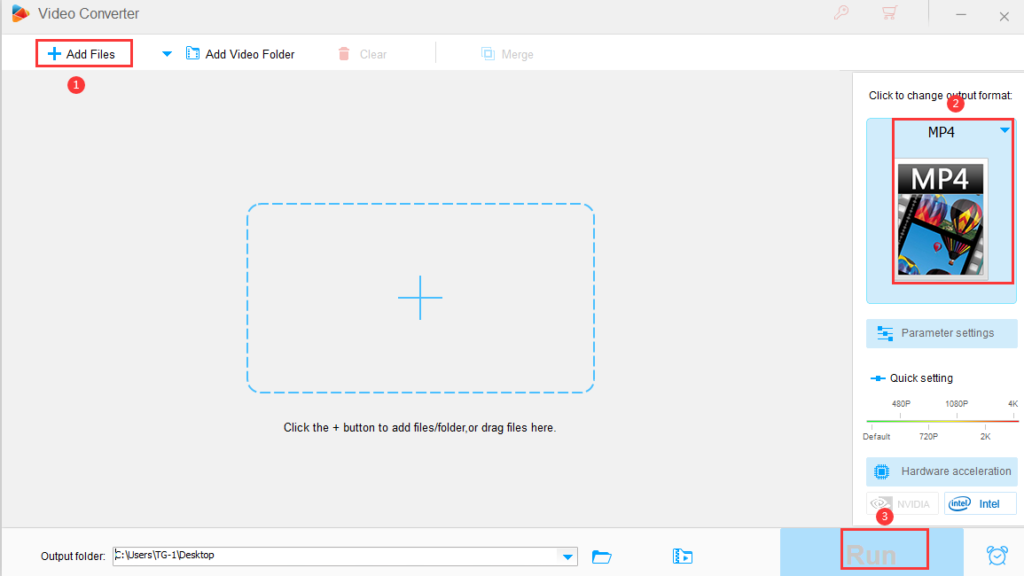
Final words
If you have a lot of videos and want to convert their formats and improve quality, WonderFox HD Video Converter Factory Pro is undoubtedly the most suitable program. In addition, its low price makes it a tool worth trying. If you are interested in the free version, you can also download the free software from the official page and upgrade to the paid version when you are satisfied.