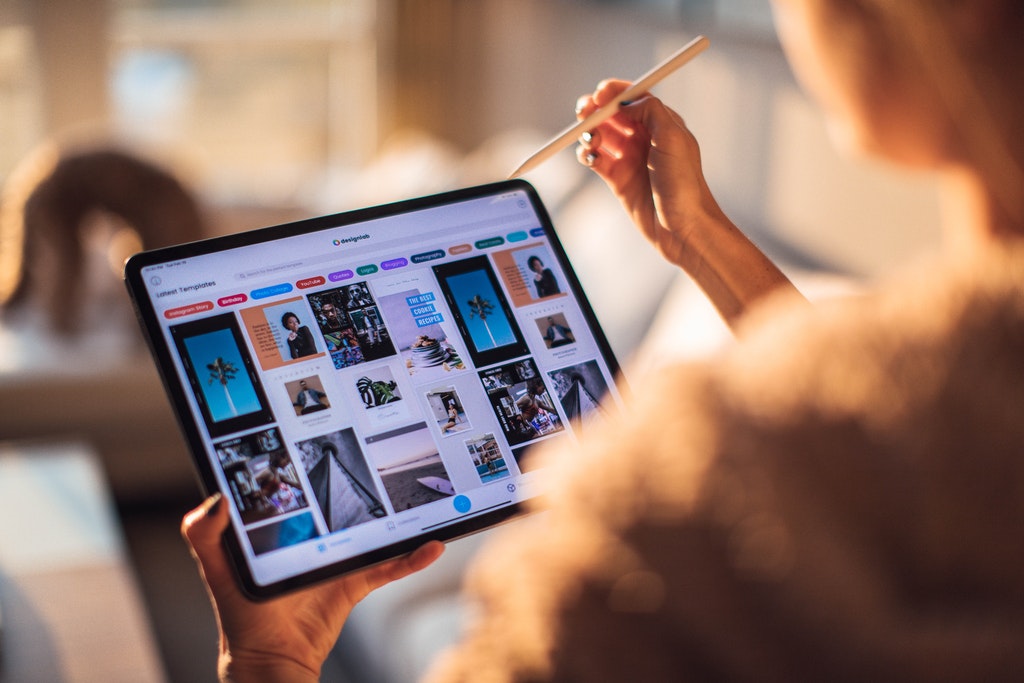
Tablets are useful for everyone. With this gadget, you can work, watch movies, and even play at the online casino Canada real money. If you want to buy a tablet, you should pay attention to the following criteria.
Screen
Tablets come in sizes ranging from 7 to 13.3 inches. A large screen is convenient for working and watching videos, while a small one fits easily into a bag. Resolution is critical for working with graphics, watching movies and playing games. The higher it is, the clearer the picture. For example, for a screen of 9-10 inches, Full HD is suitable. But keep in mind that tablets with high resolution, as a rule, are more expensive.
Matrix
The basis of a tablet is a matrix covered with glass. The type of matrix depends on the brightness, viewing angle, color quality. The most popular matrix option for tablets is IPS (In-Plane Switching). It has a realistic color rendering, wide viewing angles – the picture is not distorted, no matter how you tilt the tablet.
Some models feature a Super AMOLED matrix. It has juicy, deep colors, high contrast, it uses less power and is more expensive than IPS. There are also TN and TFT matrices, they are usually inexpensive but are suitable only for reading and chatting on Skype.
Power
The tablet performance is influenced by the type of processor and the amount of RAM. In short, the more cores in the processor and the higher its frequency, the faster the tablet, and the more RAM – the more applications can run simultaneously. 1 GB of memory will be enough to call your friends and read the news. To play games, you will need at least 2 GB.
Memory
The amount of memory depends on how many apps, photos, documents, films and music you can save on your tablet. The smaller the volume, the more often you will have to clean the tablet. Available capacity differs from the figure listed in the specifications. About 3-4 GB of memory is usually occupied by the system.
All tablets are divided into several types:
- Up to 16 GB. The basic minimum to read, surf the Internet. It’s suitable for a gift for grandmother.
- 16-32 GB. The tablet is useful for 2-3 photo albums, music, social networks, apps, and simple games.
- 64 GB and more. You can actively take photos, shoot video, save movies and install any games.
You can save money by choosing a tablet with a small amount of memory, such as 16 GB, and the ability to connect microSD. Just pay attention to the limitations on the maximum capacity of the card.
Connection
With a Wi-Fi module, you can use the Internet at home, in the office, cafes, co-working rooms, hotels, and with Bluetooth, to connect your tablet to your headphones and smart watches. Support for these modules is now available in all devices.
3G, 4G are useful if you often use the tablet on the road. If you like hiking or live out of town, you should consider models that support GPS, A-GPS, GLONASS. There are tablets with slots for two SIM-cards. They will be useful to connect different rates for the Internet and communications and save when traveling.
Battery
The greater the battery capacity, the better. But you will not always find this parameter in the specifications, because power consumption is affected by many factors.
Instead of capacity, manufacturers often indicate the approximate operating time of the tablet without recharging. It is also conditional, because the tests are conducted in the laboratory, but it will help you navigate. For example, if you spend a lot of time travelling, choose a device with a battery life of at least 7-8 hours. For a home tablet, a less powerful battery will do.
Pay attention to the type of battery. Li-Pol are more durable, they age and discharge slower, and tablets with them are thinner and lighter than those with Li-Ion.
Camera
Tablets usually have two cameras, a main camera and a front camera, for video communication. It is not as convenient to take pictures with tablets as with a phone, so they are rarely used as a camera only. In general, a camera with at least 8 megapixels and autofocus will do for amateur-level photos. To see if you’re satisfied with the quality, check out reviews with examples of photos taken on the tablet.
Woman Holding Tablet Computer – Photo by Roberto Nickson from Pexels.