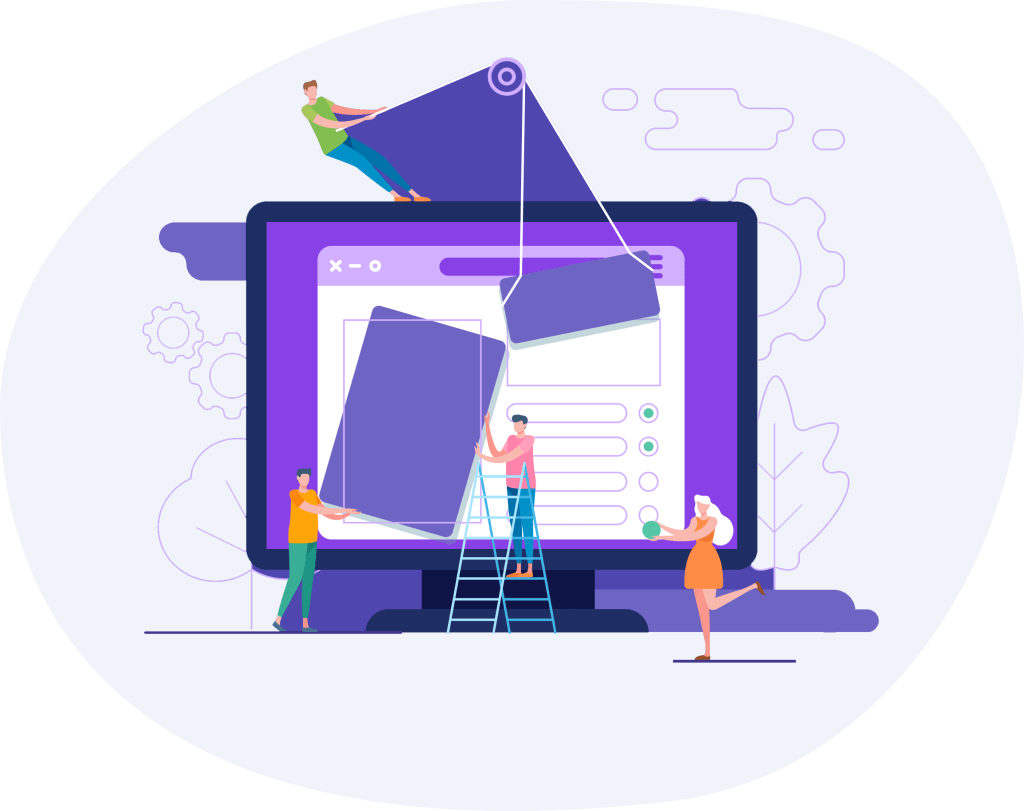
Technology is always evolving! Almost all human activities are related to technology, especially business. In this online world, businesses need a platform that can support branding, marketing, and engagement with consumers. Even when business needs are increasing, such as the need for platforms that can process transactions automatically, as well as those that can manage work tasks in real-time.
To make it happen, you have two choices; using a website or using a web app. They look the same to each other. Most people can’t tell the difference between the two and they often ask the following questions:
“When should I use the website?”
“What is a web app?”
“What’s the difference between the two?”
“Which is more suitable, a website or a web app?”
These confusions often plague those who are working on website development or web app development. Not understanding the essence of the difference between the two, business owners often make unnecessary mistakes. By understanding these differences you can understand the development differences between the two.
What is a Website?
A website is a collection of pages in a domain on the internet that can be accessed through a browser. The purpose of the website is to convey information to users. On the homepage, there are several categories arranged in one menu. Within each category, there are several pages with the same topic.
Websites have systems like books. Some write and some read.
The admin or website manager writes information to visitors through each page on the website. And the visitors read. Because the goal is to provide information, at first the websites did not allow their visitors to do more than reading. So, there was no direct interaction there. However, websites were growing so that today visitors can do more. For example, commenting, sharing blog posts, and more.
What is a Web Application?
Unlike a website, a web application (a web app) allows interaction in it. For example, submitting forms, using chat features, online payments, and others. Web app features are usually programmed specifically as needed. However, their work pattern remains web-based so that it is easy for many people to use, without the obligation to download and install the app. In other words, a web app is a program like the software but is web-based and can be accessed via a browser. Web apps highlight more features and user interactions, that’s why custom web app development is important.
Difference between Website and Web Application
Both of them can be accessed from a browser, require the internet, and there may also be other similarities.
They are similar but not the same. Here are the differentiating points between the two:
1. Characteristics
Websites are usually much simpler. That’s because most websites are intended for lighter usage than web apps. Server requirements for websites are usually flexible according to needs. Most websites can run only using shared hosting. They can also be upgraded to VPS or Cloud Hosting if needed.
Moreover, because there are not too many features, the websites can be set to be mobile-friendly so that they are easier to access. In contrast, web apps have unique customization features. Their needs to store user data and their activities are much more complex. Because the web apps use more data, they require a much larger server.
Web apps can usually only be accessed by mobile via a mobile app. Even so, most of them can be accessed across platforms or can be used on various operating systems. For example, Windows, Linux, Mac OS, etc.
2. Main Task
Websites and Web Apps are built for different purposes. The main activity of the website is to provide information, with different purposes; branding, marketing, educating, and so on. Information is published on the page and visitors read it. As simple as that. Web apps are not that simple. We take Shopee as an example. There is data processing which, if described, would be something like these points:
- Shopee displays product data in real-time. For example, products that have been sold out.
- Shopee processes payment data such as invoice numbers, bill notifications, automatic payment checks, etc.
- Shopee also processes information about product reviews. For example, reviews from 100 people for one item and summarized into a rating in stars.
The three things above are just a few small examples of web app data processing. Of course, there are many other processes.
3. Complexity
Because the functions and uses of the two are different, they have specific features. Web app navigation relies on well-organized menus, whereas website navigation is usually based solely on function. If on the website you can find structured navigation such as menu > submenu > pages/posts, etc., then on the web app you will find an intuitive navigation system. In other words, users can adjust quickly and have no trouble using it.
4. Interaction
Website visitors can view or read any information. But they couldn’t communicate with anyone there. Yes, just like reading a book. On the contrary, web apps allow more interaction. For example between users, users, and admins, even interactions between computers and the web app itself. But don’t worry, this is not a website deficiency. This point can be tricked with the help of a chat plugin, so you can communicate with your visitors. For example, to provide custom web app development services.
The differences between the two lead to differences in the development phase. If you are developing a website, you should make sure that every visitor can access your content without any major difficulties. You have to make sure your website interface is comfortable and easy to be accessed by anyone (any operating system and any connection speed). Meanwhile, if you want to develop a web app, you should make sure all the existing functions work. Interaction is very important. You do not present as much information as you provide on the website but you must provide greater functionality, allowing each user to interact more easily. That’s the difference.