Do you want to enjoy seamless efficiency when you’re working? Then you can’t go without Trello. It is the number one project management software that will send your productivity through the roof.
The Kanban board system they use to tie things together has now become the norm, but we’re yet to find anyone who does it better still.
It’s not just for organising your work either. People use Trello for working out day-to-day routines, their studies, and all sorts of group projects and events.
One way or another, you’ve been project managing for most of your adult life, and probably during school. Whether it’s filing your annual tax returns or organising a holiday with friends, you’ve had to grapple with trying to achieve your project goal.
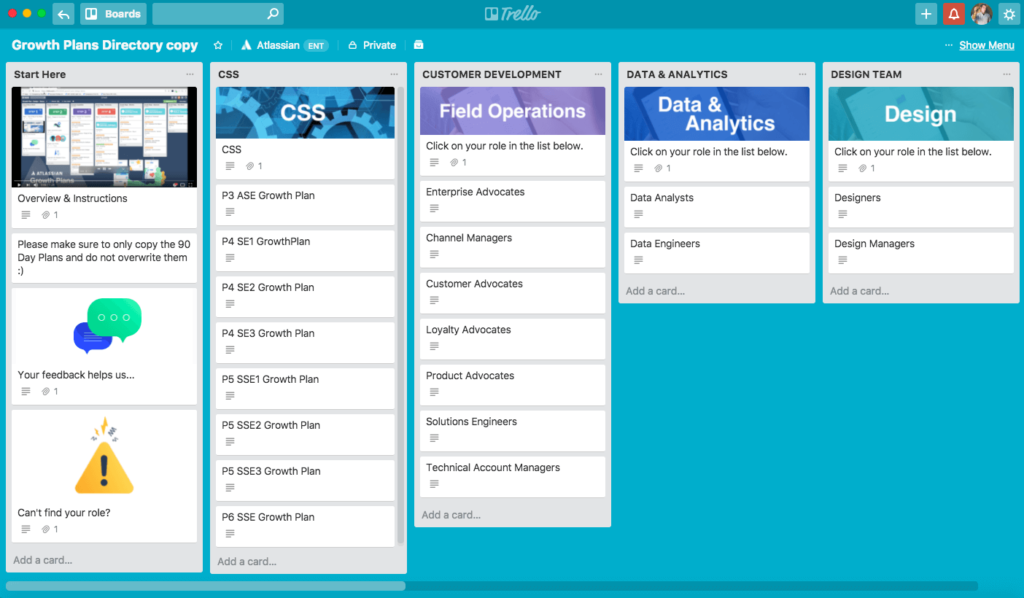
How can Trello boost your ability to organise?
Fortunately, people don’t need to heavily rely on keeping physical sheets and calendars around to keep up with increasingly hectic lives. The transition to digital has saved a lot of desk space and prevented countless events from slipping past forgotten.
Most people still run into plenty of bumps keeping their lives together though. Whether that be meeting a deadline at work or organising everyone for the next university assignment, most people are far from things always going smoothly.
What most people need is something that can tie all the loose ends together. People interact in different digital spaces and things that are linked can drift un-attached if something doesn’t tether them.
Now you can have multiple parts of your life not just on one computer, but on one programme, on a few different boards. Flitting between your different tasks and projects is easy enough and curating them to your needs has a very accessible learning curve.
What can the software help with?
Using Trello’s Kanban boards, you can do all sorts of things that turn tasks into automatic processes. For example:
- Organise your day by splitting your day into time blocks and moving tasks around as needed using labels (e.g., work, studies, etc).
- Plan a holiday by collating important information like flight times and hotel booking numbers, whilst collecting pictures of places you want to see.
- Organise a project with work colleagues by setting up interactive boards that others can edit and comment on. Perfect for pooling together ideas and skills.
- Prepare for your deadlines by setting up a timer with automatic reminders and using a calendar view to ensure you can balance your priorities.
- Manage your personal or family budget by tracking expenses, receiving reminders and setting goals.
Clearly, there’s a large range of tasks that can be aided by Trello. From work to fun to finances, never has it been so easy to sort out so many things and tie them together so simply.
This is just a tiny example of what parts of your life Trello can help with. There is a tonne of people who’ve compiled the things it helps them with, and templates are available so you can skip the set-up and dive right in!
Do I have to completely change my way of doing things?
Not at all! Many lines of work, especially those in social media marketing, will already have you using organisational and communication tools.
Integration is the key here, not replacement.
Trello allows you to integrate almost 200 other tools into its workflow. This means switching between the two is easy and you can get automatic updates on your Trello boards from your email service, video call app or calendar.
It’s also easy to record information in whichever format you see fit. So if you’re collecting or researching something such as keyword rankings or hashtag collections or design mockups via a specialised tool, then you’ll have no problem putting it somewhere accessible.
Trello can be viewed as something that enables you to do what you already do, but better. It has a famously easy learning curve which ensures getting to grips with boosted productivity isn’t another task, but a joy.
How to become a Trello master?
Whilst it’s easy to get started, you can also benefit from getting to know all the great features Trello has available. Everyone has slightly different preferences and there are so many options that you can end up with your Trello experience evolving in all sorts of ways.
What will be the same for you and the next person though, is the fact that there are solutions for almost anything you can think of.
Many people advocate using the GTD (Getting Things Done) productivity system on Trello. This will see you utilise one primary big tasks board from which you can dive into everything and anything you need to organise. This type of set-up often utilises
- Large projects that everything else is geared towards
- An inbox so you can organise ideas and communications as they come in
- A to-do list so you always know what’s next and keep motivated by what you’ve already done
- And all sorts of functions that might suit your needs.
Other people use modernised versions of time-tested methods such as the Eisenhower Matrix. This helps you separate the real priorities in your life from the chaff. All sorts of tools are available to help you rank tasks by things like importance, priority, or other people’s input.
Making the most of Trello’s automation capabilities can supercharge these classic productivity techniques and make you an organisation mastermind.
Should you give it a go?
Definitely! Considering how much Trello can do for you, it’s incredibly easy to use. Best of all, you can sign up free of charge. There are paid premium options but you’ll be perfectly fine with the free version unless you’re looking to organise large businesses or events.
As well as being widely considered one of the best project management boards out there, it’s also recognised as the most beginner-friendly. So, it’s a great place to start if you’re ready to really get organised.
Whether it be personal, business or something else, it’s never been so easy to have everything in one place. Once you get started, you’ll never look back.