When it comes to marketing in today’s cut-throat economic climate, digital images play a pivotal role. A company’s identity and its message are best communicated through well-managed photos and visuals. For this reason, an online photo editor like the CapCut web version is the best choice in the industry and an integral component of any company’s marketing, communication, or branding efforts. Whether you’re looking to make simple adjustments or take advantage of advanced features powered by AI, the online photo editor has got you covered. In this article, we will learn about a handful of benefits of using an online photo editor for product companies.
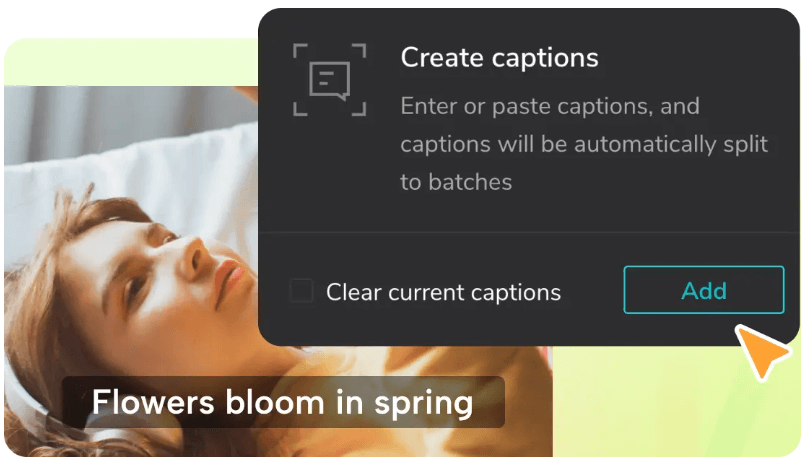
Brands Can Edit Their Posts with an Online Photo Editor
Images are quickly replacing words as the primary means of advertising on image-centric platforms like Instagram and Pinterest. Marketing campaigns in the food, fashion, retail, or tourism industries should prioritize the use of professionally edited photos because people are more likely to connect with visual cues. In this scenario, an online photo editor will work best and it’s free of cost to use. Let’s look at the five key benefits of photo editing for your business needs.
Easy on budget
The first and foremost benefit is that you can find CapCut online picture editor for free instead of purchasing more expensive membership models. An online photo editor like CapCut cuts down on your company’s overall spending on photo editing solutions. Students can make a free account on the CapCut web version online and transform photos that will rock on social media platforms.Beginners can use it
Secondly, an online photo editor is accessible to users of all skill sets because of its user-friendly interface and user-friendly tools. Your staff may easily integrate photo editing into their workflow without the need for considerable training or specialized skills.Accessibility
You can use the online picture editor wherever and anywhere you like, as long as you have an internet-connected device. CapCut online web version facilitates teamwork and efficiency by letting users edit and improve photos while traveling.Magic tools
Online picture editors provide a wide variety of capabilities, from simple ones like cropping and resizing to more complex ones powered by artificial intelligence. Your company’s visuals will be of higher quality and more creative with access to tools like smart filters, automatic enhancements, and background removal.Free storage in the Cloud
One convenient feature of many online photo editors is the ability to save your altered photographs to the cloud. Protects your company’s image library from unauthorized access while making it simple for employees to share and collaborate on projects.
Four-Step Guide to Sign Up for an Online Photo Editor for Transformation
The most beneficial editing solution is here to serve your company with magic edits with only a few clicks. You can easily join CapCut, an online photo editor, by following the steps written below.
STEP 01: Sign up using email
Go to the website of the CapCut online photo editor by searching on Google. Add your Email Address or sign up using your Gmail Account or with TikTok ID. The online photo editor by CapCut will automatically verify your account through Email ID. After the successful verification, you can log in to your account to proceed.
STEP 02: Add your Photos
Once you have successfully registered, go ahead and log in. Find the “Import” or “Upload” button and use it to bring in the image you wish to make custom changes to. Make your image selection or use the drag-and-drop feature to import it without any issues.
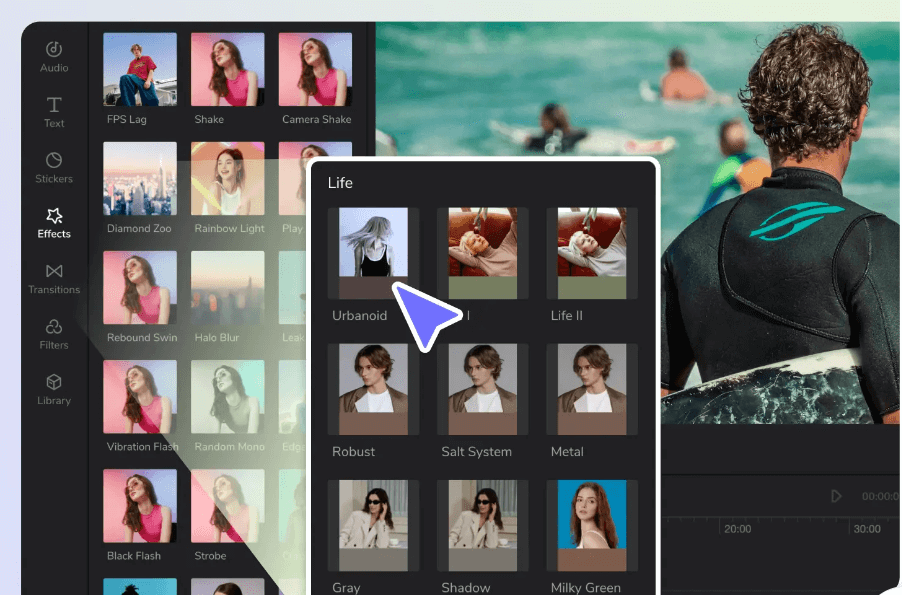
STEP 03: Enhance visual appeal
In step three, after you have imported the images, you can start playing around with the online photo editor’s editing tools. Customize your image by making use of photo filters, text effects, sticker maker, and other tools that match with the picture vibe. Use the other editing tools, like removing the background, adding text, or applying a theme.
STEP 04: Download quickly
After you are done editing the photos for your business, spot the blue export button at the top of your design. Choose your file format from the drop-down menu that provides a variety of formats to choose from. Select “Download” to finish saving the altered image to your device.
Conclusion
In conclusion, an online photo editor like CapCut changes your approach to image editing by simplifying the editing procedure for your business promotions. Companies can save time, effort, and energy, by incorporating an online photo editor like CapCut and start developing attractive visuals with just a few clicks. When you have so many possibilities, why settle for dull-looking photos, when you can let your imagination fly? Use CapCut online photo editor which is an all-in-one editing solution to make your company’s visual identity stand out.