Managing multiple email inboxes can be chaotic, especially when all you want is a simple verification code or confirmation message. If you’ve ever juggled different tabs, waited for emails to load one by one, or clicked endlessly just to find a single message, you already know the pain. That’s where Boomlify’s Smart Inbox Preview flips the script.
Instead of the same old approach to temp mail, Smart Inbox Preview introduces a cleaner, faster, and far more efficient way to interact with disposable emails. Think of it as the difference between flipping through a cluttered folder and glancing at a neat, color-coded dashboard that tells you everything you need—immediately.
Let’s dive into why this isn’t just another feature, but a game-changing innovation for privacy-focused users, developers, marketers, and anyone who values time and simplicity.
The Evolution of Temp Mail: What Was Missing
Disposable email services have been around for years. Their purpose? Protect your primary inbox from spam, streamline testing, and offer privacy. But despite their usefulness, traditional platforms have stayed stuck in the past.
Here’s what the old way looked like:
You generate a temp email.
Wait for messages to arrive.
Open one inbox at a time.
Scroll through and open emails manually.
The process works, but it’s painfully slow, especially if you’re managing several addresses for different use cases. With no real overview or message context unless you click in, even checking emails becomes tedious.
Enter: Smart Inbox Preview—a thoughtfully engineered dashboard that shows you exactly what’s going on with all your inboxes, right from the start.
What Makes Smart Inbox Preview So Effective?
Imagine being able to check all your inboxes on a single screen, with instant previews of the latest message from each. No extra clicks. No switching tabs. No guesswork. That’s the core strength of Smart Inbox Preview.
Here’s what you get:
Instant Visibility: Each temp inbox displays its most recent message, complete with subject, sender, and a short message snippet.
Zero Clicks Needed: You don’t need to open the full email to know what it’s about.
Clear Message Context: Whether it’s a one-time password, shipping alert, or a welcome email, you see enough at a glance to take action fast.
Smart Grouping: All your inboxes are neatly aligned in a scrollable format—organized, modern, and distraction-free.
This isn’t just convenience. It’s an upgrade to your whole workflow.
Who’s Using It—and Why They Love It
The power of Smart Inbox Preview extends far beyond casual users. Let’s look at how different groups are benefitting from this sleek innovation.
Developers
When testing email workflows or building registration systems, developers need to test dozens—sometimes hundreds—of inboxes. Smart Inbox Preview helps them:
Track multiple sign-up flows in one view.
Identify bugs quickly.
Avoid reloading and inbox-hopping.
Marketers
Promotions, product launches, A/B testing—marketers use disposable emails frequently. With this preview:
Test campaigns without clogging real inboxes.
Monitor delivery and subject lines in real time.
Review confirmation sequences and automation quickly.
Power Users & Privacy Seekers
People who value online privacy use multiple temp addresses regularly. Now, they can:
Keep tabs on all addresses at once.
Identify which messages are worth clicking.
Skip phishing traps and shady senders.
Students, Freelancers, and Online Shoppers
Need access to gated content? Trying out free tools? Signing up for multiple accounts? Smart Inbox Preview lets you:
See which services sent which messages instantly.
Catch welcome bonuses or free trial info without delays.
Real-Time Preview in Action: A Use Case Breakdown
Let’s break it down with a real-world example. Imagine you’ve created three disposable addresses for three different purposes:
user123@example.com — You signed up for a new app.
signup@tempmail.org — Used for a Netflix trial.
test.user@mailbox.com — For an eCommerce order.
Instead of digging into each inbox one by one, your Smart Inbox Preview shows:
user123@example.com: “Your account verification code: 135792”
signup@boomlify.org: “Welcome to Netflix! Confirm your membership”
test.user@boomlify.com: “Your order #12345 has shipped! Track here”
Without opening a single message, you already know what they are and what action (if any) you need to take. That’s what we call clarity.
Built for Speed: Mobile and Desktop Friendly
We live on our phones. That’s why Boomlify’s Smart Inbox Preview isn’t just desktop-ready—it’s fully optimized for mobile. Whether you’re flipping between tasks on a train ride or managing accounts while working remotely, everything is available at your fingertips, with no slowdown or lag.
Even on smaller screens, the preview tiles are designed for easy reading, quick tapping, and instant recognition. The interface automatically adjusts to your device’s size, making temp mail more accessible than ever.
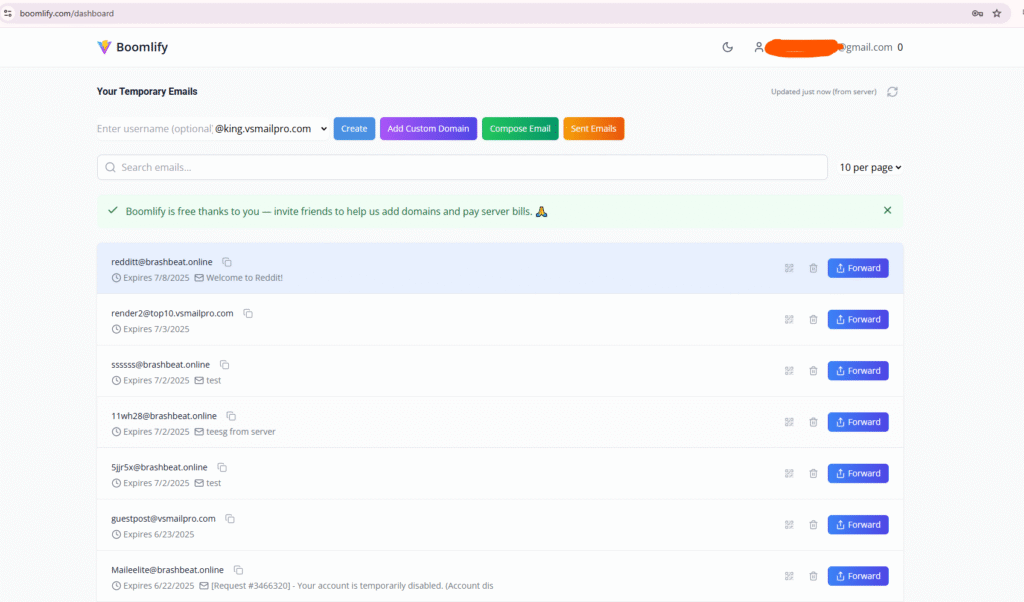
How to Use Smart Inbox Preview
Getting started is simple and doesn’t require an account:
1. Visit Boomlify.com
2. Generate one or more temp email addresses.
3. View your Smart Inbox dashboard.
4. Watch new messages appear in real time—no refresh needed.
Whether you generate 1 or 10 inboxes, Smart Inbox Preview keeps everything neat, live, and easy to manage.
Why This Feature Sets Boomlify Apart
While many disposable email services offer similar core functions, very few prioritize user experience. Boomlify is one of the rare platforms putting UI and UX at the center of its mission.
With Smart Inbox Preview, Boomlify isn’t just matching expectations—it’s exceeding them:
Faster Navigation
Cleaner Layouts
Smarter Workflow
Real-Time Previews Without Delay
It’s not just another disposable mail tool. It’s a productivity-focused platform that understands how users really interact with throwaway emails.
Final Words: Smart Inbox, Smarter You
We’re all overloaded with digital noise. Whether you’re hunting for a quick OTP or juggling multiple marketing tests, every second matters. Smart Inbox Preview offers a moment of calm in the clutter, giving you the confidence to manage your temporary inboxes with speed and precision.
In a world where time is your most valuable asset, don’t waste it opening emails blindly. Let Boomlify’s Smart Inbox Preview give you the insight and control you’ve always wanted.
Ready to experience it for yourself? Visit Boomlify’s Instant Temp Mail and streamline your disposable email life today.
Explore More:
How Smart Inbox Works – https://boomlify.com/how-it-works