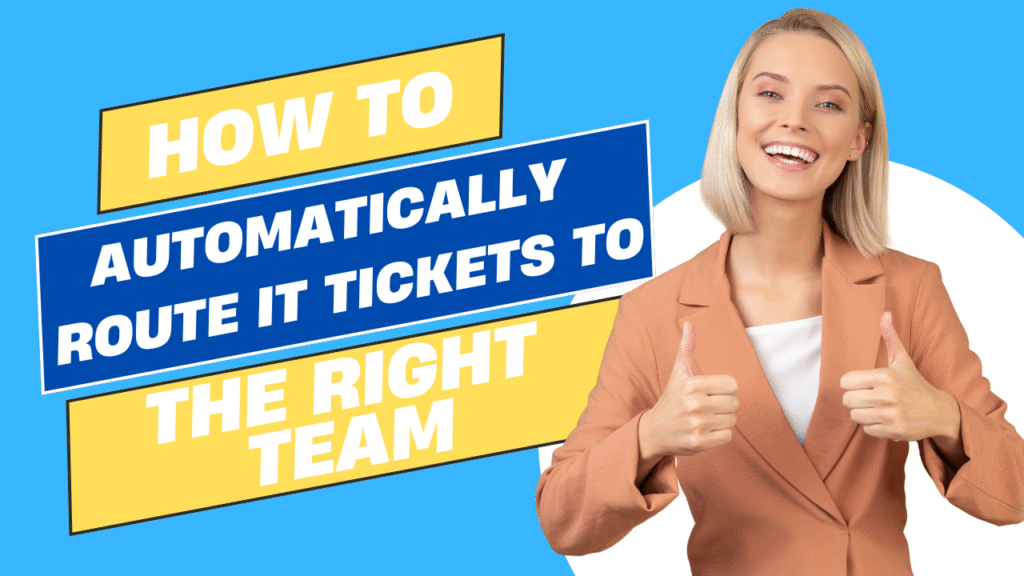
In the ever-changing realm of enterprise IT, help desks are always getting squeezed to do more with less. As support ticket volumes surge in remote and hybrid work environments — and customers expect lightning-fast responses — manual ticket handling just won’t cut it anymore. This is where IT automation services come into play, taking the energy from RPA tools, applying some artificial intelligence, and then introducing hyper-automation services and automatically developing, classifying, and routing help desk tickets and, thereafter, analysis.
This in-depth guide will examine how IT leaders can implement intelligent ticket workflow automation to reduce costs, streamline IT workflows, and contribute to a better employee experience — all while maintaining smooth integration with systems already in place, and with the test pipelines QA automation companies use.
Automating Help Desk Tickets: Why It’s a Business Need
1. Falling Ticket Volumes and Expectations on the Rise
Ticket volumes have surged 35% since hybrid working models were introduced, with manual resolution times spiking by an average of 37%. The resulting bottlenecks hamper efficiency and, over time, chip away at the credibility of the IT department. In reality, a new survey from Zendesk says 93% of customers want faster help when they transition from self-service to a human representative.
2. Time and Money is Wasted on Manual Routing
Forrester says agents dedicate 25–30% of their time to manually tagging and routing tickets. This creates a high cost of operation, redundant work, and a long time to resolve. Automating the ticket intake and routing process lowers first-level support costs by up to 30% and saves mid-sized businesses over $1.2 million a year.
3. The Power of Automation and AI in Combined
Making ticket workflows automated is more than a matter of saving time. It is nothing but making the help desk more intelligent and efficient. Thanks to machine learning, next-gen technology does not simply route tickets based on hard rules, but also on context, historic resolution data, and even user sentiment. The result? 75% more rapid MTTR and 77% enhanced customer satisfaction.
Essential Technologies for Automating Your Help Desk
Robot Process Automation (RPA) Tools
At the core of automation are RPA tools such as UiPath, Automation Anywhere, and Blue Prism are the building blocks of service desk automation. These robots are programmed to:
- Track channels like e-mail, chat, and IT monitoring suites.
- Pull relevant ticket info (user info, issue type, urgency).
- Open a structured ticket on ITSM platforms like ServiceNow, Jira Service Management, or Freshservice.
Consistent fields in forms and form templates eliminate implementation variability and can reduce data entry errors by 80%.
AI-Ticket Categorization & Routing
NLP and ML models also improve accuracy by considering the content in a ticket such as:
- Issue: What looks wrong?
- Urgency: Is the matter urgent or scheduled?
- Emotion: Is the user irritated or relaxed?
Machine learning algorithms learn from historical data and can achieve routing accuracy greater than 90% within a couple of weeks of deployment. Along with this, they also have enough capacity and intelligence to learn and adapt so that they can accept change over time with a new ticket pattern.
QA Automation Integration
QA automation vendors such as Tricentis and SmartBear are already integrating test insights into ITSM workflows. That means tickets can be automatically created when test cases break or anomalies are found in software deployments, making it easier for DevOps and IT teams to work together.
Hyper Automation Services
Hyperautomation services consolidate RPA, AI, process mining, and iPaaS integration under one orchestration layer. Gartner estimates that the market for hyper-automation will be worth $15.5 billion by 2025 and $38.3 billion by 2030.
Hyperautomation tools such as ServiceNow Automation Engine and Microsoft Power Automate can:
- Trigger a ticket from a monitoring alert.
- Send them through machine learning algorithms.
- Solve easy things automatically with AI-powered self-service.
Real-World Impact: Metrics That Matter
| Metric | Benefit Achieved |
|---|---|
| First-Contact Routing Accuracy | >90% |
| MTTR (Mean Time to Resolution) | 50–62% lower |
| Bot Exception Rate | <10% |
| Agent Time Saved | 2–4 hours/day |
| Customer Satisfaction (CSAT) Improvement | 30% average |
5-Step Implementation Roadmap
Step 1: Discovery and Analysis Step
- Always try to integrate all the channels like (email, chat, alerts).
- Clean and tag ancient tickets for AI to learn from them.
- Pinpoint which ticket classes make the most sense to be automated.
Step 2: Pilot with RPA Bots
- Send RPA bots to gather ticket data from a single channel.
- Perform ticket pushes to ITSM tools via APIs or UI automation.
- Monitor bot exception rates and field accuracy.
Step 3: Layer in AI Models
- Apply NLP to organize ticket topics and priority.
- Use machine learning to model the resolution of past tickets.
- Prioritize with the help of sentiment analysis.
Step 4: Implementing QA Automation & Monitoring
- Consume test failures from QA automation companies.
- Initiate ad-hoc proactive ticketing based on all recurring issues.
- Integrate with monitoring apps (such as SolarWinds and Datadog).
Step 5: Hyper Automate All End-to-End Workflows
- Integrate ticketing with resolution using hyper-automation services.
- Use process mining to detect inefficiencies.
- Create monitoring dashboards for routing performance, MTTR, and satisfaction.
Best Practices for Long-Term Success
You need to walk before you run.
- Start Simple, Scale Slowly: Start out with rule-based routing, and move on to full AI automation later.
- Employ Hybrid Routing Logic: Combine deterministic and probabilistic routing to enhance accuracy.
- Design Feedback Loops: Agents can flag misrouted tickets and use them as part of recorded actions to re-train AI models.
- Monitor in Real Time: Keep a watch on routing accuracy, exception rates, and agent workload statistics.
- Audit All The Things: Keep logs of your auto-decisions for compliance and learning.
Industry Case Studies
1. ManageEngine:
Leveraged auto-assigned technician features to cut ticket routing time in half, achieving SLA’s.
2. Rezolve.ai:
Increased resolution rate by 75% by combining GenAI and RPA to classify and handle repetitive tickets.
3. Moveworks:
Cut average MTTR time in half by leveraging NLP models that auto-classify and route tickets based on historical resolution data.
Help Desk Automation in the Future
- Agentic AI Assistants: Fully empowered agents that handle routine IT tasks without human intervention.
- Predictive Ticketing: Create tickets automatically before users report issues (e.g., based on triggers)
- Omni-Channel Orchestration: Single cross-channel (voice, chat, email) AI interface for managing and guiding self-service across all platforms.
These capabilities are not just theoretical. Organizations that utilize modern IT automation services now are setting the stage for predictive, autonomous, and always-on support in the future.
Final Thoughts
The answer is that automating help desk ticket creation and routing isn’t just an efficiency play anymore – it’s a strategic investment. With the right mix of IT automation solutions, RPA software, integrations with automation quality assurance to RPA vendors, and advanced hyper-automation solutions, organizations can deliver faster, smarter, and more reliable IT.