Hello, which software do you often use to extend or shrink computer hard drive partition space or manage computer hard drive partitions on your Windows PC? Have you ever heard about IM-Magic Partition Resizer Pro? Honestly, no matter which partition manager you are applying on your PC now, this IM-Magic Partition Resizer Pro will be one of the wisest choices for you to resize the specific computer partition space when your partition is running out of space or have been divided with improper partition space, and copy, delete, format, move or manage hard drive partitions as well as you wish.
And, fortunately, to celebrate the coming Christmas Day, this IM-Magic Partition Resizer Pro software also will be 100% off for everyone from 21 to 23 of this December here.
IM-Magic Partition Resizer Pro to Resize or Manage Computer Partitions Orderly and Perfectly
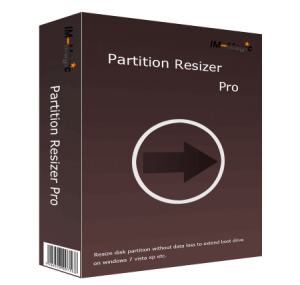
1). Extend computer C drive spaces easily and quickly when C drive is running out of space or gets low disk space error.
2). Shrink or resize computer hard drive partition space freely when it is necessary.
3). Delete, format, wipe, create, move and manage computer partitions freely.
4). Works well with all Windows operating systems.
5). Support all popular computer internal or external hard drive brands.
And, it always works well and cause no computer crashing, hard drive formatting or the like computer problems.
IM-Magic Partition Resizer Pro Has Been Upgraded with New Features
Moreover, in recent days, this IM-Magic Partition Resizer Pro is also upgraded into the newest 3.0 versions and been developed with far more features for people to explore:
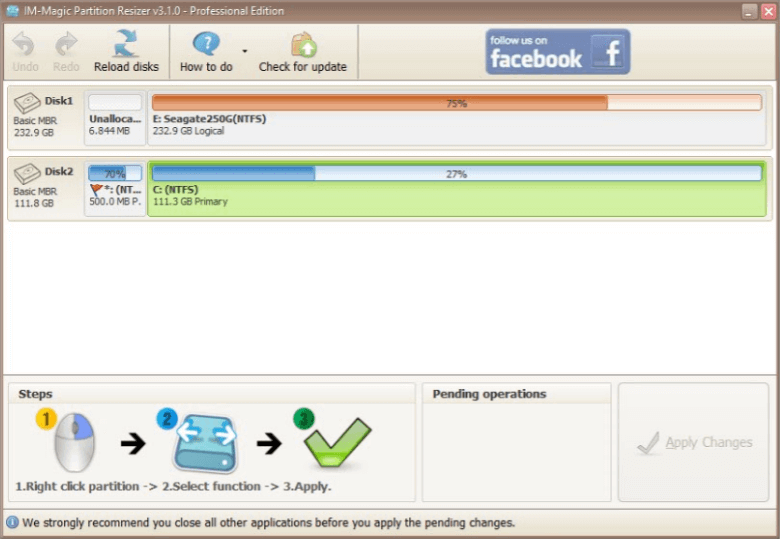
You can freely click the newly added options to convert your original partition into needed primary type or FAT32 file system type when it is necessary.
2). Change partition letter or label as you wish.
You can also change the letter or label of the selected partition with the newest version.
3). Defrag, explore or hide computer hard drive partition.
In order to let people manage the computer hard drive partitions more orderly and satisfyingly, you can also apply the new version to defrag, explore or hide computer partitions as you wish.
4). View the computer partition properties freely.
You can also freely view the computer partition properties before any resizing or managing process.
Overall, no matter whether you are an IM-Magic Partition Resizer Pro user already, this newest version giveaway could be good news for you.
IM-Magic Partition Resizer Pro 3.1.0 Will Be 100% Off from 21 to 23 of This December
No matter whether you do have used IM-Magic Partition Resizer Pro before, you can download and apply IM-Magic Partition Resizer Pro from 21 to 23 of this December completely for free:
Step1. Free download the giveaway version IM-Magic Partition Resizer Pro here: http://www.resize-c.com/pro/
Step2. Activate the giveaway version with this free code:
0C0D311A7ED86AF24FF157E43CFC231E2838E944BD73C181D465
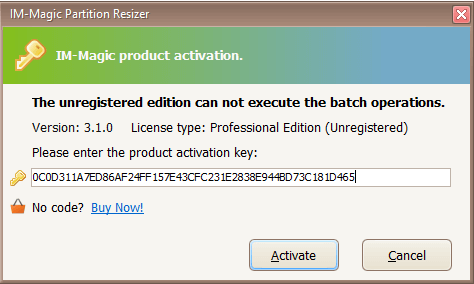
Step3. Run this Partition Magic Software to freely shrink, extend or manage your computer partition.
Please Note:
*The free code will be valid only during the giveaway period, please use it to activate the giveaway version as soon as possible.
*Also do not forget to share this giveaway news with your friends around.
Read more software details here: http://www.resize-c.com/