Android cleaner apps are useful tools to keep your device performance intact. These tools help you find and delete all unnecessary files from your device seamlessly. One such tool is Systweak Android Cleaner, which works on advanced algorithms to clean your device from all unnecessary files on it. It helps you clean even the remotest corner of your device. It offers many useful features, let’s discuss some of them here.
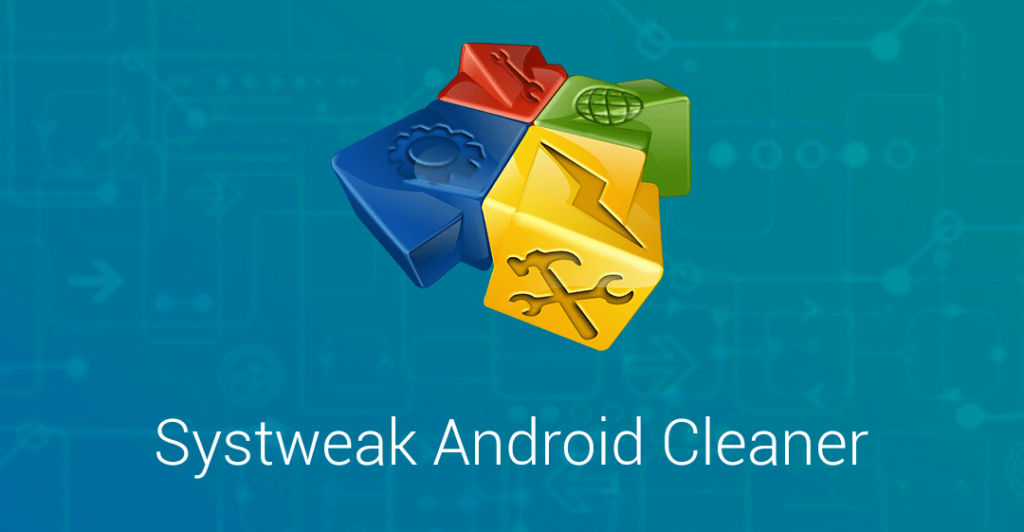
Features of Systweak Android Cleaner

Junk Files:
Here, you can find all junk files on the device and space occupied by them. You can find junk files in different folders which make it easy to manage them. 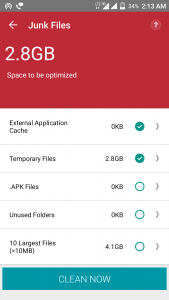

File Explorer:
File Explorer display all files on your device including space occupied by them. You can find files in different folders where you can view, share or delete them easily. You can also take backup of these files. The files are displayed on time and album basis. 

Duplicates:
Here, you can find all duplicate files on your device. Files are displayed in different folders where you can manage them easily. It displays results in groups where all last files of the group remain auto-mark to be deleted. You can select “Unmark All” option to manually select the files to delete them. 
One more useful feature is added to an app called “Unmark shortest file location”, which helps you unmark those identical files from the group that exists at the shortest file location. It will automatically delete files which exist at the longest file location. This is a useful feature to retrieve files instantly. Once you have selected the files to be deleted, next is to remove them by pressing “Delete Now” button. Android Cleaner App also allows you to take backup of the files. To do this, simply press the “Backup Now” button.
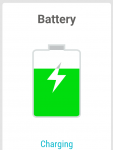
Battery:
Here, you can find all battery detail and functions. It displays all those functions on your device that cause battery drain. You can manage these functions by simply pressing uncheck button individually or you can press TURN BATTERY SAVER ON button to instantly stop all these functions in one go. 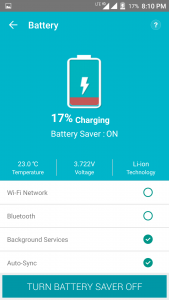

Hidden Files:
Android Cleaner App displays all hidden files & folders on your device under this feature. It displays hidden files from both internal and external storage space. When you swipe left to any folder to find different options like unhide, rename, archive and delete. You can also manage files within these folders by swiping left. Here you will find options like file rename, share and delete. To view file details, you can long press on it. 

WhatsApp:
This feature includes all WhatsApp files from sent and received folder. Here, you can find these files under various folders. You can delete or backup these files from here.
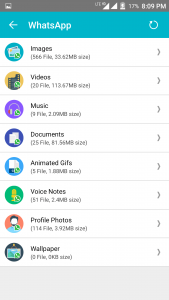

Hibernate:
Hibernate is a useful function to keep your apps on your device while not allowing them to use device resources. Using this feature, you can put apps (both system & user apps) to hibernate mode so that they don’t use device resources. You can put those apps into hibernation which you rarely use or find them unnecessary for the moment. You can restore these files from hibernate mode anytime you want. 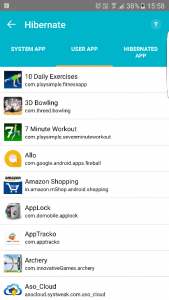

Game SpeedUp:
This feature is designed to help you speed up your gaming experience. This feature helps you clean up RAM by stopping all unnecessary services running on it in the background, to provide additional RAM space to play your favorite game. This is a useful feature for gaming enthusiasts.
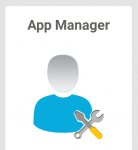
App Manager:
Here, you can find all apps that exist on your device and space occupied by them. Here, you can archive or uninstall these apps to recover precious storage space. When you archive any app, it stores installation file of the app. You can restore archived app anytime you want. 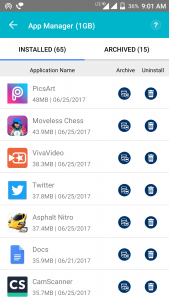
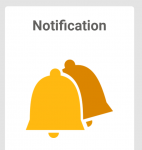
Notification:
It combines and displays all device notifications related to apps and other services at one place. It helps you see and manage all different notifications at one place. 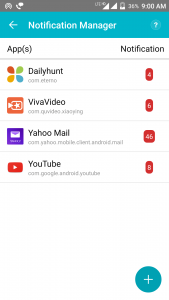

Android Cleaner Settings
-
- You can turn ON/Off notifications.
- You can set device cleaning time at regular intervals.
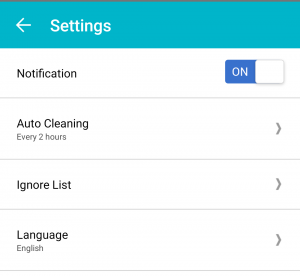
- It allows you to add or remove any app to Ignore list, which helps you avoid scanning of the selected app.
- It offers multiple language options to select from.

More:
It mentions all additional features and information of the app. Here you can find Cloud backup feature, you can rate the app, share feedback, find FAQs and see information about the Android Cleaner app.
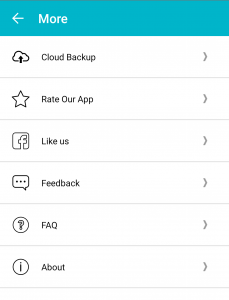
Phone Boost:
This feature is available at the bottom of the screen. It helps you clean your RAM to boost device performance. 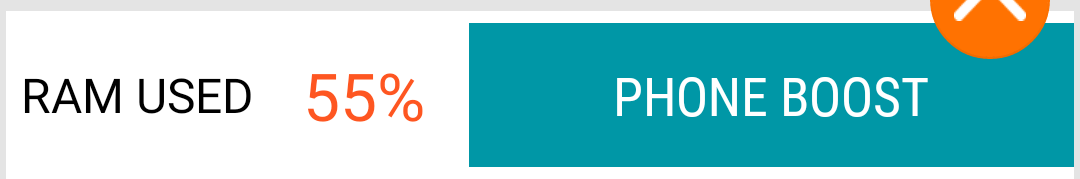
Verdict:
The primary benefit Systweak Android Cleaner offers you is that it seamlessly cleans your device for improved performance. It not only cleans your device from duplicate files, hidden files and other junk files but it also helps you manage your files, apps, battery and much more. It works on advanced algorithms to clean even the remotest corners of your device to recover precious storage space. The app is a useful tool to improve your device performance significantly.