Nearly all of us have some files that we never want to lose, those files can be vital to our work, study or life. But it is always a big problem to keep our important files secure as there is no storage device can be 100% reliable. Data loss can happen to anyone at any time – that’s exactly why we need data recovery software to help us get lost files back.
iBoysoft Data Recovery is a professional and efficient data recovery software, which usually charges $69.95. But during the data recovery software giveaway period, it’s free for all visitors of this page! Go to https://www.iboysoft.com/giveaway/ to download iBoysoft data recovery software & get full version license key for free. This giveaway lasts for 72 hours and will end on November 5th, 2017.
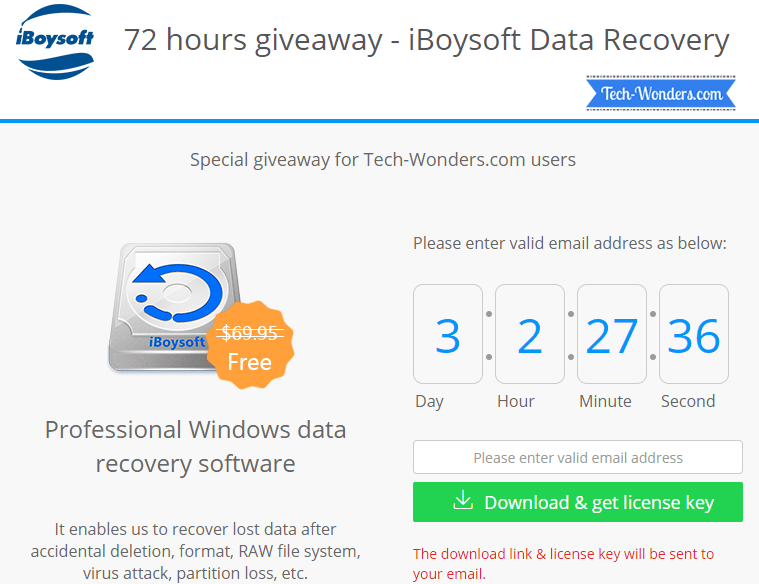
To be honest, it’s not easy to found reliable free data recovery software, and although some paid data recovery software offer free version but it only allows us to recover a small quantity of files. It should be noted that compared with full version, free version not only has limited functions, but also can’t achieve ideal data recovery results. So giveaway activity, which happens only occasionally, is the best opportunity for us to get the key of full version for free.
iBoysoft Data Recovery – Safe & reliable data recovery software
With its simple user interface, iBoysoft Data Recovery is very friendly for beginners, and no previous data recovery experience is required. This easy-to-use software supports to recover files deleted or lost in a variety of ways, including accidental deletion, format, RAW or damaged file system, virus attack, partition loss or some unknown reasons.
Download and install it on our computer, we can easily recover photo, document, music, video, email and many other types of files from hard drive, external hard drive, USB flash drive, memory card, etc.
iBoysoft Data Recovery has both Windows version and Mac version, and we can choose and download according to our own needs. The Windows version supports Windows 10/8/7/Vista/XP and Windows Server 2016/2012/2008/2003, while the Mac version is compatible with macOS 10.12 and macOS 10.11/10.10/10.9/10.8/10.7/10.6.
Tips: When we delete or lose a file, the file still remains on the drive but is easy to be overwritten by new data. Any further operation we made on the drive may write new data to the drive and make the original file been overwritten. Although iBoysoft Data Recovery is powerful data recovery software, it can’t recover data that has been overwritten, neither can any other data recovery software. So we’d better avoid making any further operation on the drive after losing data and take immediate actions to recover lost files.
Simple steps to recover deleted or lost files with iBoysoft Data Recovery
Step 1: Download and install iBoysoft Data Recovery on the PC. Here are license keys you need:
- iBoysoft Data Recovery for Windows license key: 9FAAB8F59FABB8769FABB8EBA380733B
- iBoysoft Data Recovery for Mac license key: 604F0B2B604E033F604E0B352CB2F74D
Please note that the license keys can only be activated during the giveaway time.
Step 2: Launch iBoysoft Data Recovery. If we have lost files on external drives, we should firstly connect it to the PC and then launch the software.
Step 3: Select the drive where we have lost files, and click “Next” to start scanning.
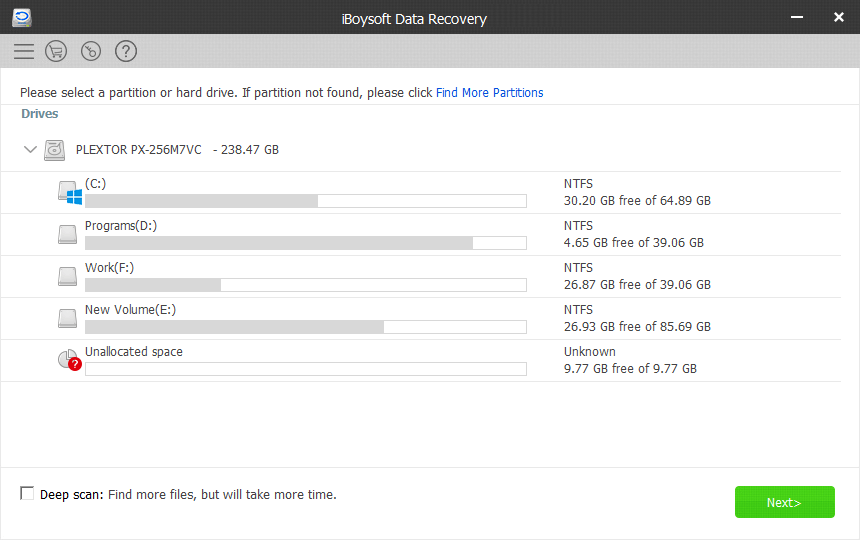
Step 4: Preview the listed scanning results, choose files we want and click “Recover” to get them back.
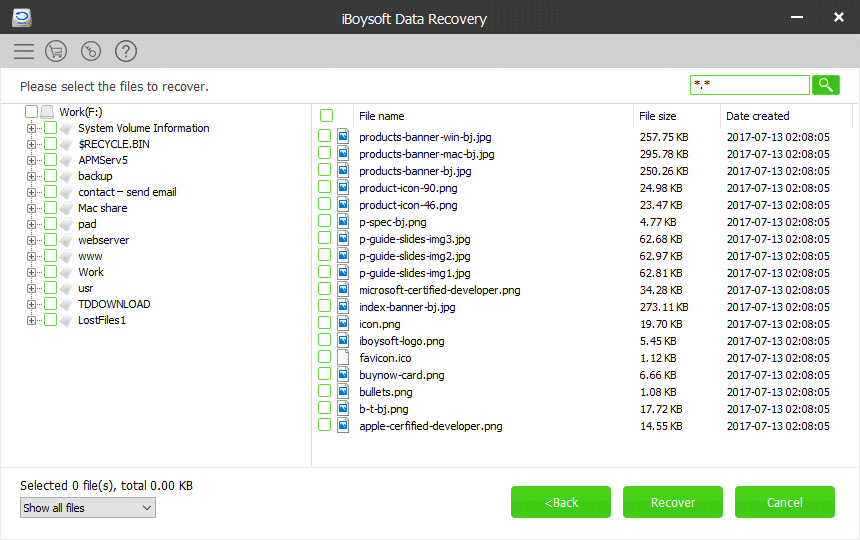
Step 5: Go over to ensure all lost files have been successfully restored.