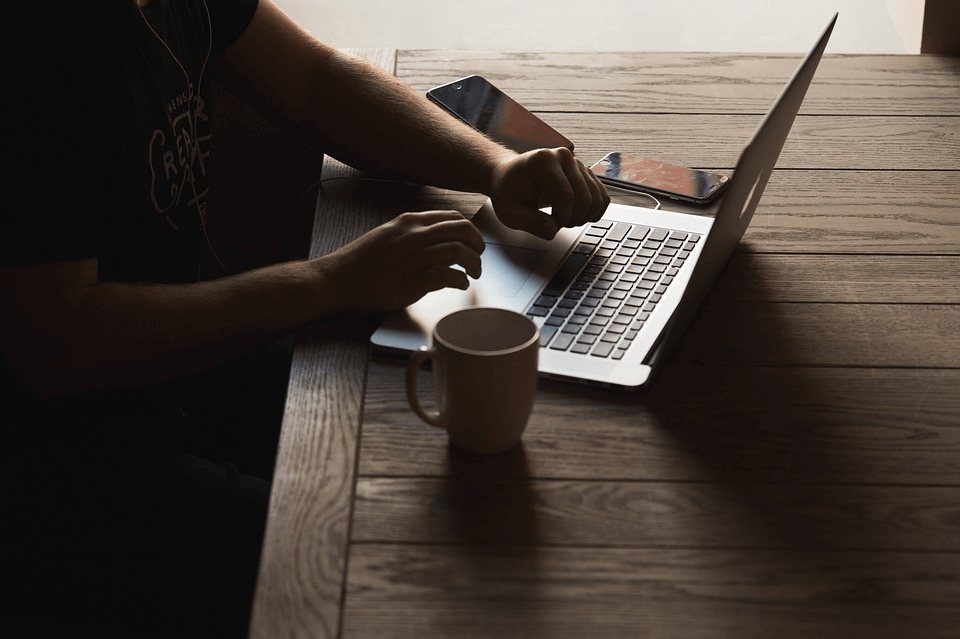
Nowadays, the availability of computers and mobile phones has greatly influenced mankind in all given parts of the world. In fact, we rely on everything that we do with the use of these gadgets to make sure that our work is accomplished effectively and efficiently. Besides, we also utilize mobile phones to send messages and call our friends and colleagues if we need to.
Aside from the fact the mobiles phones and PC’s are used for efficient communication and task-to-do, we also utilize them to download and play games. The games that we play online can severely help us in entertaining ourselves during our idle time. We can also play these games along with your kids, friends, family members, and colleagues which also promotes bonding and socialization.
That said, one of the most popular online games that earned an excellent review from online gamers is the Pixel Gun 3D. This online game is both played in a mobile phone and PC. So, if you’re one of those avid fans of online games who want to get experience in playing this kind of game, let’s introduce you the world of Pixel Gun 3D and how you can download it on your PC so you can enjoy playing it.
Introduction to Pixel Gun 3D

The Pixel Gun 3D is a Minecraft typed game that is played both on PC and mobile phone. It is a kind of FPS (First Person Shooter) game that includes Minecraft guns as a weapon. When you play the game, you have the ability to collect each type of guns so you can upgrade them by earning coins and money you played each matches the same with the armor you also collected.
Anyone is entitled to play this kind of game, but for parents who have at least 10 years old or lower and they let their kid play this, you have to turn off the chat options. It is said that this game is often used by some edgy teenagers for sexual desire using the chat option. Turning it off will allow your kid to enjoy playing the game and prohibits in talking to people who do different stuff using this game.
Besides, this game comes in different features that everyone can enjoy. The battlefields also come in a different phase where you can see yourself playing like a pro in shooting your enemies. If you need more information about this game, you can visit Play Store for Android users, Apps Store for iOS users, and if you want to go to the web, you can visit https://www.itechgyan.com/pixel-gun-3d-for-pc/. In this way, you can see the features and more comprehensive instructions on how you can download and play this game.
The Best Features of Pixel Gun 3D
Like any other games you found online, in the app store, or play store, the Pixel Gun 3D is created with the best features included so that all players can play to the best of their ability. Not only that, the game undergoes an updated version from time to time so it can deliver and meet the needs of every player downloading it.
- The building and crafting game is available in 3D
- You have the ability to test your building skills in various ways
- It hones your creativity
- The magical worlds you can play comes in different sizes and shapes
- There are several unique maps you can select and explore
- Aside from single-player mode, a multiplayer mode is also available so you can play with your friends too
- You can team up and play up to 8 players
- In the local option, you can battle out with your friends
- It has also numerous characters that are available from a different perspective
How To Get And Download Pixel Gun 3D In Your PC
As mentioned, the Pixel Gun 3D can be played both on mobile and online. Since it’s easy to download using your mobile phone, let me show you the full instruction on how you can get this Pixel Gun 3D game to your PC so you can play it right away.
- You need to download the BlueStacks downloader by going to https://www.bluestacks.com/
- Once you successfully get this, you need to install and run this free app to your PC to start getting the Pixel Gun 3D game.
- After installing and running, you will get a notification that the BlueStacks is running a Virtual Android Environment for your PC.
- During this phase of PC to Android environment emulation, you need to log in your existing Google Play password and username. If you don’t have one, you need to create to help you get in.
- Once you logged in, you need to open the Play Store from the App Drawer.
- Then, you need to search the Pixel Gun 3D and click the button that says “Install” after finding it.
- This will let the game install in BlueStacks App Player.
- Once it is successfully installed, locate the game in App Drawer to run, launch, and play it.
