Are you tired of the annoying manual process of updating software one by one? And, looking for a top-class software updater tool that helps you in keeping all your software updated to the latest version? Then we have a piece of good news for you. IObit Software Updater!
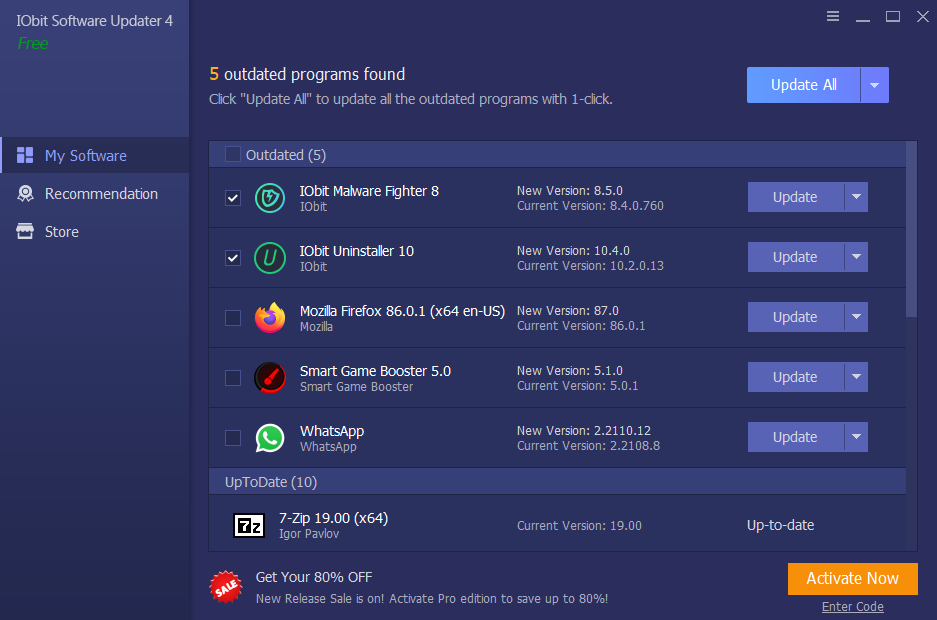
IObit Software Updater is a free, lightweight and user-friendly tool that makes the annoying and irritating software updating process seamless. Now, you can update your outdated programs and even install the most popular and important tools with just one click of your mouse. On top of that, IObit Software Updater is a freeware tool that costs you nothing. Moreover, the remarkable tool offers remarkable compatibility. So, it doesn’t matter which version of Windows you are running, it gets you covered. IObit Software Updater is compatible with all Windows versions – Win 11, Win 10, Win 8, Win 7, Vista, and XP. That’s convincing enough? Then, let’s dive deep into what other features IObit Software Updater brings for you.
IObit Software Updater’s features
Although IObit Software Updater is a light tool with just a 15 MP file size, it offers multiple spectacular features that make you wow!
1. Installs and updates software in 7 categories
IObit Software Updater enables you effortlessly install and update software in 7 categories: browsers, utilities & tools, security, runtimes, multimedia, social, and remote work tools. That makes IObit Software Updater a jack of all trades tool that makes all your worries disappear.
2. Updates multi-language versions of software
IObit Software Updater also updates multi-language versions of some popular programs like WinRAR and Firefox.
3. 1-click update approach
IObit Software Updater also allows you to update your programs with just one click of your mouse. So, you don’t need to update your programs one by one from different websites.
4. Saves your time
IObit Software Updater not only makes your worries disappear, but it also saves a lot of your precious time. Its optimized updates algorithms significantly increase the update speed and save your time.
5. Automated updates
IObit Software Updater also allows you to update your programs automatically at a scheduled time. It also automatically shuts down or reboots your system after the completion of updates.
6. The Store module
IObit Software Updater also has a Store module that enables you to purchase some useful and interesting tools at the best prices.

What makes IObit Software Updater unique?
Besides IObit Software Updater’s unique features, there are certain other specifications that make it stand out among all the software updater tools currently available. IObit Software Updater is powered by an expanded database that enables it supports updating 40% more software. It ensures the safest updates of your tools because all updates have to pass various manual tests. So, there is no chance for viruses, ads, malware, etc. IObit Software Updater is also an intuitive tool that automatically detects software vulnerabilities and notifies you to update defective programs in time. What’s more, this tool also offers localization beyond any stretch of your imagination because it supports 36 languages.
The wrap-up
IObit Software Updater is a free and easy-to-use Windows application updating tool. Its unique features and distinguishing specifications make it your obvious and best choice to install and update programs on your computer.