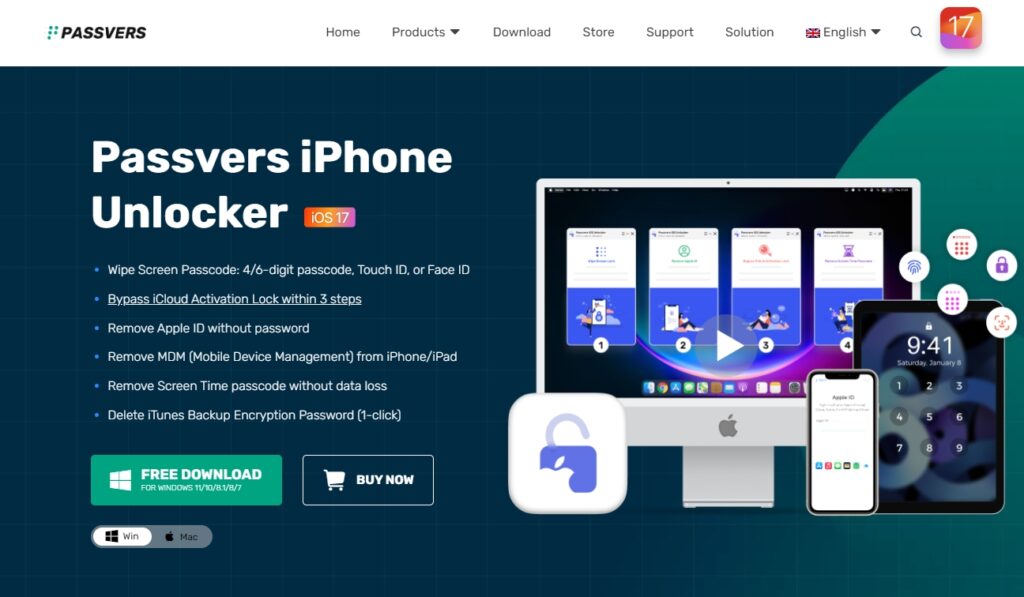
If you are finding a ultimate solution to remove any type of iOS locks, such as iPhone screen lock, iCloud activation lock, MDM protections, and so on, Passvers iPhone Unlocker is definitely the most recommended one by many users.
If you are new to this software, then you are now in the right place! This 2024 comprehensive review on Passvers iPhone Unlocker will introduce more details surrounding the software, guiding you all about its pros, cons, and real experience on the usage. Now, grasp more understanding about Passvers iPhone Unlocker before getting started with it!
Passvers iPhone Unlocker Main Features
Passvers iPhone Unlocker is a multifunctional iOS lock removing software, which can perform to decrypt multiple types of encryptions added to process your iOS devices, including:
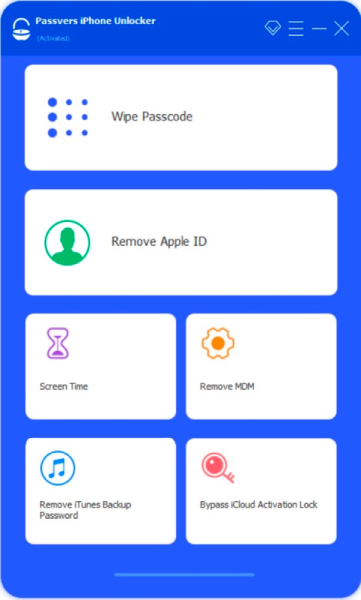
- Unlock Screen Lock Protection: Support dealing with different types of iOS screen locks, including the 4-digit/6-digit passcodes, Touch ID, and Face ID without passing through the two-factor authentication at all.
- Wipe Apple ID: Remove Apple IDs from your iOS devices without passwords required, in order to break lots of features requiring Apple ID authorization to go through.
- Bypass iCloud Activation Lock: When you get stuck on the device setup, especially after purchasing a second-hand iPhone, but without knowing the iCloud passwords, the software only takes you one tap to get over it without previous owners.
- Remove MDM Profiles: If your devices are under monitors because they are added with MDM profiles, now you get a hassle-free way to bypass all of them at high success rate, when the software has added support for all mainstream MDM merchants and is able to deal with all types of MDM technologies.
- Remove Screen Time Passcodes: Get rid of all application using limitations by cancelling added screen time passcodes on them, then use all functions on your iOS devices completely for free!
- Unlock iTunes Backup Encryption Lock: By removing the backup encryption lock every time asking you to enter, you can process a more convenient and password-free data backup process, to make data storing a more convenient thing to process in iTunes.
Passvers iPhone Unlocker User Experience
To enable the best experience in using all the above functions, Passvers iPhone Unlocker has well enhanced its functionality and user experience in all aspects. The highlights of the software can be revealed from the following sides, which also contribute to the high popularity of the software:
#1. Security
Passvers iPhone Unlocker has enabled quite a simple setup process, without requiring you to pre-install any other plugins or bundled malware, which may easily bring in viruses or adware to affect your device system security. In addition, the clean in-app environment also prevents listed or pop-up ads, which brings great threats leading you to third-party fishing sites and cause data disclosure.
Additionally, Passvers iPhone Unlocker is equipped with an advanced security system, which brings high-tech encryption methods to lock up all user data, ensuring your connection history and all information is protected, without being accessed or stolen by others, strictly protecting user privacy.
#2. User Interface
The software also ensures its usage easy to understand, making itself a user-friendly iOS unlocking tool that can help new users to quickly get started. No matter you use what kind of unlocking function inside the software, it will only take you several clicks to complete the whole process. The clear on-screen instructions will also show you the way to control the iOS lock removal step-by-step, reducing the learning curve in getting familiar with all device functions.
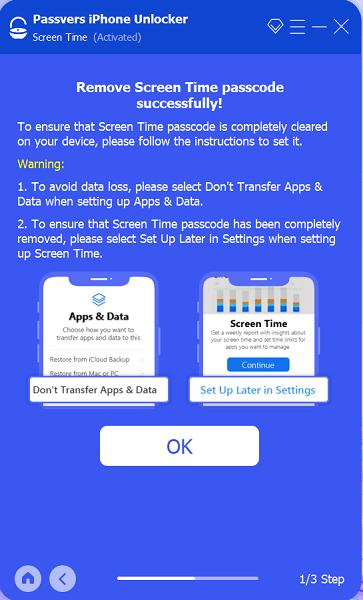
Here shows you the example of using Passvers iPhone Unlocker to wipe screen lock on an iPhone:
STEP 1. Launch Passvers iPhone Unlocker on desktop and select “Wipe Passcode” from its main feed.
STEP 2. Connect your iPhone with the computer and tap “Start” to scan the device.
STEP 3. Confirm the connection and process to install a firmware package following the on-screen instruction.
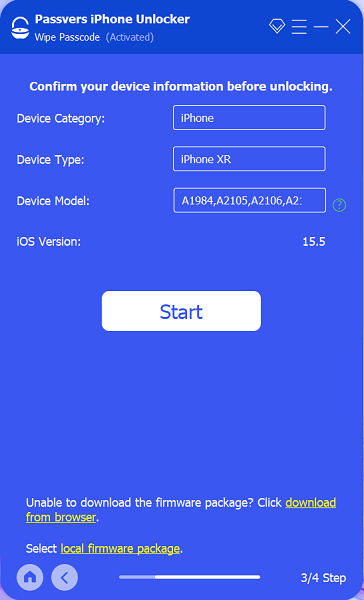
STEP 4. Once the firmware package is well installed, give a click to submit lock screen wiping to erase the lock and access your iPhone without entering passcodes or using Face/Touch ID at all!
#3. Efficiency
Despite the intuitive interface and multifunctional features, another highlight of Passvers iPhone Unlocker should be its great stability empowered by powerful core decoding algorithms. They ensure the software to process with smooth performance and quick speed in dealing with iOS lock detecting and unlocking, which contributes to quite a high success rate, boosting efficiency in unlocking iOS locks without hassle!
Passvers iPhone Unlocker Availability
Before getting started with the software, check more details about the availability to make sure Passvers iPhone Unlocker is the tool you are looking for.
System Requirements
Passvers iPhone Unlocker is desktop software, which is supported on both Windows and Mac systems of the following system requirements:
Windows OS: Windows 11/10/8.1/8/7/Vista (32 bit or 64 bit)
Mac OS: Mac OS X 10.7 or above (macOS Big Sur and macOS Monterey)
CPU: 1GHz (32 bit or 64 bit)
RAM: 256 MB or more of RAM (1024MB Recommended)
Hard Disk Space: 200 MB and above free space.
Pricing Plans
It is also noted that Passvers iPhone Unlocker requires subscription to unlock its full unlocking ability. Currently, there are 3 optional plans available to select, including:
One-Month Subscription: US$35.95
One-Year Subscription: US$45.95
Single Lifetime License: US$65.95

For more details, you are able to navigate to the online store and grasp them!
Final Verdict
Passvers iPhone Unlocker is indeed a reliable and professional unlocking tool, working powerfully to deal with all types of iOS lock removal for you with ease. According to our tests, it also enjoys high success rate and will seldom fail the unlocking process. That’s also why it has accumulated a large number of satisfied users from around the world. Now, it’s time for you to explore more amazing features about Passvers iPhone Unlocker!