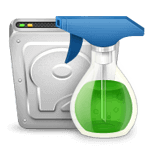VistaSwitcher for Windows – The Best Task Switcher Tool with Preview Snapshots (Alt-Tab Replacement)
Software WindowsIf anybody asks us for what the Windows key combination Alt + Tab is used, we immediately say that this shortcut is used to switch between the running programs, opened folders and files without using the mouse. We use this […]