You can use Internet Download Manager (IDM) not only as an easy-to-use tool to increase download speeds by up to 500 percent, resume and schedule downloads but also to download any file type over the internet automatically.
This is the best alternative to all those download software and download sites that are used to download stuff on internet. Moreover, downloading flv videos from sites like YouTube will be much simpler with the use of IDM’s automatic downloading option.
Here’s how-to access and use this wonderful feature in IDM:
1. Open IDM and from the Menu bar option go to Downloads –> Options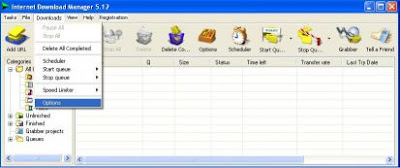
2. Go to ‘File Types’ tab and there on the top you can see the field asking you the file extensions for which you want an automatic download option turned on.
Give the file types you wanted (space separated) and click OK.
You can also restrict automatic file downloads from particular sites of your choice. Just give in the url of the sites separated with a space. This feature comes best in use to restrict IDM from downloading Windows updates automatically.
Thanks to the excellent guide to download anything from anywhere on the internet easily
This is truly useful, thanks.