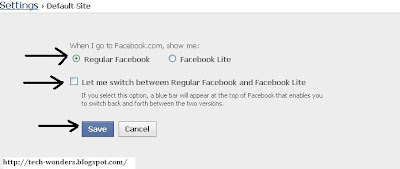Facebook Lite is the faster and simpler version of Facebook designed especially for slow Internet connections. Now, you have the option to set either Facebook Lite or Regular Facebook as your default Facebook experience so that it appears whenever you go to Facebook.com
ramaraobobby-facebook
ramaraobobby Facebook Default Site Settings
Switch Between Regular Facebook and Facebook Lite
Here is how you can change the default site settings from Facebook Lite to Regular Facebook
1. After logging into your Facebook account, click on Settings option provided at the top of the page.
2. Under Account Settings, click on Default Site
3. In the Default Site settings, where it says “When I go to Facebook.com, show me:“, select Regular Facebook radio button.
You can also check the option that says “Let me switch between Regular Facebook and Facebook Lite” which when done and saved shows you a blue bar at the top of your Facebook page that enables you to switch back and forth between Regular Facebook and Facebook Lite versions easily.